Trello
Bring clarity to your projects by centralizing tasks, teammates, and tools in one intuitive platform
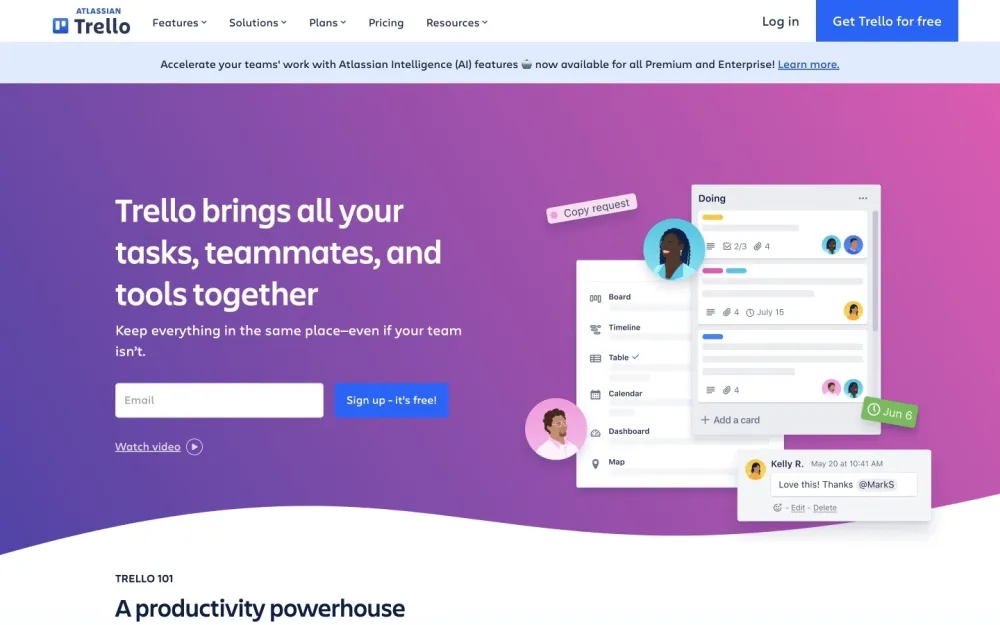
Trello is a visual project management tool that empowers teams to organize their work using boards, lists, and cards. This user-friendly interface allows teams to easily track tasks, assign responsibilities, and monitor progress in real-time. With customizable workflows and various views, Trello adapts to diverse project needs, making it suitable for teams of all sizes.
In addition to its core features, Trello offers automation through Butler, enabling users to streamline repetitive tasks without coding. The platform integrates seamlessly with numerous applications, enhancing its functionality and allowing teams to tailor their workflows effectively.
Key features
- Boards, Lists, and Cards: Organize tasks visually for easy tracking and management.
- Custom Workflows: Adapt workflows to fit specific project requirements.
- Butler Automation: Automate repetitive tasks with no-code solutions.
- Multiple Views: Switch between board, calendar, timeline, and other views for flexibility.
- Integrations: Connect with popular apps to enhance productivity.
- Power-Ups: Add features and functionalities tailored to your team’s needs.
- Collaboration Tools: Facilitate communication through comments and mentions on cards.
- Mobile Access: Manage projects on the go with a mobile-friendly interface.
- Templates: Utilize pre-built templates for quick project setup.
- Deadline Tracking: Keep projects on schedule with due dates and reminders.
Best use cases
- Task Tracking: Monitor individual tasks and team responsibilities efficiently.
- Project Management: Visualize and manage projects from start to finish.
- Event Planning: Organize events by managing timelines and task assignments.
Pros & Cons
- ✅ Intuitive interface that simplifies task management for all users.
- ✅ Highly customizable to suit various project needs.
- ✅ Strong collaboration features enhance team communication.
- ✅ Automation capabilities save time on repetitive tasks.
- ✅ Extensive integration options with other tools boost functionality.
- ✅ Visual organization helps clarify project status at a glance.
- ✅ Free tier available for individuals or small teams.
- ❌ Limited advanced features in the free version may restrict larger teams.
- ❌ Some users may find it less suitable for complex project management needs.
- ❌ Over-reliance on visual elements may lead to challenges in detailed reporting.
 Made by
Made by