Power Automate
Easily automate repetitive tasks and workflows across apps and services to boost productivity and drive efficiency with seamless, low-code solutions
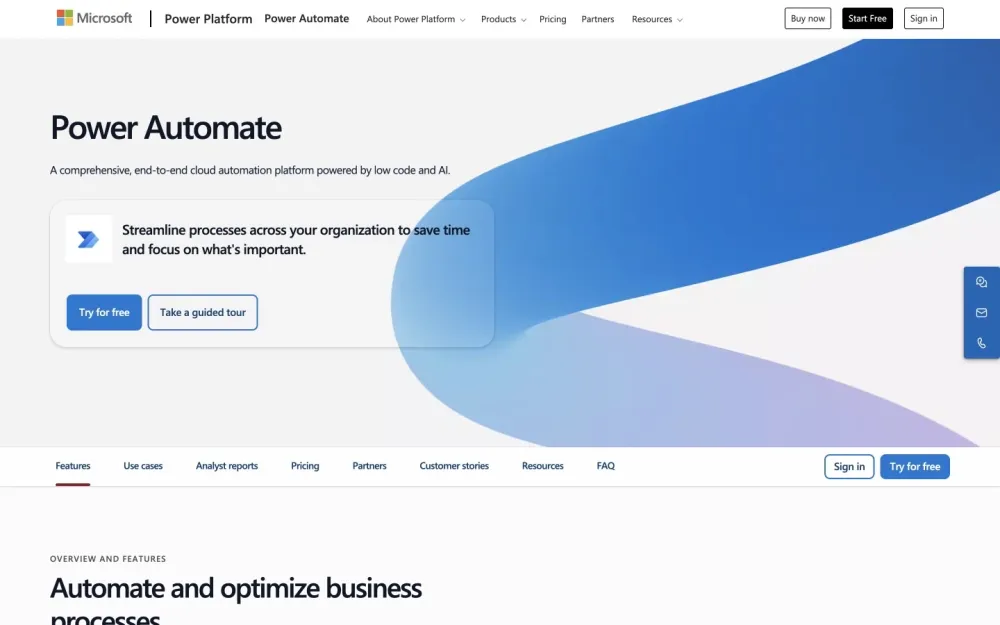
Power Automate enables businesses and individuals to automate repetitive tasks and processes, freeing up time for more critical work. With its user-friendly, low-code interface, it allows users to create powerful workflows across various apps and services without extensive technical knowledge. By integrating with Microsoft products and other third-party applications, it ensures seamless cross-platform automation.
In addition to standard automation, Power Automate includes advanced functionalities like AI-driven insights and RPA (Robotic Process Automation) for automating legacy systems. Its cloud-based deployment ensures accessibility from anywhere, while enhanced security and compliance keep workflows safe and reliable.
Key features
- Low-code Workflow Creation: Quickly design workflows without coding expertise.
- AI Builder Integration: Leverage AI to automate more complex scenarios.
- Pre-built Templates: Start automation with templates for common tasks.
- Robotic Process Automation (RPA): Automate manual tasks on legacy systems.
- Multi-Platform Connectivity: Integrate with hundreds of Microsoft and third-party apps.
- Real-time Analytics: Monitor workflows with in-depth analytics and insights.
- Cloud-based Accessibility: Access workflows and automations from anywhere.
- Secure Data Handling: Built-in compliance with Microsoft’s security protocols.
- Mobile App Support: Manage and execute workflows on mobile devices.
Best use cases
- Automated Document Processing: Streamline data entry and document organization.
- Approval Workflows: Speed up approval processes for invoices, requests, and more.
- Data Sync Across Platforms: Automatically sync data across apps like Excel, SharePoint, and Dynamics 365.
Pros & Cons
- ✅ Low-code, user-friendly interface
- ✅ Extensive integration options with third-party apps
- ✅ Robust RPA capabilities for legacy system automation
- ✅ Built-in AI and analytics tools
- ✅ Cloud-based and mobile accessible
- ❌ Limited customization for complex workflows
- ❌ Pricing can add up for high-volume automation
- ❌ Requires Microsoft environment for optimal performance
 Made by
Made by