Adobe Photoshop
Create stunning visuals effortlessly with advanced editing features and tools designed for both professionals and enthusiasts
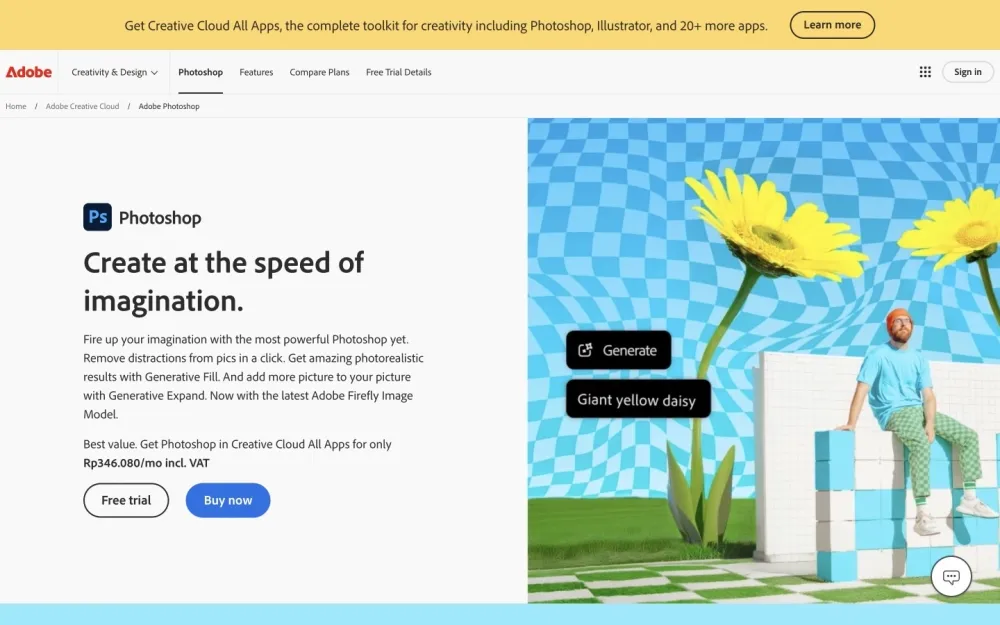
Photoshop is a leading image editing software that allows users to manipulate photos, create graphics, and design layouts with precision. It offers powerful tools for tasks such as removing distractions, combining images, and transforming visuals to achieve photorealistic results. With the latest advancements, including Generative Fill and Generative Expand, users can explore new creative possibilities like never before.
In addition to its primary functionalities, Photoshop supports a wide range of secondary features such as customizable text editing, color adjustments, and graphic design capabilities. The software also integrates seamlessly with Adobe Express for quick edits, enhancing the overall user experience.
Key features
- Generative Fill: Automatically fills in areas of an image based on surrounding content.
- Distraction Removal: Quickly removes unwanted elements from photos with a single click.
- Image Combination: Merges multiple images to create unique composites effortlessly.
- Text Customization: Offers extensive options for editing and styling text.
- Color Adjustment Tools: Provides advanced tools for precise color correction and grading.
- Layer Management: Supports complex designs through efficient layer handling.
- Integration with Adobe Express: Allows quick edits and enhancements for users on the go.
Best use cases
- Photo Editing: Ideal for professional photographers needing advanced retouching tools.
- Graphic Design: Perfect for designers creating marketing materials or digital art.
- Social Media Content Creation: Useful for marketers and influencers crafting eye-catching visuals.
Pros & Cons
- ✅ Extensive feature set catering to both beginners and professionals.
- ✅ Regular updates that introduce innovative tools and functionalities.
- ✅ Strong community support with numerous tutorials available online.
- ✅ Seamless integration with other Adobe products enhances workflow efficiency.
- ✅ High-quality output suitable for print and digital media.
- ✅ User-friendly interface that simplifies complex tasks.
- ✅ Cross-platform availability ensures access on various devices.
- ❌ Subscription-based pricing can be expensive over time.
- ❌ Steeper learning curve for advanced features may intimidate new users.
- ❌ Requires a powerful computer to run smoothly, especially for large files.
 Made by
Made by