Make
Create seamless automations across apps with an intuitive drag-and-drop interface and advanced conditional options for tailored, efficient workflows
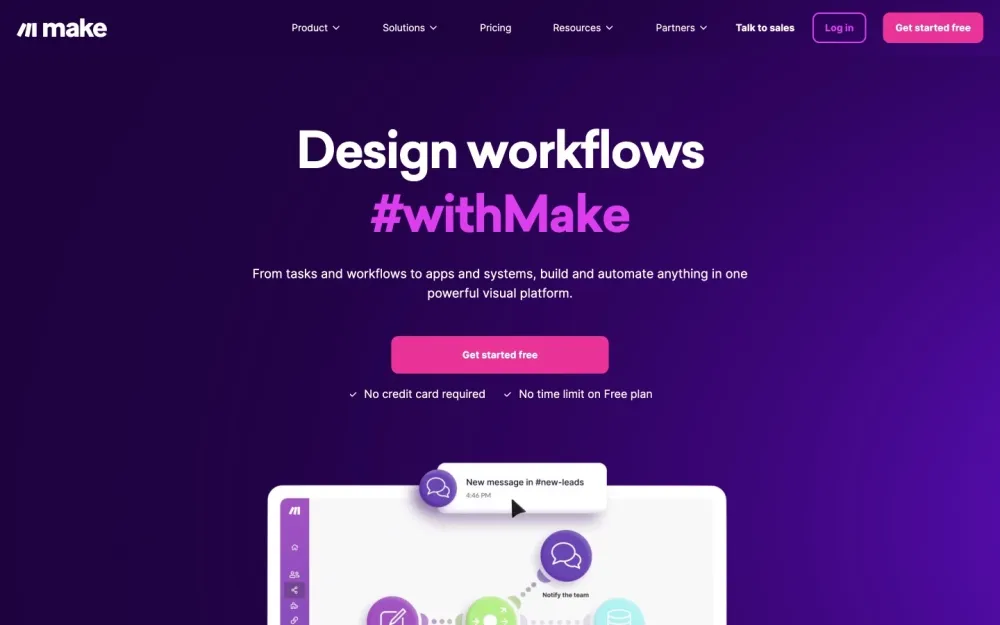
Make provides a visual, no-code platform for building custom workflows, enabling users to integrate and automate tasks between various applications without needing coding skills. Its intuitive design allows users to build multi-step workflows and apply advanced logic, making it adaptable for diverse automation needs.
Secondary features include collaborative workspaces for team use and flexible scalability options, supporting everything from small teams to large enterprises.
Key features
- Visual editor: Drag-and-drop interface for workflow building.
- Multi-step workflows: Connect complex series of tasks across platforms.
- Conditional logic: Customize workflows with conditional statements.
- Data manipulation: Transform and map data between apps.
- Pre-built templates: Access templates for quicker workflow setup.
- Extensive app integrations: Connect with thousands of popular apps and services.
- Error management: Detect and handle errors within workflows.
- Collaboration tools: Shared workspaces support team automation.
- Scalability options: Suitable for individual users and large enterprises.
Best use cases
- Automated Sales Process: Streamline lead generation and management for faster sales.
- Customer Support Automation: Enhance customer support with automated ticket management.
- Data Synchronization: Keep data in sync across multiple platforms and systems.
Pros & Cons
- ✅ Easy, visual design interface
- ✅ Large number of app integrations
- ✅ Reliable error handling
- ✅ Scalable for diverse needs
- ✅ Includes collaborative tools
- ❌ Some features require advanced knowledge
- ❌ Higher tiers for advanced integrations
- ❌ Workflow speed may vary with high volume
 Made by
Made by