Adobe Lightroom
Transform your photography with advanced editing tools and intuitive workflows designed for enthusiasts and professionals alike
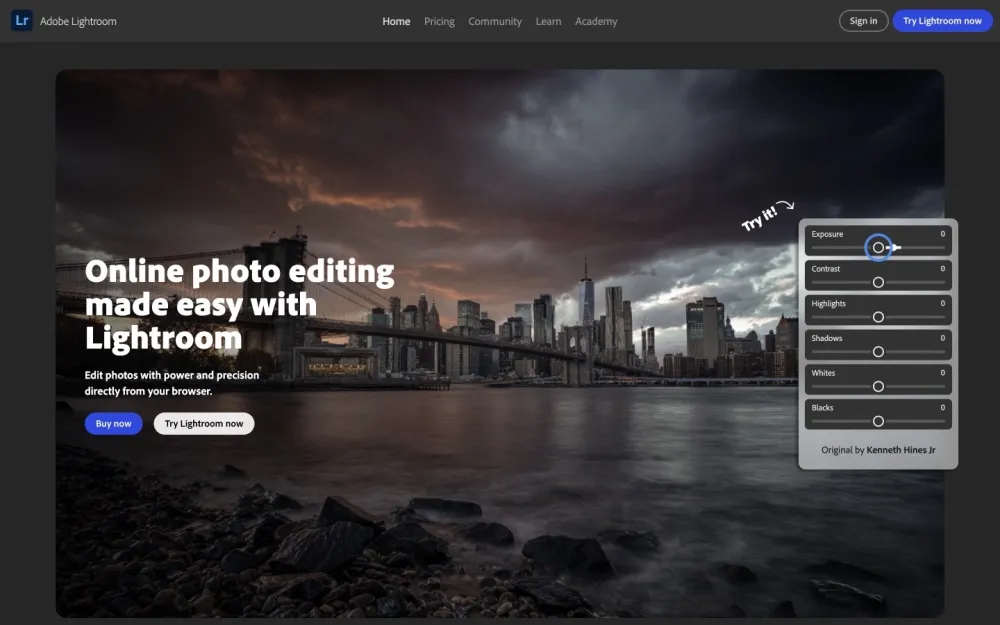
Lightroom is a sophisticated photo editing and management software that allows users to enhance their images with precision and ease. With AI-powered presets and advanced healing tools, users can quickly remove distractions and imperfections, ensuring each photo reaches its full potential. The platform also features powerful masking tools that enable selective adjustments, making it easier to focus on specific areas of an image.
Beyond editing, Lightroom offers robust organization capabilities, allowing users to manage their photo libraries efficiently. The platform promotes continuous learning through inspiration, guided exercises, and community engagement, helping photographers of all skill levels improve their craft.
Key features
- AI-Powered Presets: One-click enhancements that elevate various types of photos.
- Advanced Healing Tools: Remove distractions and imperfections effortlessly.
- Powerful Masking Tools: Selectively edit specific parts of your images with precision.
- Photo Organization: Efficiently manage and curate your photo library.
- Cross-Device Syncing: Access your projects seamlessly across mobile, desktop, and web.
- Guided Learning Resources: Offers tips and techniques to enhance photography skills.
- Community Engagement: Connect with other photographers for inspiration and feedback.
Best use cases
- Photo Editing: Ideal for enhancing travel, portrait, or landscape photography.
- Image Organization: Perfect for photographers needing to manage large collections.
- Skill Development: Useful for learning new techniques through interactive resources.
Pros & Cons
- ✅ User-friendly interface that simplifies complex editing tasks.
- ✅ Powerful editing capabilities suitable for both amateurs and pros.
- ✅ AI features save time while enhancing image quality.
- ✅ Cross-platform functionality ensures accessibility anywhere.
- ✅ Continuous updates introduce new features and improvements.
- ✅ Strong community support fosters learning and sharing.
- ✅ Robust organizational tools streamline workflow.
- ❌ Subscription model may not appeal to all users.
- ❌ Some advanced features may require a learning curve.
- ❌ Limited offline capabilities compared to traditional software.
 Made by
Made by