FigJam
Intuitive digital whiteboard that empowers teams to visually explore ideas, map out workflows, and collaborate in real-time from anywhere
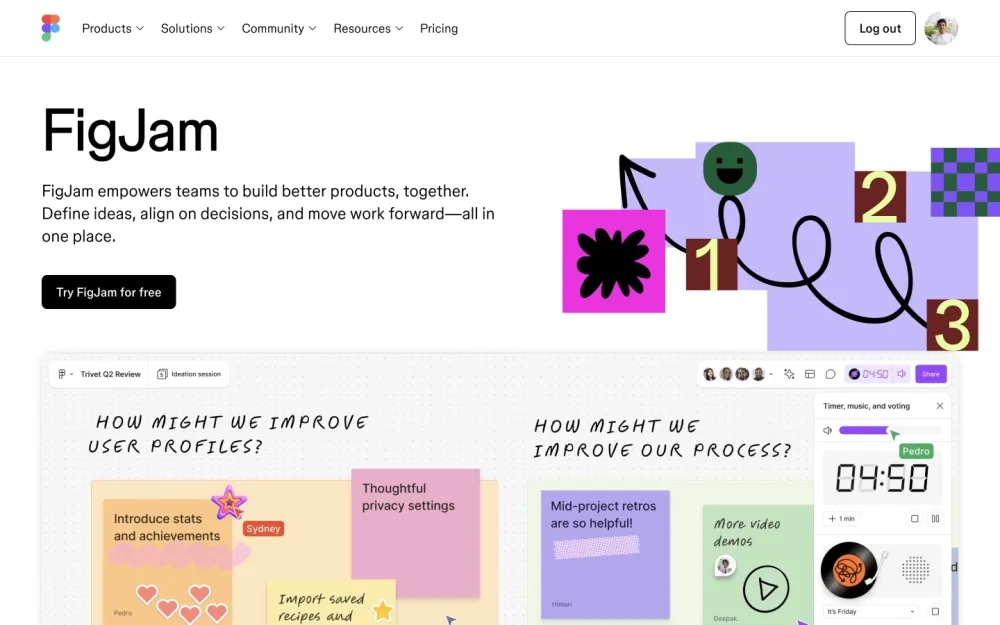
FigJam is Figma’s collaborative whiteboard tool that seamlessly integrates with the Figma design platform. It provides a freeform digital canvas where teams can ideate, plan, and brainstorm together. Users can add a variety of visual elements such as sticky notes, diagrams, illustrations, and frameworks to the whiteboard.
The platform’s real-time collaboration features enable teams to work together synchronously, regardless of their location. FigJam also offers a range of productivity-enhancing features, including templates, plugins, and integrations with other tools. This makes it a versatile workspace for facilitating workshops, design sprints, and other collaborative activities.
Key features
- Infinite whiteboard canvas: Expansive digital workspace for visual collaboration
- Real-time co-editing: Multiple team members can edit the whiteboard simultaneously
- Rich content creation: Add sticky notes, shapes, diagrams, and more to the canvas
- Presentation mode: Easily showcase your whiteboard to remote participants
- Template library: Access pre-built templates for common use cases
- Plugins and integrations: Extend functionality with a growing ecosystem of plugins
- Contextual commenting: Provide feedback and ideas directly on the whiteboard
- Version history: Track changes and revert to previous versions
- Security and permissions: Manage access and sharing with teams
Best use cases
- Design sprints and brainstorming: Ideate, plan, and explore ideas visually as a team
- Remote and hybrid collaboration: Facilitate effective teamwork across distributed locations
- Workshop facilitation: Lead interactive workshops and co-create on a shared digital canvas
- Project planning and management: Map out workflows, user journeys, and roadmaps
Pros & Cons
- ✅ Seamless integration with the Figma design ecosystem
- ✅ Intuitive and user-friendly whiteboard experience
- ✅ Robust real-time collaboration capabilities
- ✅ Wide range of templates and plugins
- ✅ Secure and customizable access controls
- ❌ Limited functionality outside the Figma ecosystem
- ❌ Potential performance issues with large, complex whiteboards
- ❌ Pricing can be expensive for smaller teams and individual users
- ❌ Fewer advanced features compared to standalone whiteboard tools
 Made by
Made by