7 Best No-code Internal Tool Builders
A curated list of free, open source and paid no-code internal tool builders, ranked based on relevancy and feature completeness as a no-code internal tool builder
Retool #1
A low-code platform designed to help teams quickly build custom internal business tools using drag-and-drop components
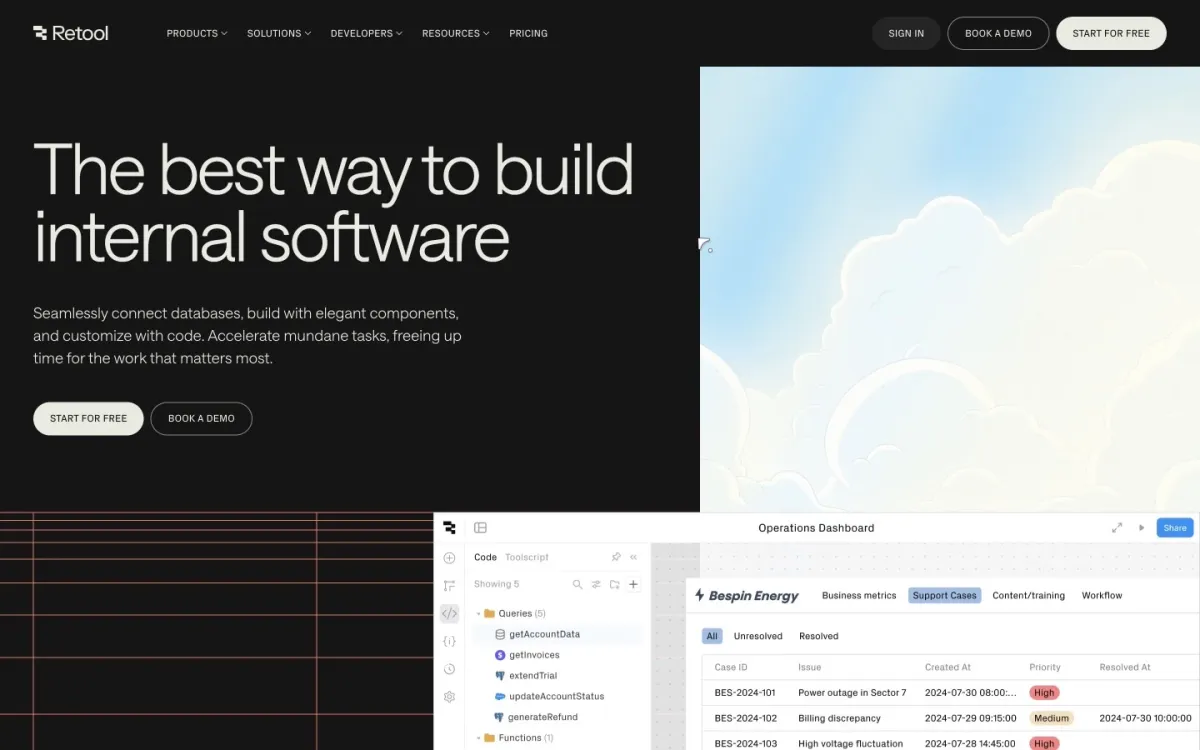
Retool is a low-code platform that allows teams to quickly build internal business tools using a drag-and-drop interface. It simplifies creating apps by integrating easily with databases, APIs, and services, while offering prebuilt components like tables and charts to speed up development.
- Internal Business Tools: Build custom dashboards, admin panels, and other internal business applications.
- Data Management: Great for creating tools that interact with databases or APIs.
- Operational Efficiency: Automate and streamline internal workflows and processes.
Budibase #2
A low-code platform for creating internal tools, business applications, and dashboards with ease
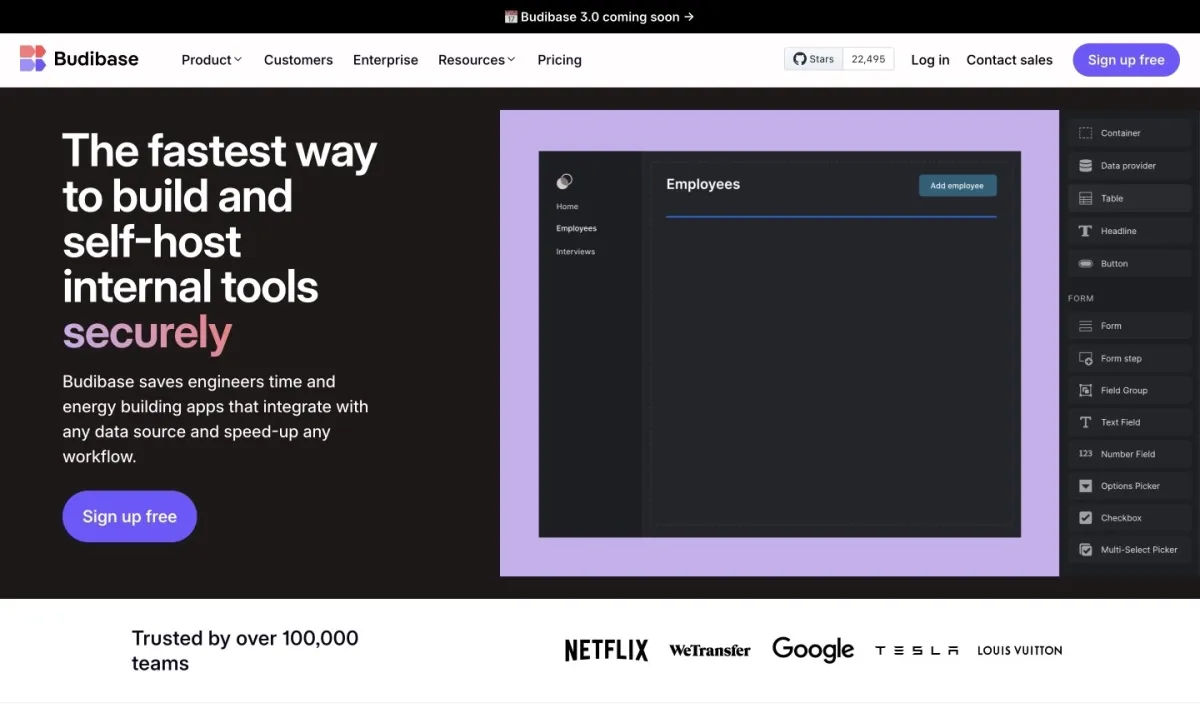
Budibase is a fast, low-code solution that helps users build internal tools and business apps quickly. It offers a visual interface to design data-driven applications, integrating seamlessly with various databases and external services. Users can create CRUD (Create, Read, Update, Delete) apps, admin panels, and dashboards without writing extensive code, making it ideal for teams needing custom solutions fast.
- Internal Business Tools: Ideal for creating custom admin panels, dashboards, and internal management systems.
- Data-Driven Applications: Perfect for building apps that interact with databases and manage records.
- Automated Workflows: Great for automating business processes and creating workflow solutions.
Windmill #3
Easily build and manage internal tools and workflows using an intuitive platform that combines the best of low-code and traditional coding capabilities
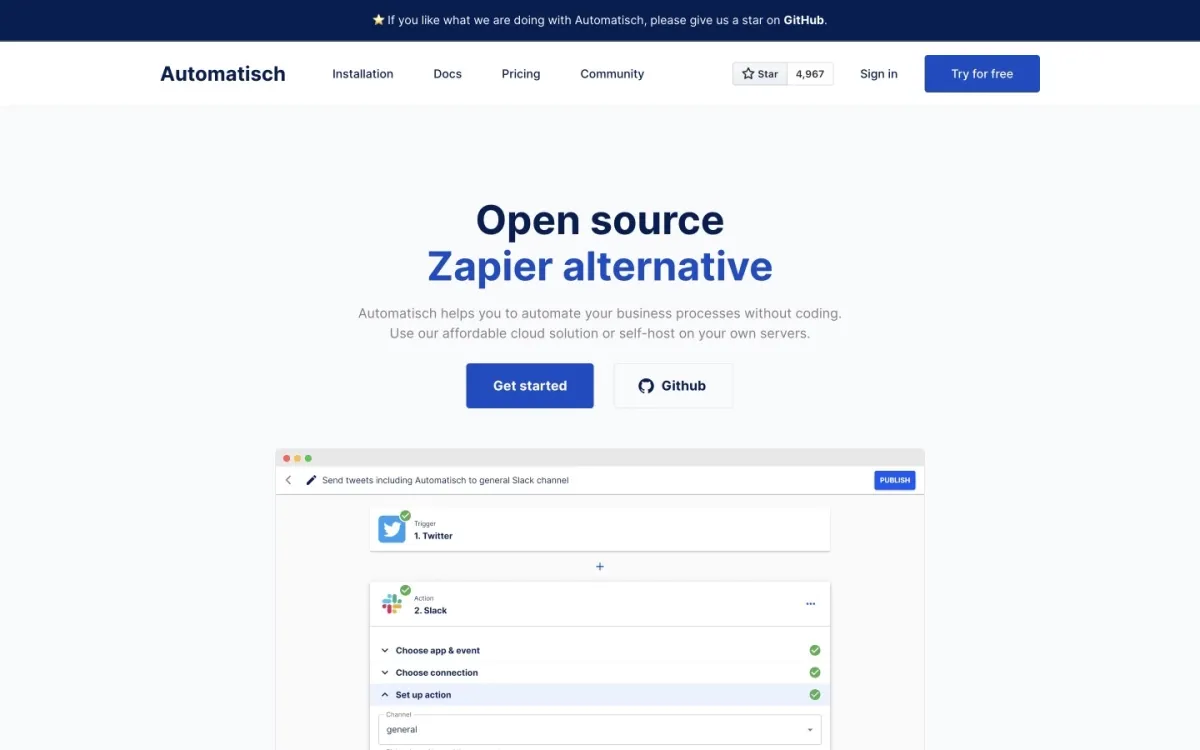
Windmill is an open-source workflow engine designed for developers to create comprehensive internal tools, such as endpoints, workflows, and user interfaces. It supports multiple programming languages, including TypeScript, Python, Go, PHP, Bash, SQL, and Rust, allowing developers to leverage their existing skills while utilizing a low-code approach. With Windmill, users can automate repetitive tasks and streamline their operations without the overhead typically associated with traditional development processes.
- Internal Tool Development: Quickly build custom dashboards and data-centric applications.
- Automated Workflows: Streamline business processes by automating repetitive tasks.
- API Integration: Create endpoints that integrate seamlessly with existing services.
NocoBase #4
A flexible, open-source platform for quickly creating internal tools and workflows with a no-code interface
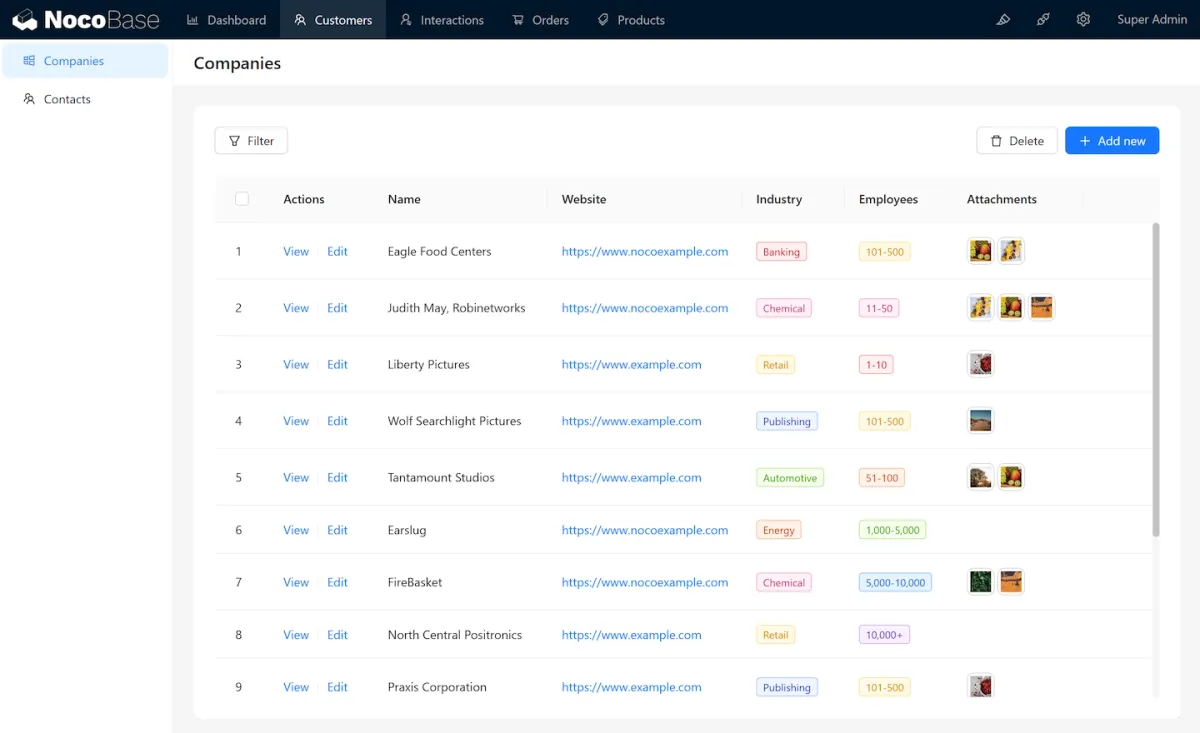
NocoBase is an open-source, no-code platform that enables teams to build internal tools and automate workflows easily. It offers a user-friendly interface to manage data, design workflows, and create applications without code, connecting seamlessly with databases and APIs. With customizable tables and forms, it allows users to configure data models that suit specific business needs.
- Internal Tool Building: Create custom dashboards, admin panels, and more.
- Workflow Automation: Streamline and automate internal processes.
- Data Management: Great for applications requiring custom data models and integrations.
Airtable #5
A versatile, no-code platform that combines the functionality of spreadsheets and databases, allowing teams to organize, visualize, and manage data collaboratively.
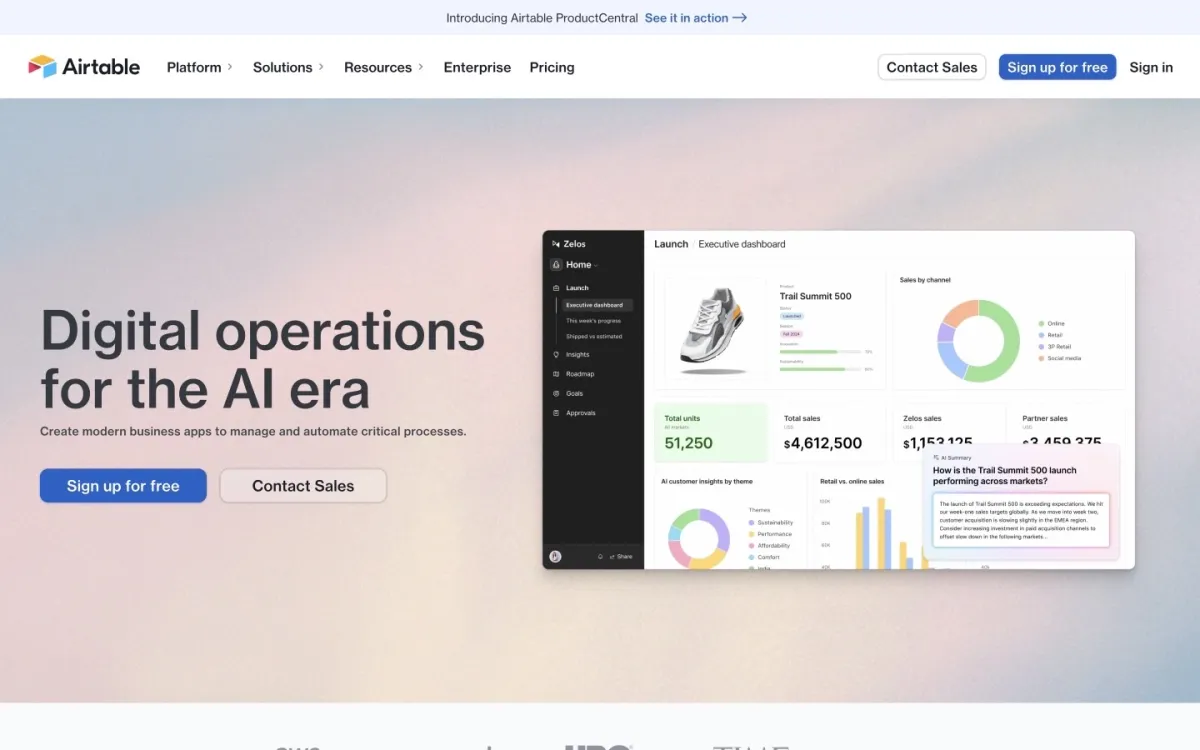
Airtable is a powerful tool that lets users organize data with the ease of a spreadsheet while offering database functionality to support complex projects. Users can build and customize tables, link records, and use various views—like grids, calendars, and Kanban boards—to visualize data in ways that suit different workflows. Airtable’s drag-and-drop interface and extensive templates make it accessible for non-technical users, while integrations enable data synchronization with tools like Slack, Google Workspace, and Zapier.
- Project Management: Track tasks, deadlines, and resources with flexible data views.
- Content Planning: Organize editorial calendars and manage content workflows.
- Inventory Management: Track and manage inventory with relational database features.
Baserow #6
An open-source platform that empowers users to create, manage, and automate databases with a spreadsheet-like interface, offering flexibility and control without coding
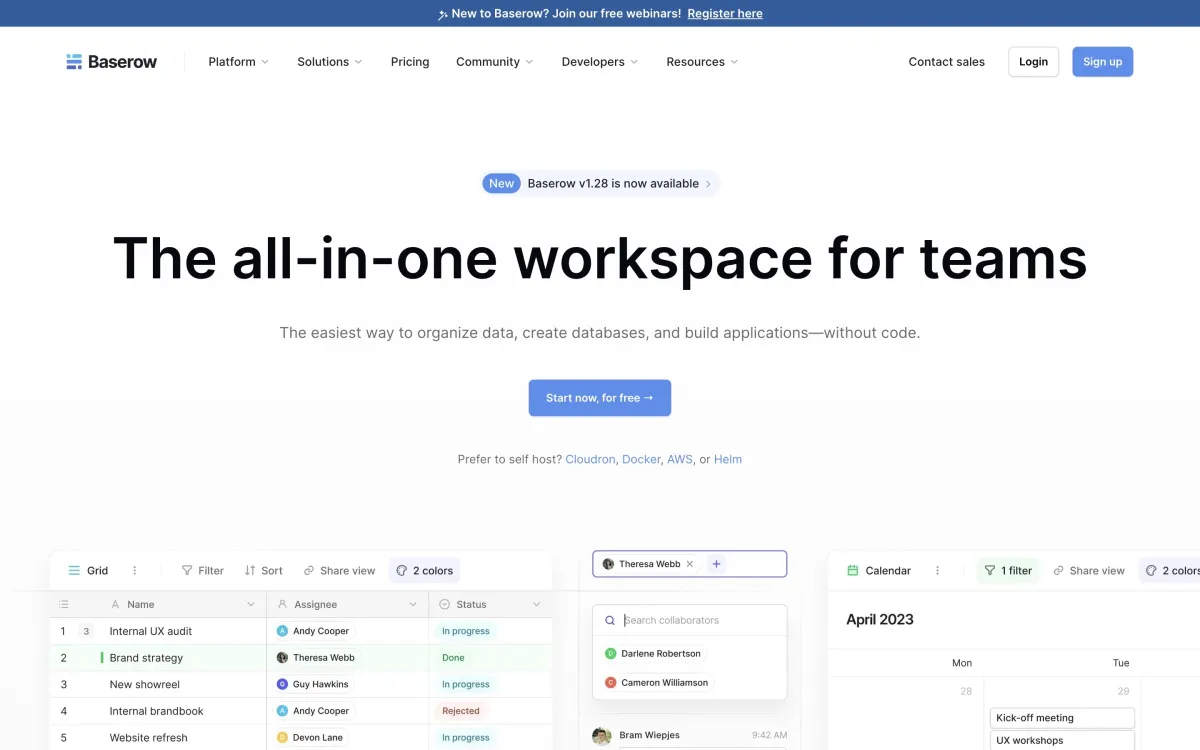
Baserow provides a no-code solution for building databases with an intuitive, spreadsheet-style interface, allowing teams to manage data collaboratively and efficiently. Designed for organizations looking to self-host and control their data, Baserow supports relational linking, custom views, and real-time collaboration for a tailored data management experience.
- Data Management: Organize and link data with ease using a collaborative database.
- Internal Tools: Build simple internal apps for team collaboration and data handling.
- Workflow Automation: Set up basic automation for streamlined operations across databases.
NocoDB #7
A flexible, no-code tool that transforms any database into a collaborative spreadsheet, enabling users to build applications, automate tasks, and manage data without coding
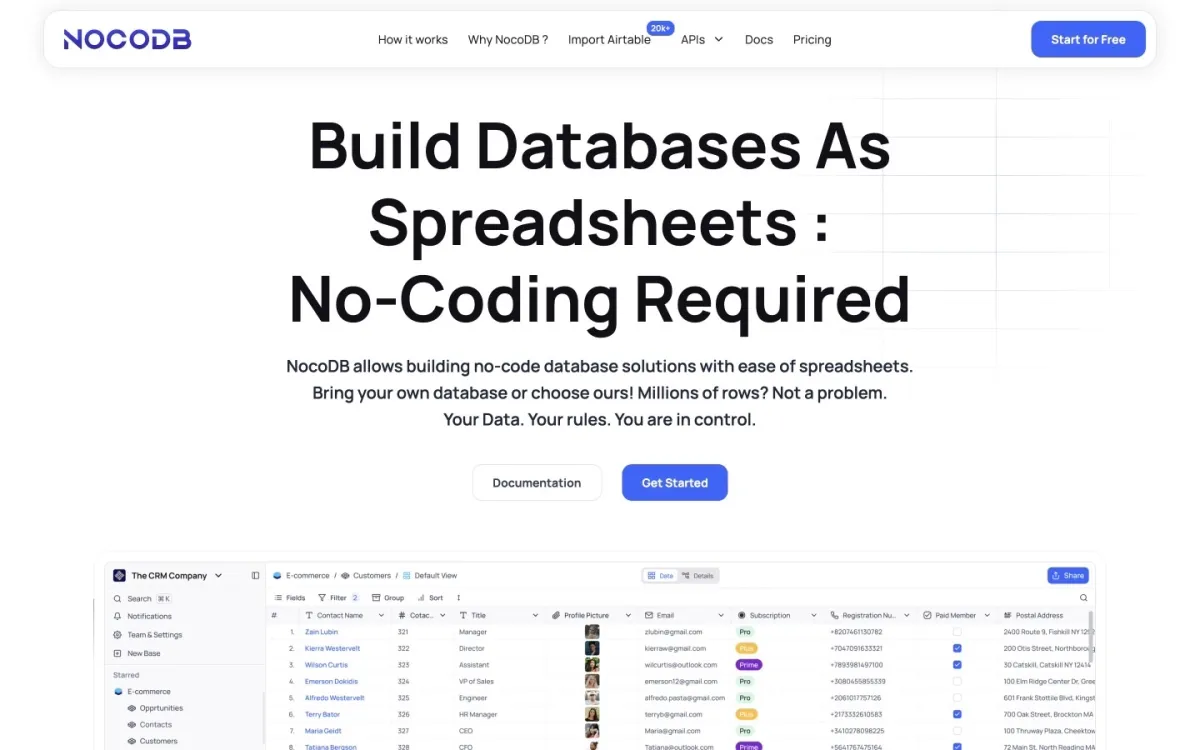
NocoDB is an open-source, no-code platform designed to turn databases into collaborative, spreadsheet-style interfaces. Users can connect to various data sources, such as MySQL, PostgreSQL, and Airtable, to create an interactive and user-friendly interface for data management. NocoDB supports relational data linking, allowing users to organize and interact with data more intuitively without compromising on functionality.
- Database Management: Simplify database management with a spreadsheet-style interface.
- Internal Tools: Build basic internal applications without code for team collaboration.
- Automated Workflows: Automate processes and tasks across integrated databases.
 Made by
Made by