Best Open-source Graphic Design Tools
A curated list of open source only graphic design tools, ranked based on relevancy and feature completeness as a graphic design tool
A web-based design editor focused on quick creation of social media graphics and marketing materials
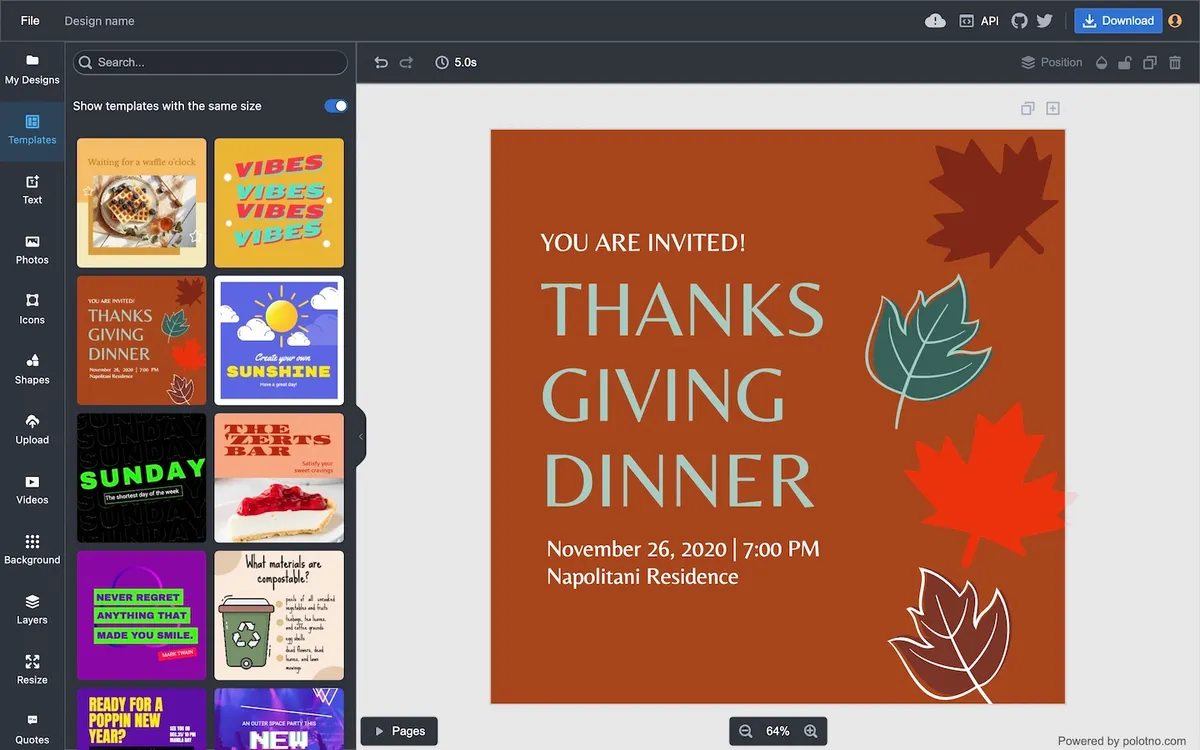
Polotno Studio is a browser-based graphic design tool that provides an intuitive interface for creating social media posts, marketing materials, and other digital graphics. It combines a template-based approach with direct editing capabilities, making it accessible for users of various skill levels.
- Social media content: Creating posts and graphics for various platforms.
- Marketing materials: Designing simple promotional materials.
- Quick graphics: Producing quick, professional-looking designs without complex software.
Aktivisda #2
Simplify activist visual design with a free, customizable platform tailored for organizations.
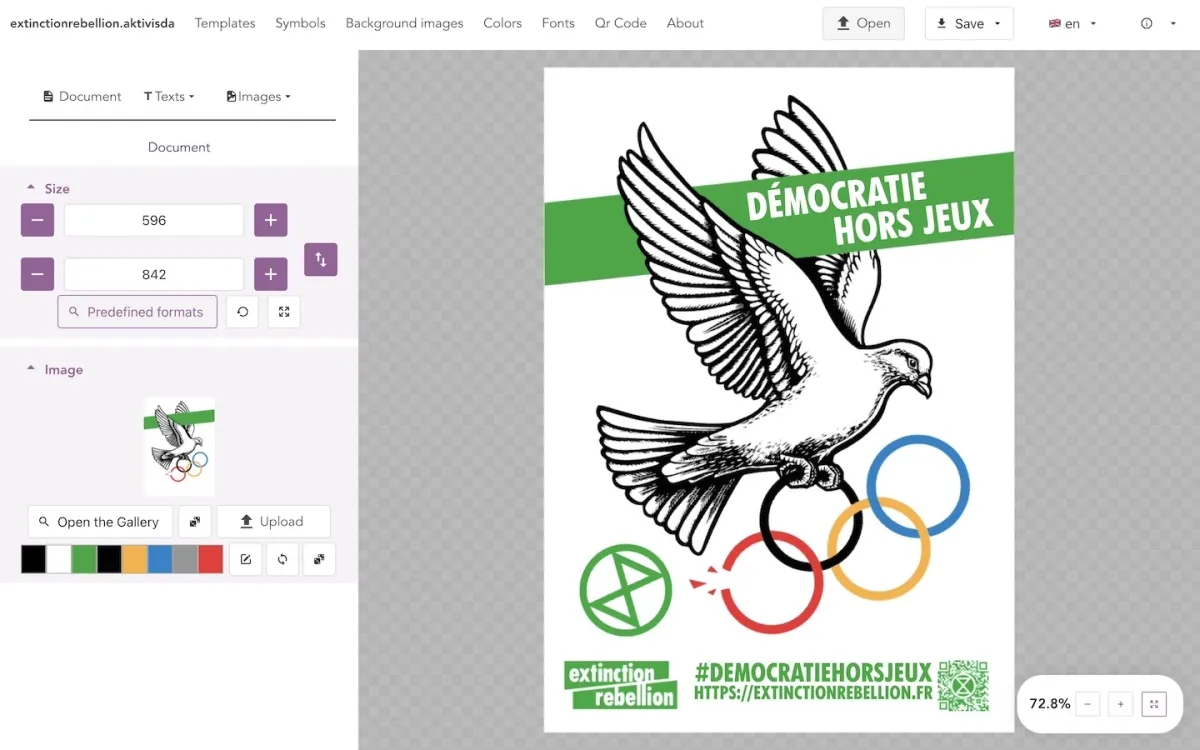
Aktivisda is a free, web-based application that enables activists to create visuals such as posters and social media graphics in their organization's brand colors. It offers a user-friendly interface accessible through a web browser, requiring no downloads or user accounts.
- Event promotion: Designing posters for meetings, demonstrations, or campaigns.
- Social media activism: Creating shareable graphics for online advocacy.
- Decentralized movements: Maintaining brand consistency across large, distributed organizations.
Gimp #3
Harness the capabilities of a free software platform designed for artists, photographers, and designers to create stunning visuals

GIMP is a robust open-source image manipulation program that provides users with a comprehensive suite of tools for high-quality photo editing and graphic design. Available across multiple platforms, including GNU/Linux, macOS, and Windows, GIMP supports a wide range of tasks from retouching and restoring images to creating complex composites. Its extensive customization options and support for third-party plugins allow users to tailor the software to their specific needs, enhancing productivity and creativity.
- Photo Retouching: Ideal for enhancing portraits or correcting image flaws.
- Graphic Design Projects: Perfect for creating logos, icons, and other visual elements.
- Artistic Creations: Useful for illustrators producing original artwork or digital paintings.
Inkscape #4
Professional-grade vector graphics software for creating scalable illustrations and designs, free and open-source.

Inkscape is a powerful, open-source vector graphics editor that provides a comprehensive set of tools for creating and manipulating scalable graphics. It offers capabilities comparable to commercial software like Adobe Illustrator, including advanced path operations, text tools, and object manipulation features, all within a customizable interface.
- Logo design: Creating scalable logos and branding elements.
- Illustration: Producing detailed vector illustrations for print and web.
- Technical drawing: Developing precise diagrams, charts, and technical illustrations.
 Made by
Made by