8 Best API Testing Tools
A curated list of free, open source and paid api testing tools, ranked based on relevancy and feature completeness as a api testing tool
Postman #1
A comprehensive API platform for building, testing, and collaborating on API development workflows.
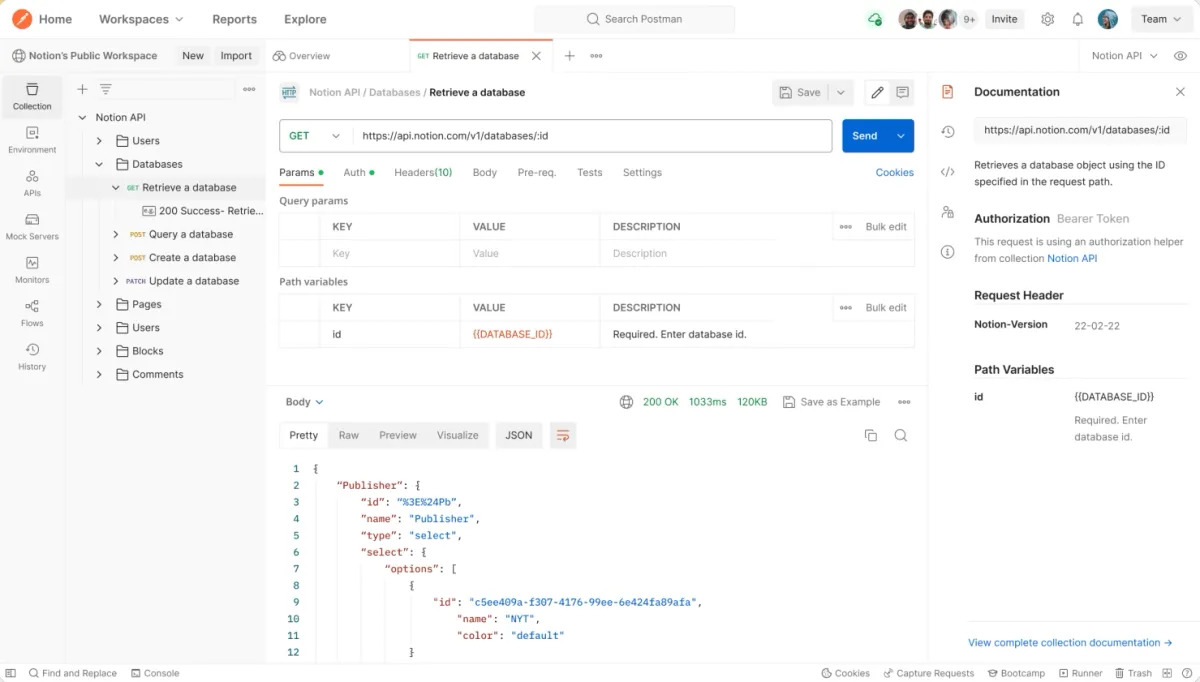
Postman is a powerful API development environment that enables developers to design, test, document, and share APIs. It provides an intuitive interface for sending HTTP requests, automating tests, and managing API collections, making it essential for API development and testing workflows.
- API development: Designing and testing new APIs.
- QA automation: Creating and running automated API tests.
- API documentation: Generating and maintaining API documentation.
Insomnia #2
A robust and flexible API testing platform tailored for developers who need advanced features and a customizable environment.
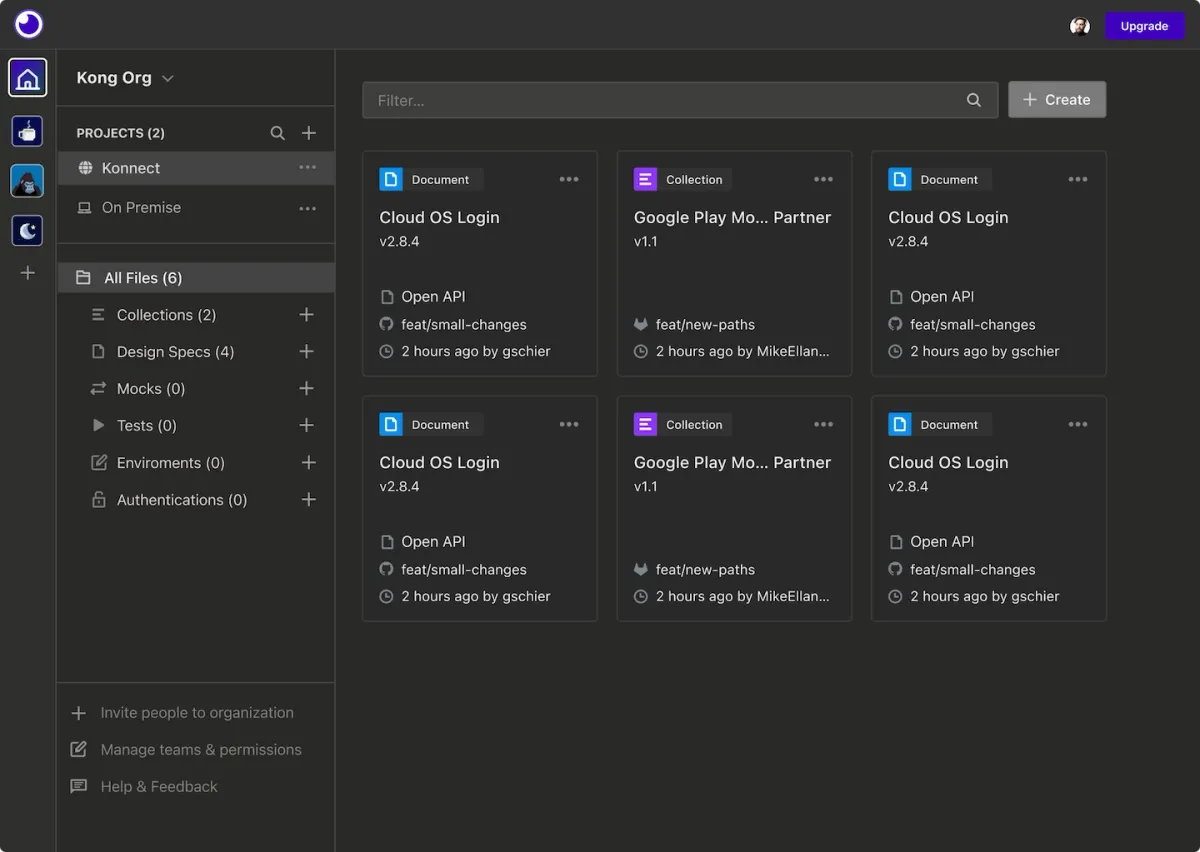
Insomnia is an API client designed to streamline the process of testing and debugging REST, GraphQL, and gRPC APIs. It provides a user-friendly interface for sending HTTP requests, organizing API requests into workspaces, and managing environment variables. Insomnia integrates well with various tools, supports plugins, and offers powerful features like automated testing and scriptable workflows.
- API testing: Testing APIs during development, including REST, GraphQL, and gRPC.
- Team collaboration: Sharing workspaces and requests among team members.
- Automated workflows: Automating complex workflows with scripts and CI/CD integration.
Hoppscotch #3
A lightweight, fast, and sleek API request builder and documentation tool for developers who value simplicity and performance.
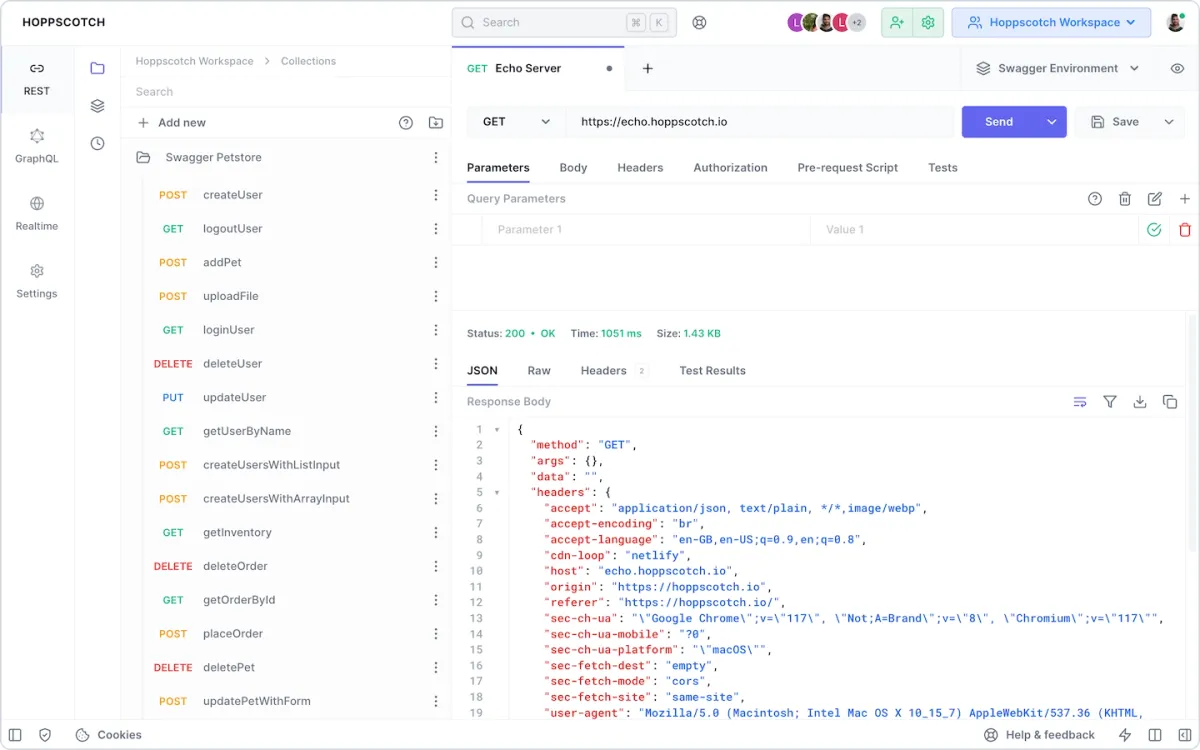
Hoppscotch is an open-source API development platform that provides a clean, minimalist interface for testing APIs, with support for REST, GraphQL, and WebSocket protocols. The platform offers a fast, browser-based environment for sending requests, organizing collections, and testing API endpoints without the overhead of heavy desktop applications.
- API testing: Quick testing and debugging of API endpoints.
- Development workflow: Rapid API development and iteration.
- Team collaboration: Sharing and collaborating on API collections.
Bruno #4
A modern, Git-integrated API testing client built for seamless version control in collaborative environments.
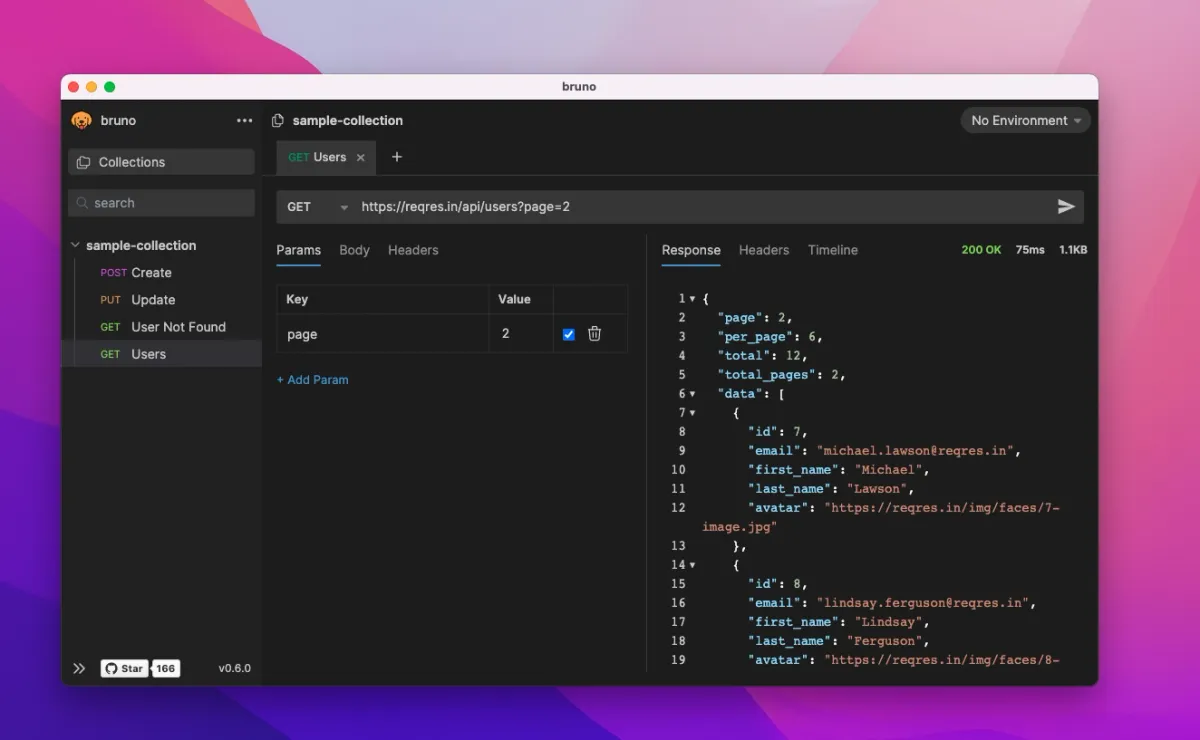
Bruno is an open-source API client designed for developers who value version control and team collaboration. Its core functionality includes the ability to create, test, and manage API requests while maintaining a Git-friendly workflow. This makes it easy to track changes, collaborate, and manage consistent versions of API collections using Git, directly within Bruno. With support for various protocols, Bruno streamlines API testing while integrating it into a version-controlled environment.
- Versioned API Development: Teams that need version-controlled API development with Git.
- Team Collaboration: Developers collaborating on API collections with version control.
- Automated Testing Workflows: Teams looking to integrate API testing into a Git-based workflow.
- Multi-environment API Testing: Projects with distinct environments (development, staging, production) requiring clear management.
Firecamp #5
A Multi protocol API development platform designed to simplify and streamline the process of testing, debugging, and developing APIs
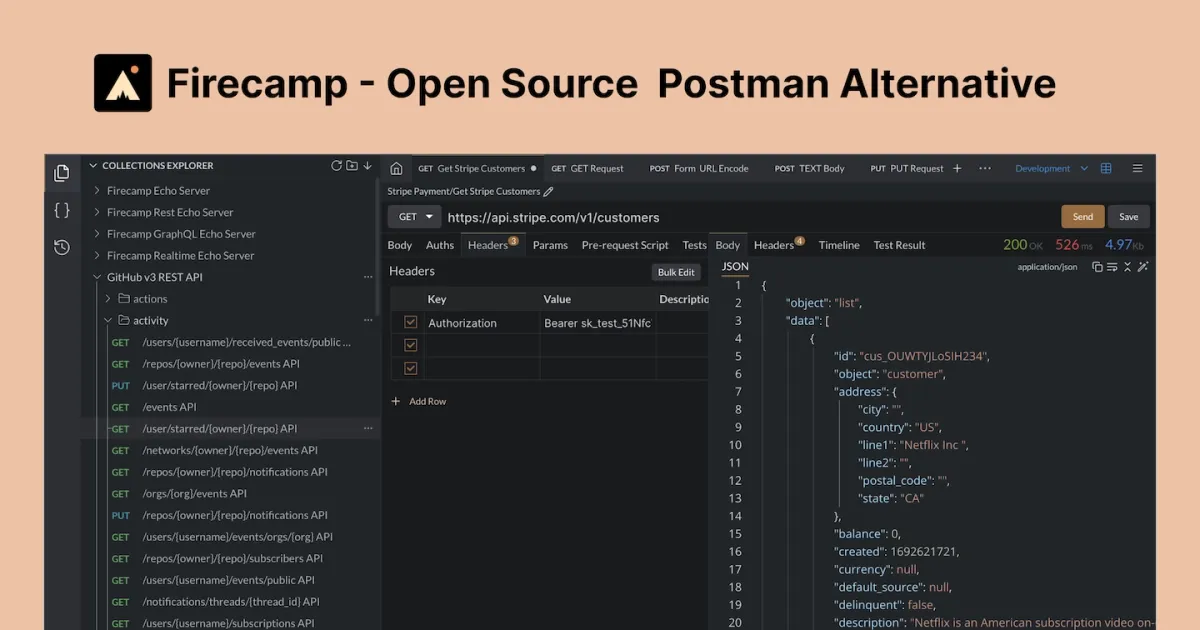
Firecamp is a ,Multi protocol API development platform designed to simplify and streamline the process of testing, debugging, and developing APIs. It supports REST, GraphQL, WebSocket, and gRPC protocols. It streamlines testing and documentation processes, allowing teams to create and share API collections effortlessly.
- Team API development: Enhance collaboration among team members while developing APIs.
- Cross-protocol testing: Test APIs across various protocols without switching tools.
- Documentation creation: Generate comprehensive API documentation for better communication.
HTTPie #6
A powerful API client primarily designed for command-line use, offering a fast and intuitive way to test APIs with a clean, human-readable interface.
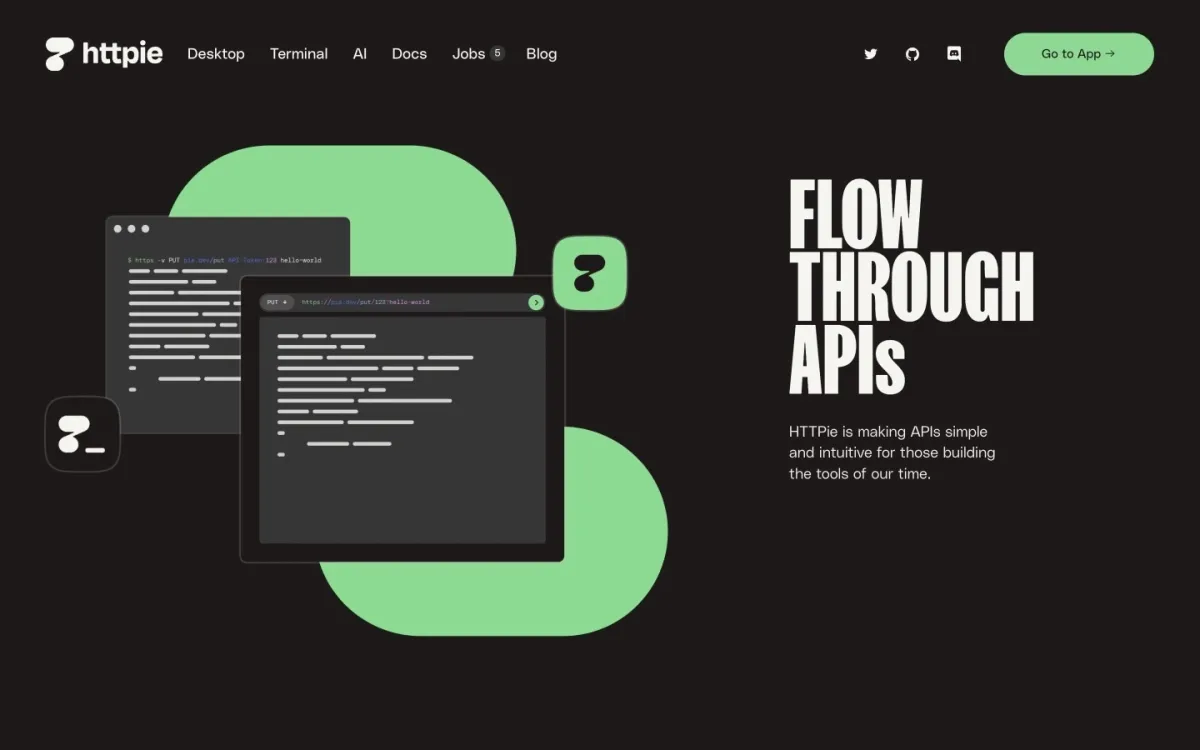
HTTPie is a developer-friendly API client that excels in command-line usage, providing a streamlined way to send HTTP requests. It focuses on simplicity and readability, making API testing more efficient by displaying responses in a structured, easy-to-read format. HTTPie supports REST, GraphQL, and other APIs, making it an excellent tool for developers who prefer a terminal-based workflow. While its core strength lies in the command-line interface, HTTPie also offers a desktop version for those who need a graphical interface.
- Quick API testing: Rapid testing of APIs directly from the command line.
- Terminal-based development: Ideal for developers who prefer working in a terminal.
- API automation: Integrating API requests into scripts or automation workflows.
Scalar #7
An offline-first API client built with OpenAPI in mind, designed to help developers manage, test, and document APIs seamlessly across multiple platforms.
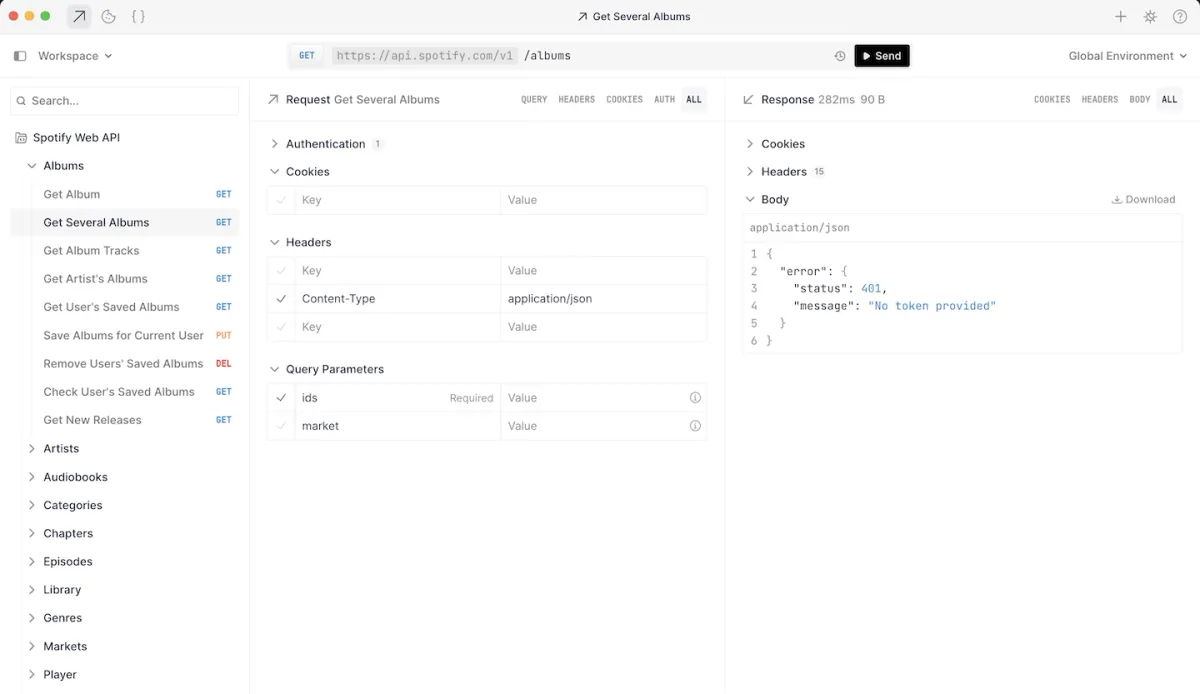
Scalar provides a minimalist interface for API testing, supporting various development environments like macOS, Windows, and Linux. Its key selling point is its tight integration with the OpenAPI specification, allowing users to import and sync OpenAPI files for smooth documentation, API testing, and SDK generation. Scalar also provides offline functionality by default, ensuring reliable use even when not connected to the internet.
- API testing: Rapidly test API endpoints across RESTful APIs, handling cookies, headers, and more.
- OpenAPI-based development: Streamline API documentation and testing workflows using OpenAPI files.
- Offline API client: Ideal for developers who require offline functionality for testing.
SoapUI #8
A powerful, open-source tool for API functional, security, and load testing, supporting a wide range of protocols and services.
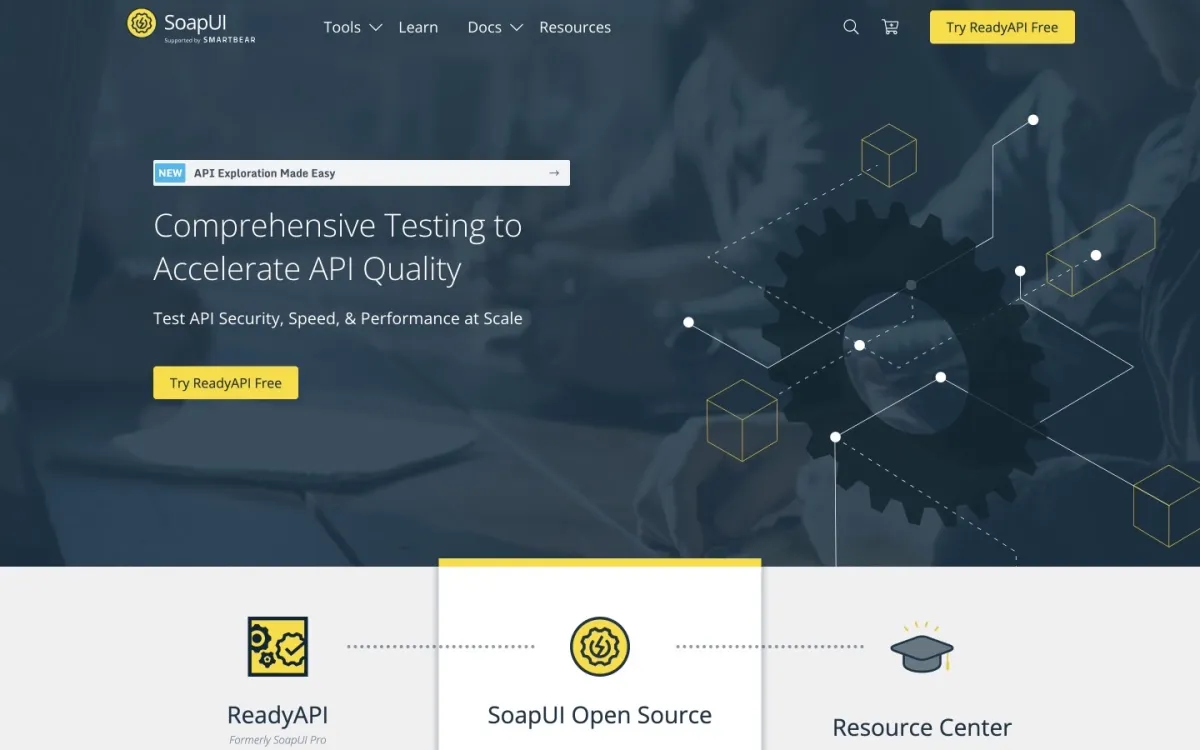
SoapUI is an open-source tool designed for testing APIs, offering comprehensive solutions for both REST and SOAP services. It provides developers and testers with the ability to validate functionality, security, and performance through easy-to-create test cases, without needing deep technical expertise. SoapUI's intuitive interface supports a wide range of protocols and offers both manual and automated testing capabilities.
- API Functional Testing: Validate API endpoints and workflows in both REST and SOAP environments.
- Load and Performance Testing: Simulate real-world traffic to assess system behavior under load.
- Security Testing: Proactively scan for vulnerabilities to protect APIs from attacks.
- Automation in CI/CD Pipelines: Use command-line tools to integrate testing into continuous integration workflows.
 Made by
Made by