Canva
Empower your creativity with an all-in-one design platform for stunning visuals and engaging content
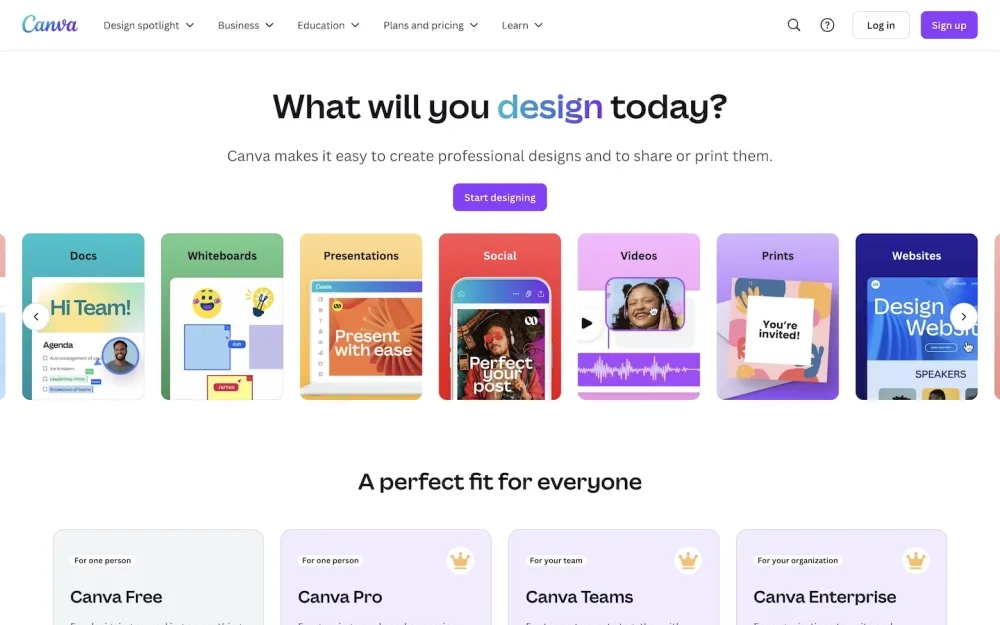
Canva is a versatile, user-friendly graphic design tool that enables individuals and businesses to create professional-looking visual content without extensive design experience. Its intuitive drag-and-drop interface, coupled with a vast library of templates, stock images and design elements, simplifies the process of creating everything from social media graphics to marketing materials.
Beyond its core graphic design capabilities, Canva offers functionality for visual document creation, basic image editing, and simple video production. These features expand its utility, allowing users to create presentations, edit photos, and produce short-form video content all within the same platform.
Canva’s collaborative features and brand management tools make it particularly valuable for teams and businesses looking to maintain consistent visual branding.
Key features
- Drag-and-drop editor: Intuitive interface for easy design creation and editing.
- Template library: Thousands of customizable templates for various design needs.
- Stock content: Millions of photos, illustrations, and icons available for use.
- Brand kit: Tools to save and apply consistent brand elements across designs.
- Collaboration tools: Features that allow team members to work together on projects.
- AI-powered design: Intelligent design suggestions and automated content generation.
- Video editor: Tools for creating and editing short-form video content.
- Print services: Option to order physical prints of designs directly through the platform.
Best use cases
- Social media marketing: Creation of visually appealing posts, stories, and ads for various platforms.
- Business collateral: Design of professional brochures, presentations, and reports.
- Educational content: Development of engaging infographics, worksheets, and visual aids.
- Personal projects: Design of invitations, resumes, and photo collages for personal use.
Pros & Cons
- ✅ User-friendly interface suitable for beginners
- ✅ Extensive library of templates and design elements
- ✅ Collaboration features for team projects
- ✅ Affordable pricing plans, including a free tier
- ✅ Regular updates with new features and content
- ❌ Limited advanced design tools compared to professional software
- ❌ Reliance on templates may limit unique designs
- ❌ Some high-quality elements require a paid subscription
- ❌ Limited offline functionality
 Made by
Made by