# Open-source Alternatives
Open-source alternatives offer extensive customization through public code access. Most of them provide free / paid cloud service. Some might require self-hosting to use.
Gimp #1
Harness the capabilities of a free software platform designed for artists, photographers, and designers to create stunning visuals

GIMP is a robust open-source image manipulation program that provides users with a comprehensive suite of tools for high-quality photo editing and graphic design. Available across multiple platforms, including GNU/Linux, macOS, and Windows, GIMP supports a wide range of tasks from retouching and restoring images to creating complex composites. Its extensive customization options and support for third-party plugins allow users to tailor the software to their specific needs, enhancing productivity and creativity.
- Photo Retouching: Ideal for enhancing portraits or correcting image flaws.
- Graphic Design Projects: Perfect for creating logos, icons, and other visual elements.
- Artistic Creations: Useful for illustrators producing original artwork or digital paintings.
DarkTable #2
Experience a powerful workflow application designed to enhance your photography with non-destructive editing and advanced processing features
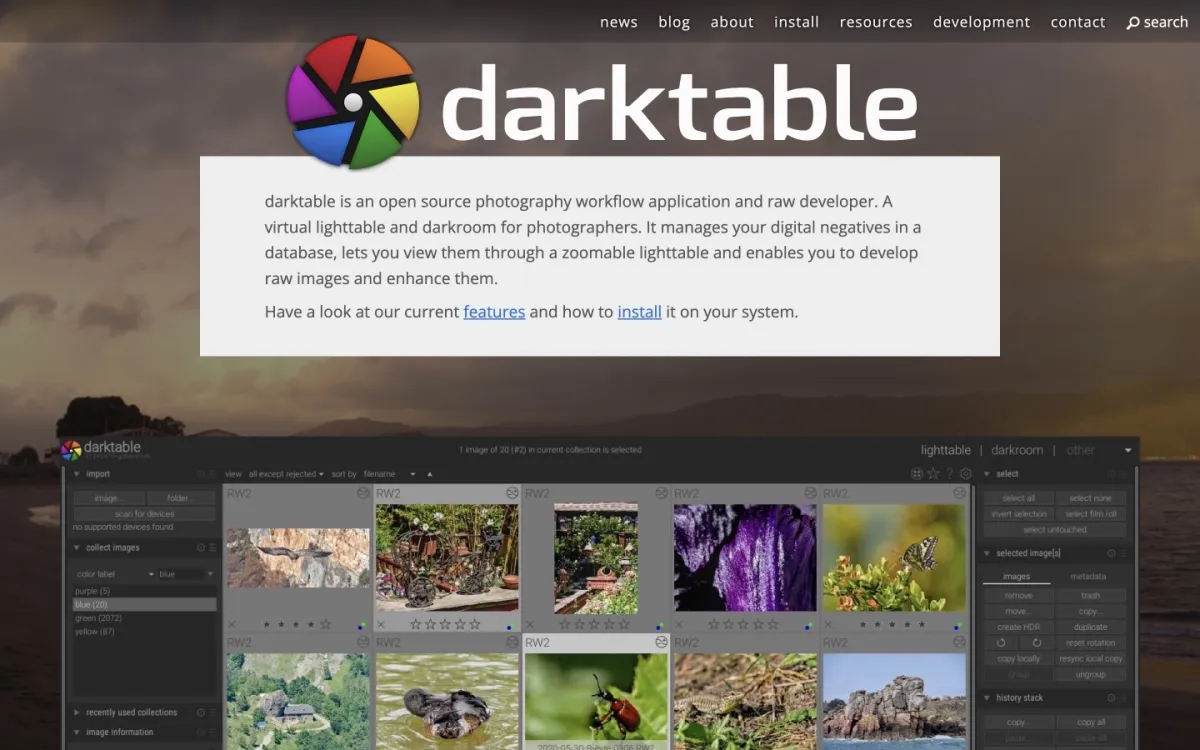
Darktable is an open-source photography workflow application that serves as a virtual lighttable and darkroom for photographers. It allows users to manage their digital negatives in a database, providing a zoomable interface for viewing images and developing raw files. With its non-destructive editing capabilities, Darktable ensures that original images remain unaltered throughout the editing process, enabling photographers to experiment freely without fear of losing quality.
- Raw Image Processing: Ideal for photographers looking to develop raw files with precision.
- Photo Organization: Perfect for managing large collections of digital negatives.
- Creative Editing Projects: Useful for applying complex edits while preserving original files.
RawTherapee #3
Discover the capabilities of an open-source software designed for photographers seeking to enhance and develop their raw files effectively
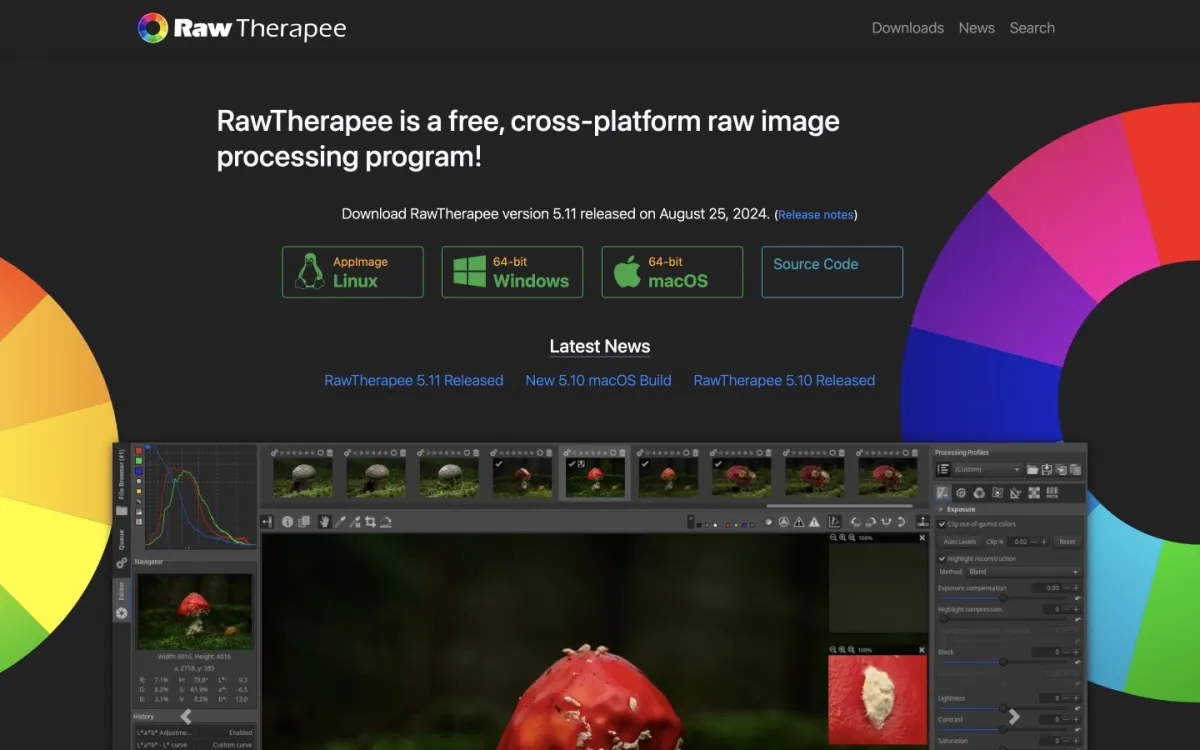
RawTherapee is a free and cross-platform raw photo processing application that caters to both amateur and professional photographers. With its advanced 32-bit processing engine and modern demosaicing algorithms, it allows users to achieve high-quality image development from various digital camera formats. The software's non-destructive editing features enable photographers to experiment with their images without losing original data, making it a versatile choice for detailed photo enhancement.
- Raw Image Development: Ideal for photographers looking to process raw files from various camera models.
- Color Grading: Perfect for enhancing the color quality of photographs.
- Batch Editing Projects: Useful for efficiently processing large collections of images.
A web-based design editor focused on quick creation of social media graphics and marketing materials
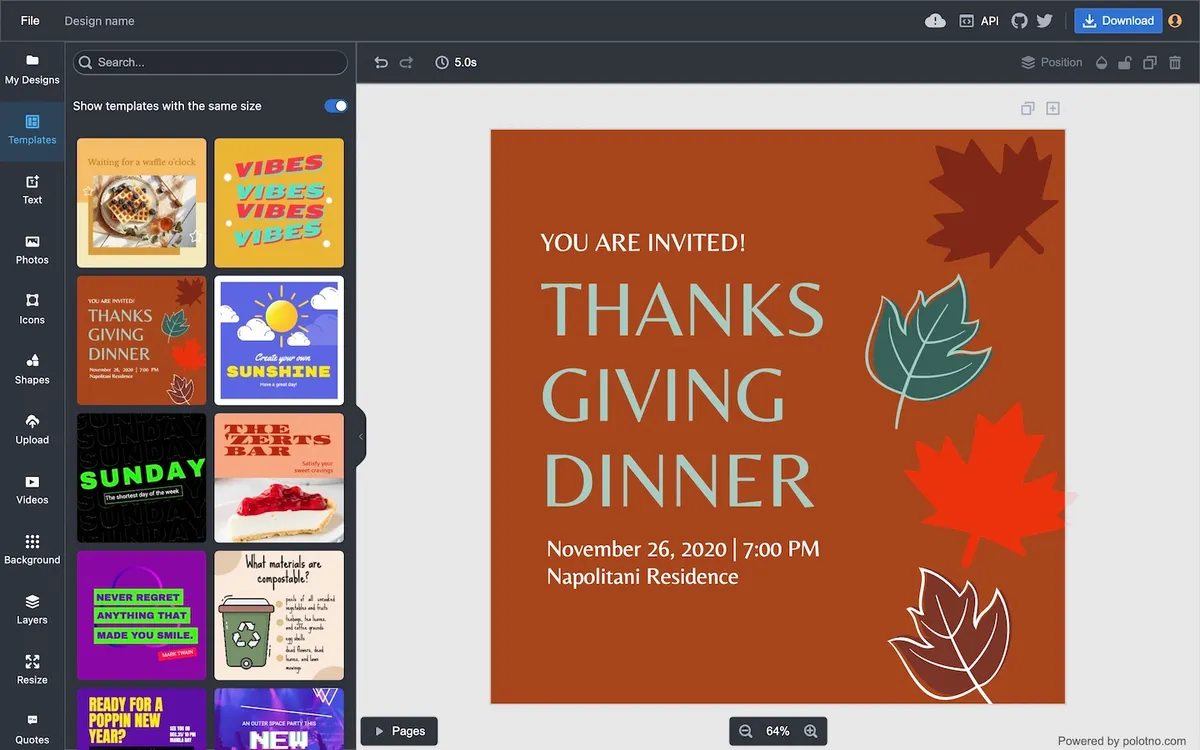
Polotno Studio is a browser-based graphic design tool that provides an intuitive interface for creating social media posts, marketing materials, and other digital graphics. It combines a template-based approach with direct editing capabilities, making it accessible for users of various skill levels.
- Social media content: Creating posts and graphics for various platforms.
- Marketing materials: Designing simple promotional materials.
- Quick graphics: Producing quick, professional-looking designs without complex software.
Aktivisda #5
Simplify activist visual design with a free, customizable platform tailored for organizations.
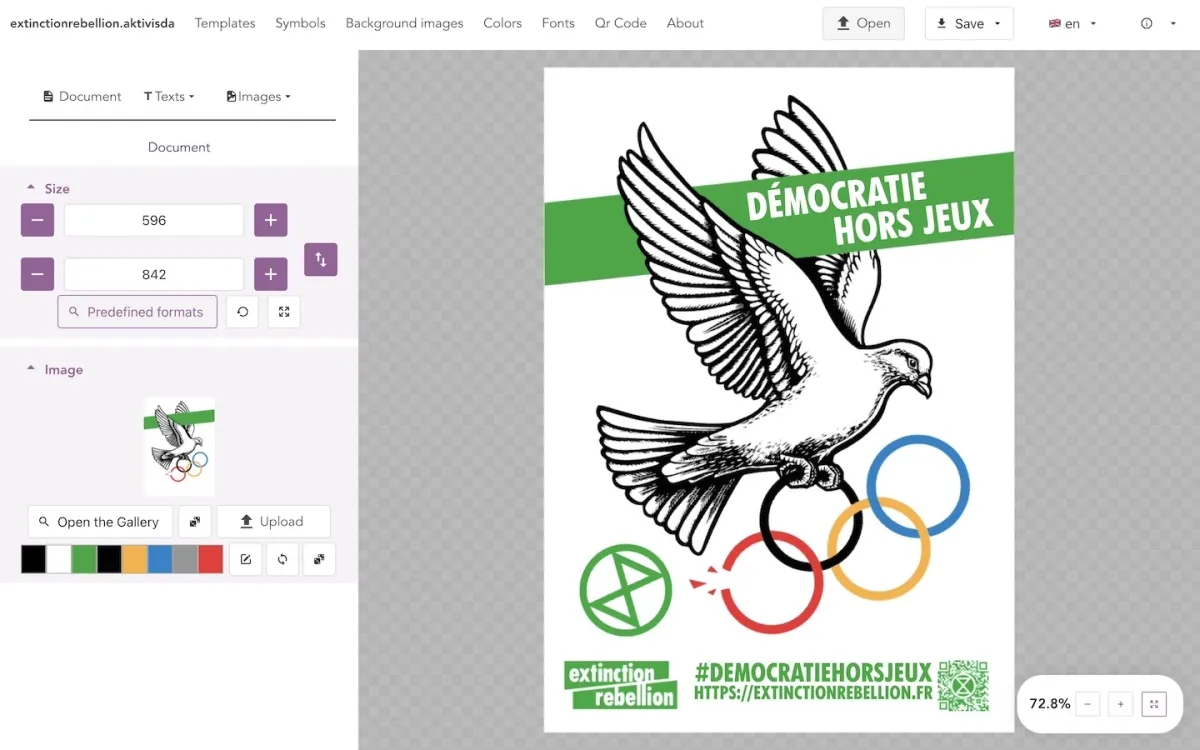
Aktivisda is a free, web-based application that enables activists to create visuals such as posters and social media graphics in their organization's brand colors. It offers a user-friendly interface accessible through a web browser, requiring no downloads or user accounts.
- Event promotion: Designing posters for meetings, demonstrations, or campaigns.
- Social media activism: Creating shareable graphics for online advocacy.
- Decentralized movements: Maintaining brand consistency across large, distributed organizations.
Inkscape #6
Professional-grade vector graphics software for creating scalable illustrations and designs, free and open-source.

Inkscape is a powerful, open-source vector graphics editor that provides a comprehensive set of tools for creating and manipulating scalable graphics. It offers capabilities comparable to commercial software like Adobe Illustrator, including advanced path operations, text tools, and object manipulation features, all within a customizable interface.
- Logo design: Creating scalable logos and branding elements.
- Illustration: Producing detailed vector illustrations for print and web.
- Technical drawing: Developing precise diagrams, charts, and technical illustrations.
# Closed-source Alternatives
If you are looking for more features or an enterprise solution, you might want to consider closed source alternatives. Some of them has decent free tier.
Create stunning visuals effortlessly with advanced editing features and tools designed for both professionals and enthusiasts
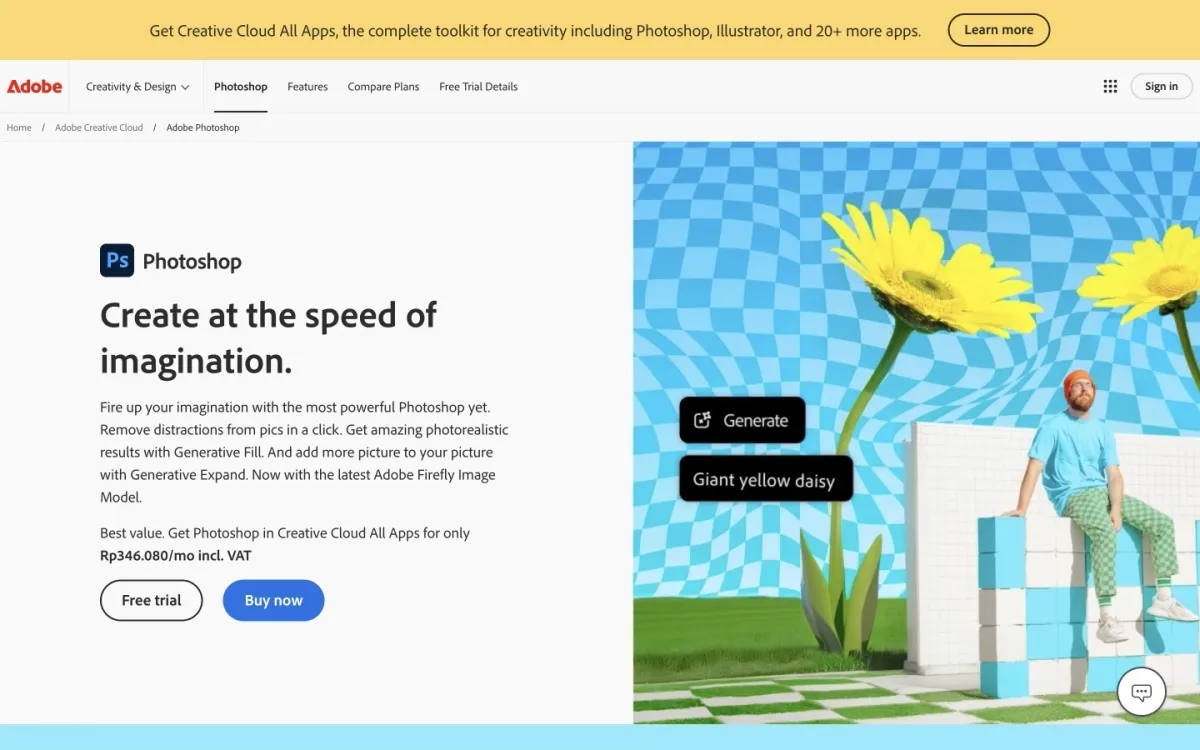
Photoshop is a leading image editing software that allows users to manipulate photos, create graphics, and design layouts with precision. It offers powerful tools for tasks such as removing distractions, combining images, and transforming visuals to achieve photorealistic results. With the latest advancements, including Generative Fill and Generative Expand, users can explore new creative possibilities like never before.
- Photo Editing: Ideal for professional photographers needing advanced retouching tools.
- Graphic Design: Perfect for designers creating marketing materials or digital art.
- Social Media Content Creation: Useful for marketers and influencers crafting eye-catching visuals.
Pixlr #2
Transform your images effortlessly with intuitive tools and innovative AI features designed for everyone from beginners to professionals

Pixlr is a versatile online photo editing platform that allows users to create and enhance images directly from their web browser, smartphone, or desktop. With a rich set of features, including AI-powered tools for background removal and image generation, users can achieve professional-quality results without the need for complex software. The platform's user-friendly interface makes it accessible for all skill levels, ensuring that anyone can edit photos with ease.
- Social Media Graphics: Perfect for creating engaging posts and stories.
- Quick Photo Edits: Ideal for fast enhancements before sharing images.
- Creative Projects: Useful for designing unique visuals for marketing materials.
Picsart #3
Elevate your creativity with powerful tools and a vibrant community designed to inspire and support every creator
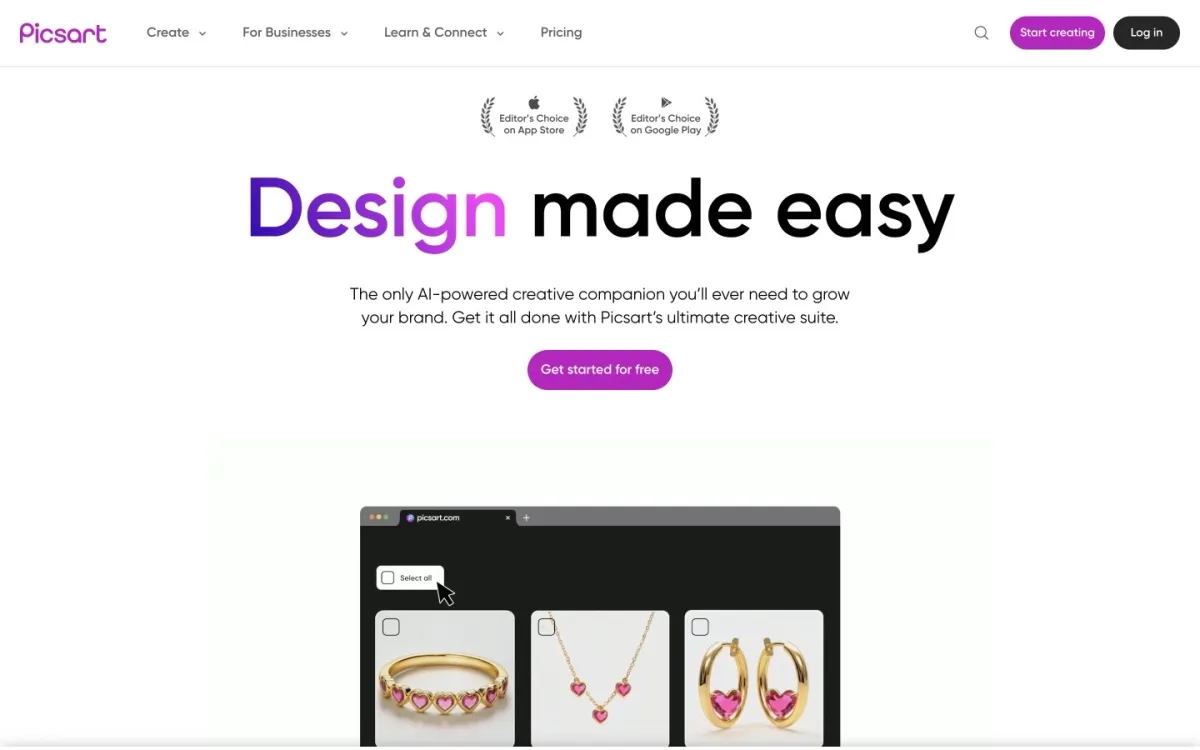
Picsart is an all-in-one creative platform that enables users to design, edit, and share photos and videos effortlessly. With an extensive library of templates, images, and AI-driven tools, users can produce professional-quality content for various purposes, from social media posts to marketing materials. The intuitive interface allows for quick edits and enhancements, making it accessible for both beginners and experienced designers.
- Social Media Content Creation: Perfect for crafting eye-catching posts and stories.
- Marketing Materials Design: Ideal for designing promotional graphics and advertisements.
- Personal Projects: Useful for creating custom artwork or collages for personal use.
Canva #4
Empower your creativity with an all-in-one design platform for stunning visuals and engaging content
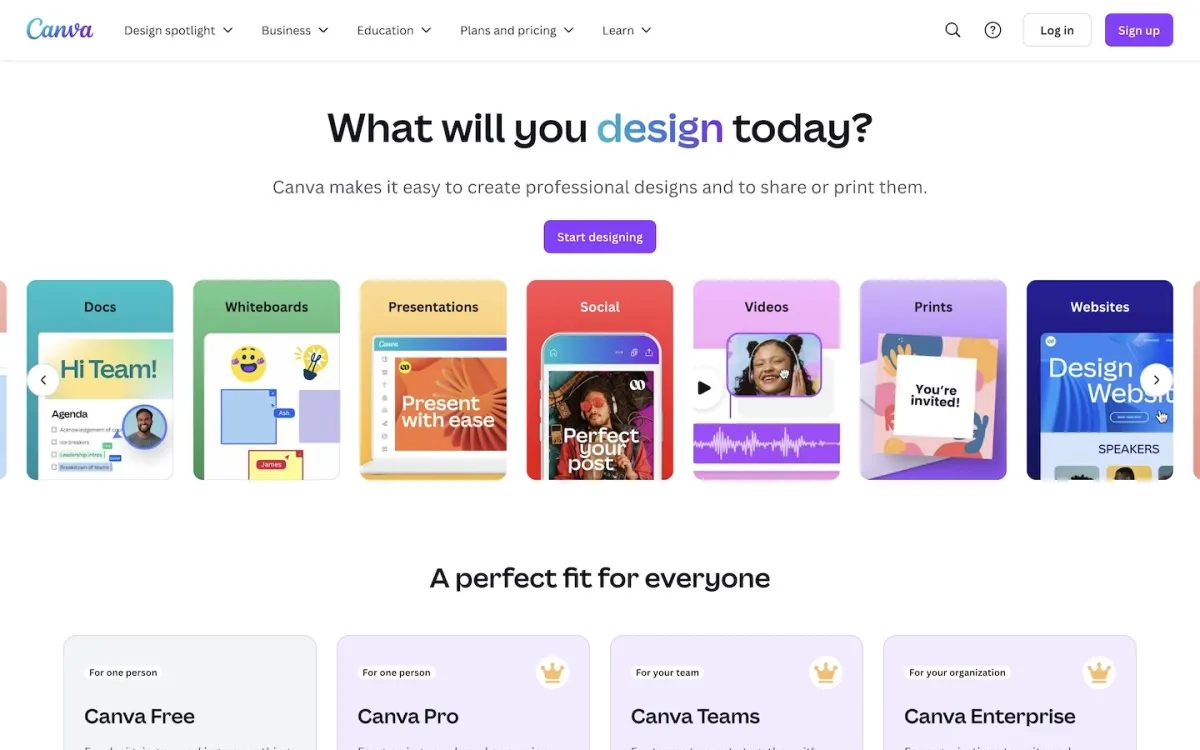
Canva is a versatile, user-friendly graphic design tool that enables individuals and businesses to create professional-looking visual content without extensive design experience. Its intuitive drag-and-drop interface, coupled with a vast library of templates, stock images and design elements, simplifies the process of creating everything from social media graphics to marketing materials.
- Social media marketing: Creation of visually appealing posts, stories, and ads for various platforms.
- Business collateral: Design of professional brochures, presentations, and reports.
- Educational content: Development of engaging infographics, worksheets, and visual aids.
- Personal projects: Design of invitations, resumes, and photo collages for personal use.
Snappa #5
Create professional graphics quickly with an easy-to-use online design tool for non-designers.
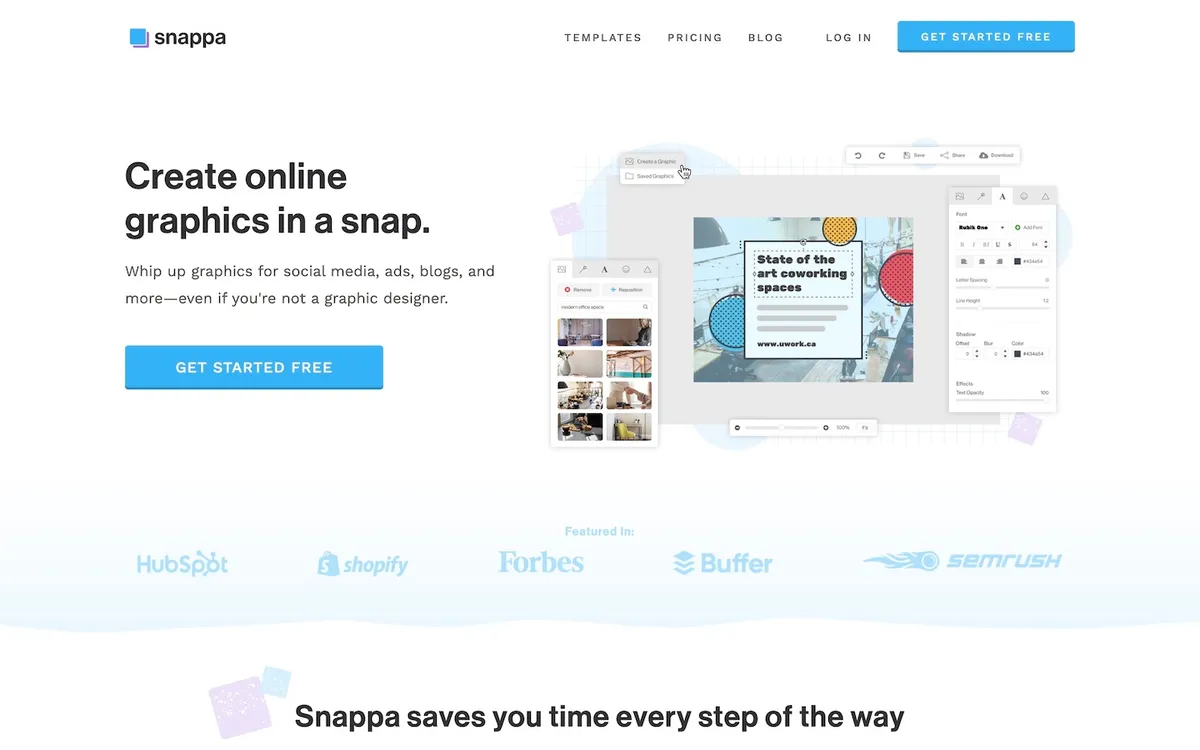
Snappa is a user-friendly online graphic design platform aimed at simplifying the creation of visual content for marketing and social media. It offers a straightforward drag-and-drop interface, pre-sized templates for various platforms, and a library of stock photos and graphics, making it accessible to users without extensive design experience.
- Social media marketing: Creating engaging posts and cover images for various platforms.
- Blog graphics: Designing featured images and in-post visuals for content marketing.
- Ad creatives: Producing graphics for online advertising campaigns.
Transform your photography with advanced editing tools and intuitive workflows designed for enthusiasts and professionals alike
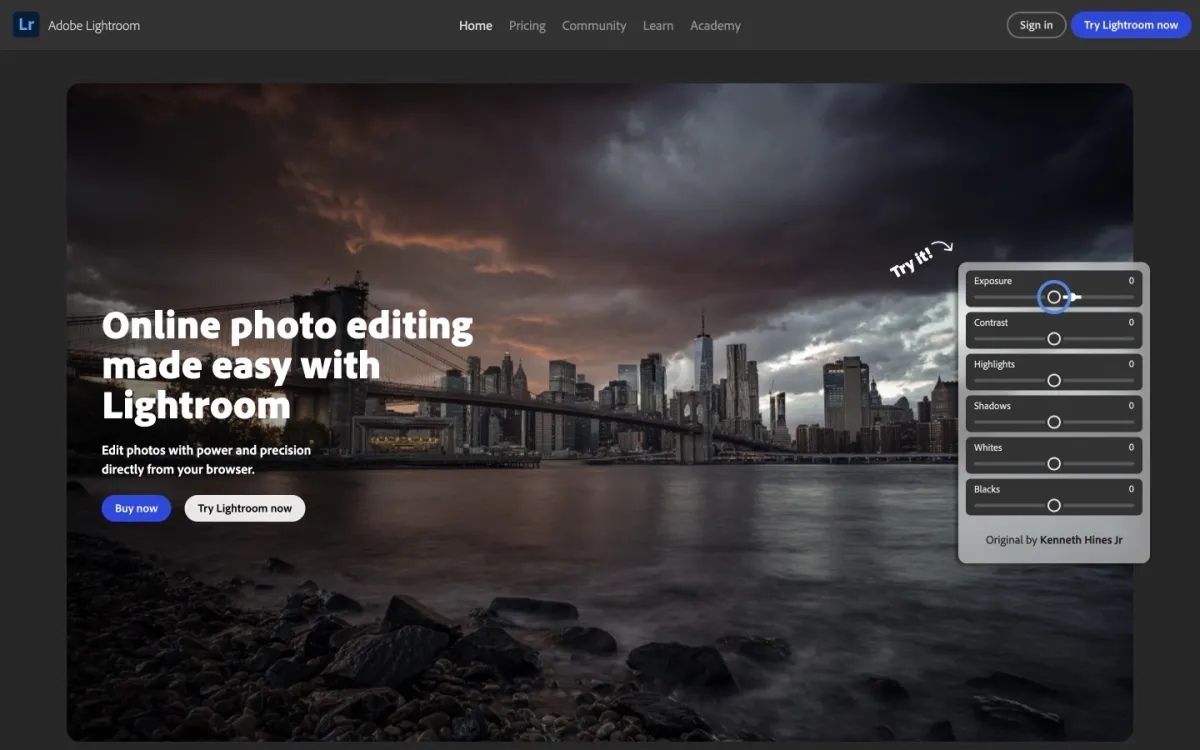
Lightroom is a sophisticated photo editing and management software that allows users to enhance their images with precision and ease. With AI-powered presets and advanced healing tools, users can quickly remove distractions and imperfections, ensuring each photo reaches its full potential. The platform also features powerful masking tools that enable selective adjustments, making it easier to focus on specific areas of an image.
- Photo Editing: Ideal for enhancing travel, portrait, or landscape photography.
- Image Organization: Perfect for photographers needing to manage large collections.
- Skill Development: Useful for learning new techniques through interactive resources.
Visme #7
Create engaging visual content across various formats with an all-in-one online design platform.
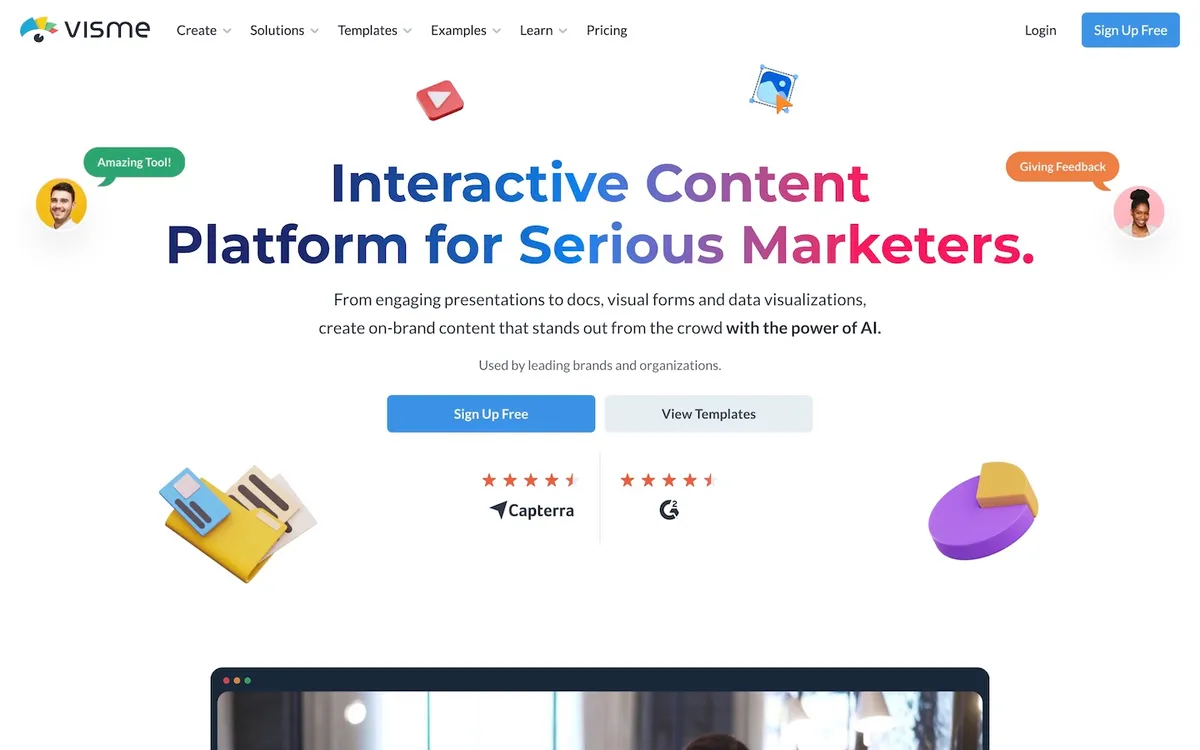
Visme is a comprehensive online design tool that enables users to create a wide range of visual content, from presentations and infographics to reports and social media graphics. It offers an intuitive drag-and-drop interface, coupled with a vast library of templates and design assets, making it accessible to both beginners and experienced designers.
- Business presentations: Creating engaging slide decks for meetings and pitches.
- Marketing materials: Designing infographics, social media posts, and promotional content.
- Reports and documents: Producing visually appealing annual reports, proposals, and ebooks.
Photopea
Freemium
A versatile online editor that delivers professional results for free
 Made by
Made by