# Open-source Alternatives
Open-source alternatives offer extensive customization through public code access. Most of them provide free / paid cloud service. Some might require self-hosting to use.
Logseq #1
Logseq empowers you to build your own digital garden by taking notes, managing tasks, and connecting information in a freeform, graph-based environment
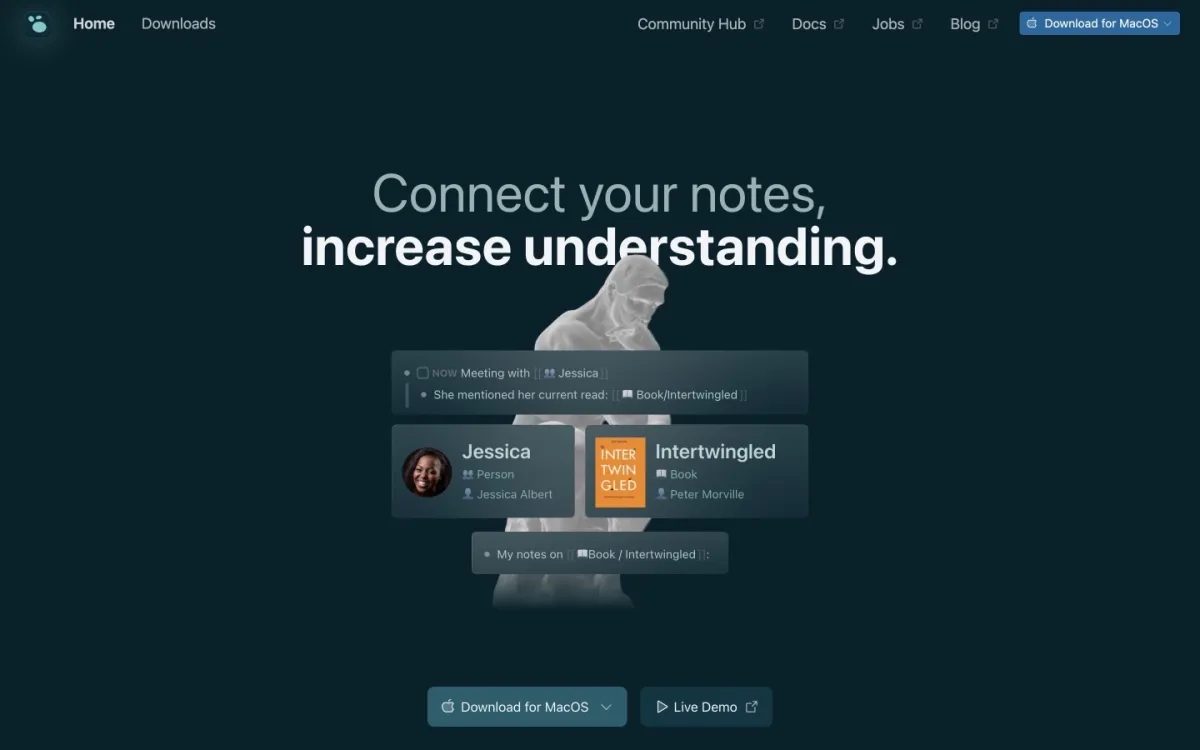
Logseq is an open-source, local-first knowledge management tool that combines note-taking, task management, and graph visualization. It allows users to create and link notes using a freeform, markdown-based approach, forming a personal digital garden of interconnected information.
- Personal knowledge management: Build a searchable repository of personal notes, ideas, and insights
- Research and study: Organize research materials, literature notes, and academic references
- Project planning and task tracking: Manage tasks, projects, and workflows in a freeform environment
Zettlr #2
Streamline your writing process from initial notes to final publication while ensuring your data remains private and secure, all within a single application
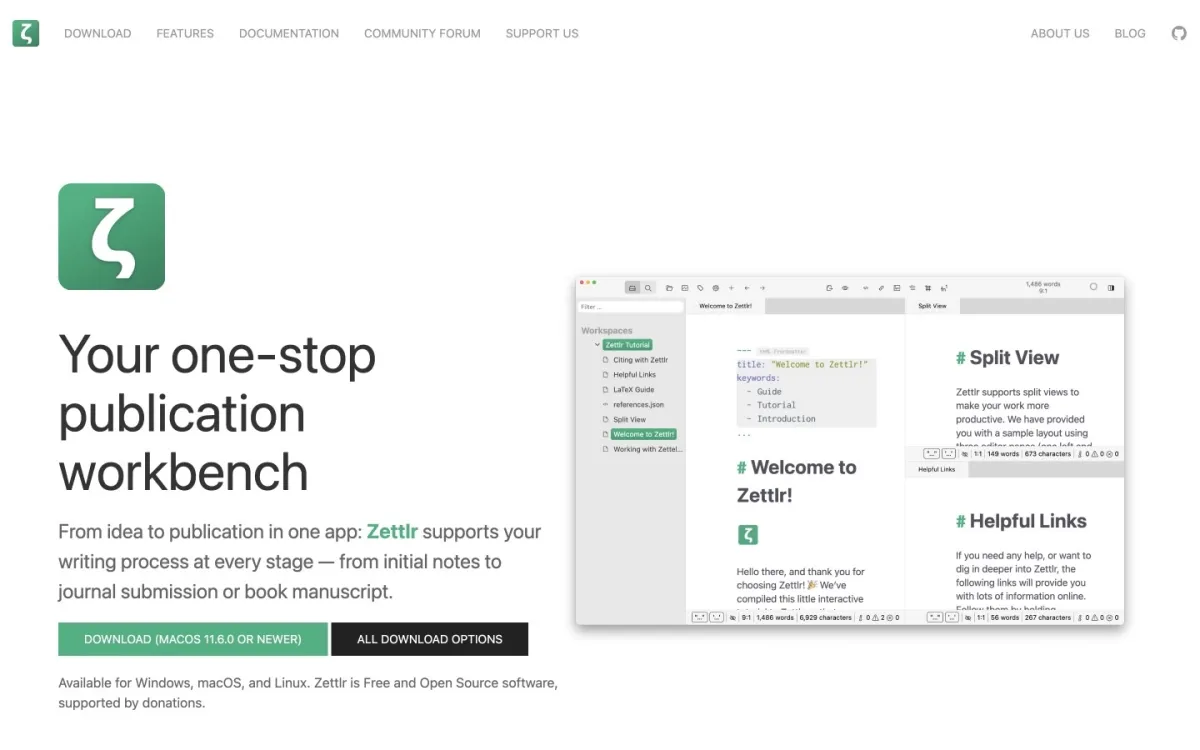
Zettlr is an open-source writing software that caters to the needs of academics, researchers, and writers by providing a versatile platform for managing writing projects. It supports various formats, including Markdown and LaTeX, allowing users to create structured documents with ease. Zettlr’s powerful integration with reference managers like Zotero and JabRef simplifies citation management, enabling users to access their sources directly within the app.
- Academic writing: Manage research papers and journal submissions efficiently.
- Project documentation: Organize notes and drafts for various writing projects.
- Knowledge management: Utilize Zettelkasten techniques to curate and connect ideas.
AppFlowy #3
Organize and control your notes, tasks, and databases in a flexible, open-source app designed for secure, collaborative workflows
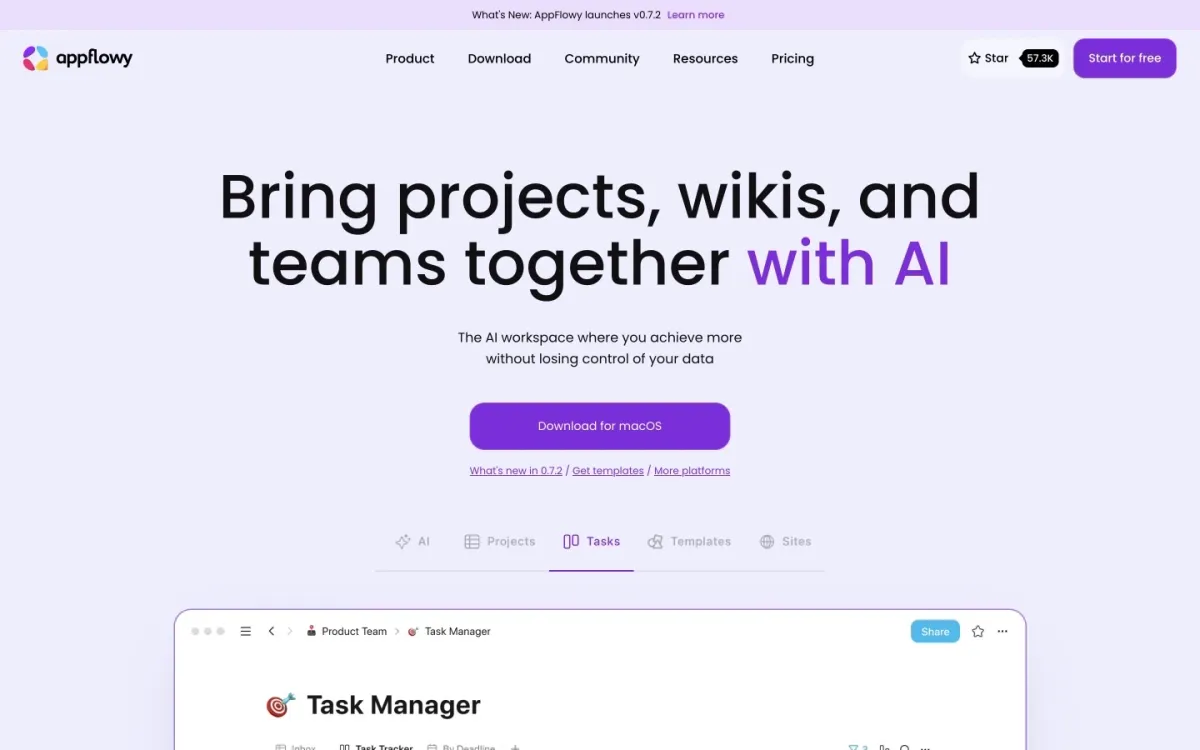
AppFlowy is an all-in-one workspace solution enabling users to create, organize, and connect ideas across devices with an emphasis on privacy. This open-source platform combines task management, note-taking, and project planning in a customizable, offline-friendly environment. Users can self-host AppFlowy for full data control and add new features through community-driven plugins.
- Personal productivity: Manage and prioritize tasks and ideas effectively
- Team collaboration: Share projects securely with local data control
- Documentation: Create structured, searchable records for projects
Affine #4
Organize, visualize, and connect ideas in an open-source platform with privacy-first design and offline accessibility
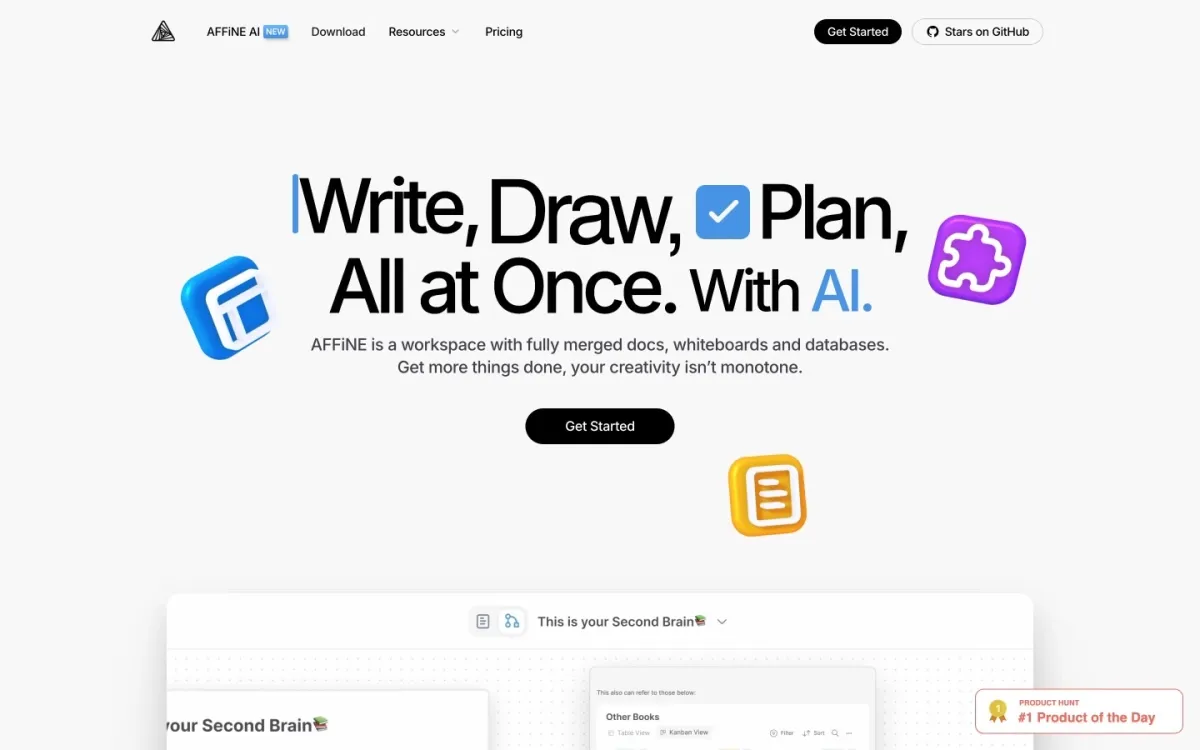
Affine is a versatile knowledge management app combining note-taking, drawing, and planning tools in one place. It lets users organize content in blocks, manage tasks, and visualize concepts on whiteboards, all while syncing across devices. The open-source nature allows users to customize and adapt the workspace as needed.
- Brainstorming sessions: Map out ideas visually on whiteboards
- Project planning: Organize and connect related notes for cohesive project views
- Team collaboration: Share and sync ideas with customizable privacy settings
Docmost #5
Effortlessly create, share, and organize information while enjoying real-time collaboration and robust security features tailored for teams
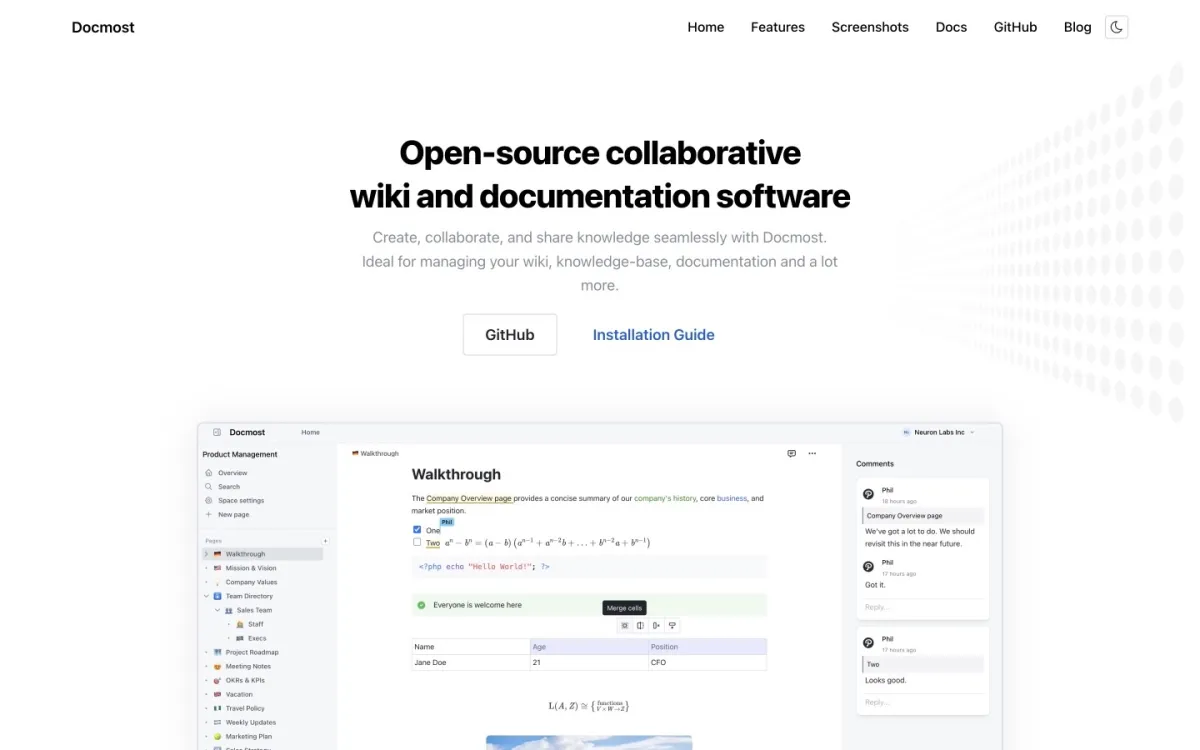
Docmost is an open-source collaborative wiki and documentation software designed to facilitate seamless knowledge sharing among teams. With its real-time collaborative editor, users can work together on documents simultaneously, incorporating rich text, diagrams, and mathematical expressions using LaTeX. The platform is ideal for managing wikis, knowledge bases, and project documentation, providing a structured environment for effective collaboration.
- Team documentation: Collaboratively create and maintain project documentation.
- Knowledge base management: Organize and share information across departments.
- Wiki creation: Build a centralized repository of information for easy access.
Outline #6
Easily create, share, and organize knowledge in a streamlined workspace designed for team collaboration and secure document management
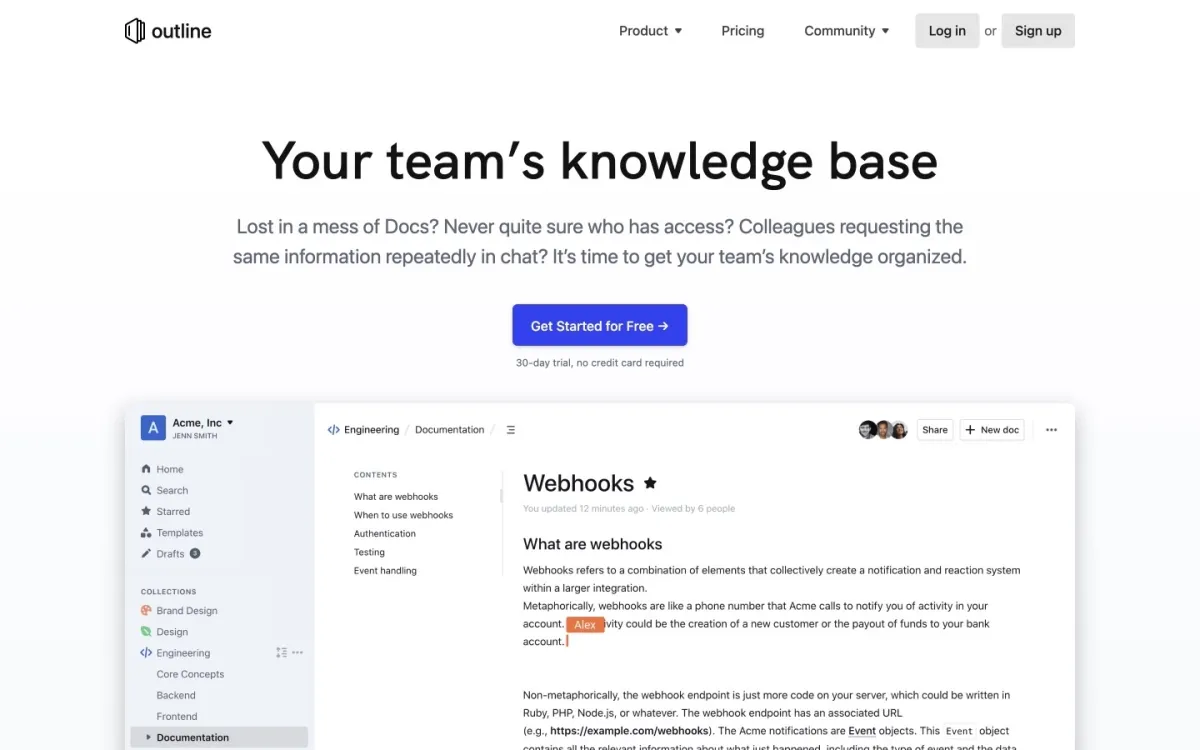
Outline is an open-source knowledge base platform ideal for storing and sharing team documents in an organized, searchable format. With support for markdown editing, real-time collaboration, and rich integrations, it provides a flexible environment to organize and retrieve information efficiently. Outline's permissions management and user-friendly interface enhance knowledge sharing within teams.
- Team knowledge sharing: Centralized repository for team knowledge
- Project documentation: Create and organize project details efficiently
- Collaboration hub: Real-time document editing and feedback for teams
Notesnook #7
Organize and protect your thoughts in a versatile notebook with privacy-focused encryption and offline capabilities
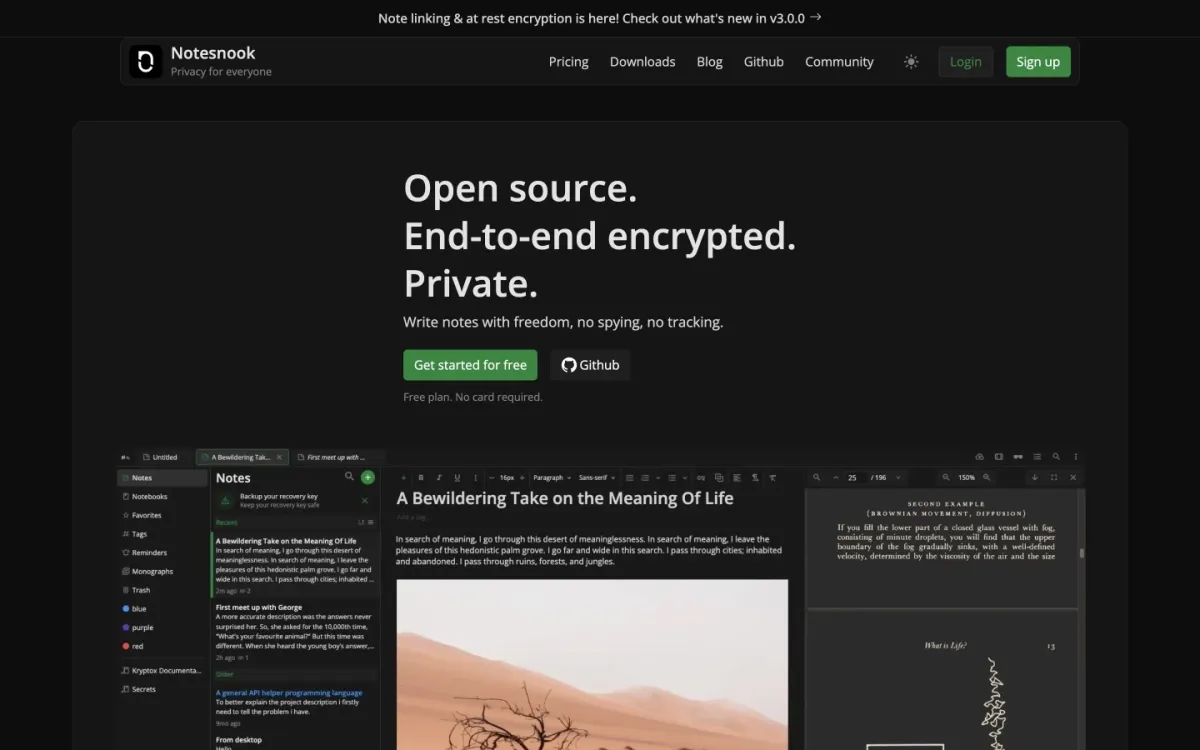
Notesnook is a secure, offline-compatible note-taking app designed to keep your information private with end-to-end encryption. Users can create and organize notes, to-do lists, and ideas across devices while maintaining a distraction-free workspace. The app also supports rich formatting options, making it versatile for various content types.
- Journaling: Private and secure place for personal reflections
- Organized note storage: Create and structure notes to keep track of related ideas and tasks
- Research notes: Securely store sensitive data and research insights
Joplin #8
Joplin helps you securely manage your notes, to-do lists, and files across all your devices, while providing powerful features for organizing and searching your information
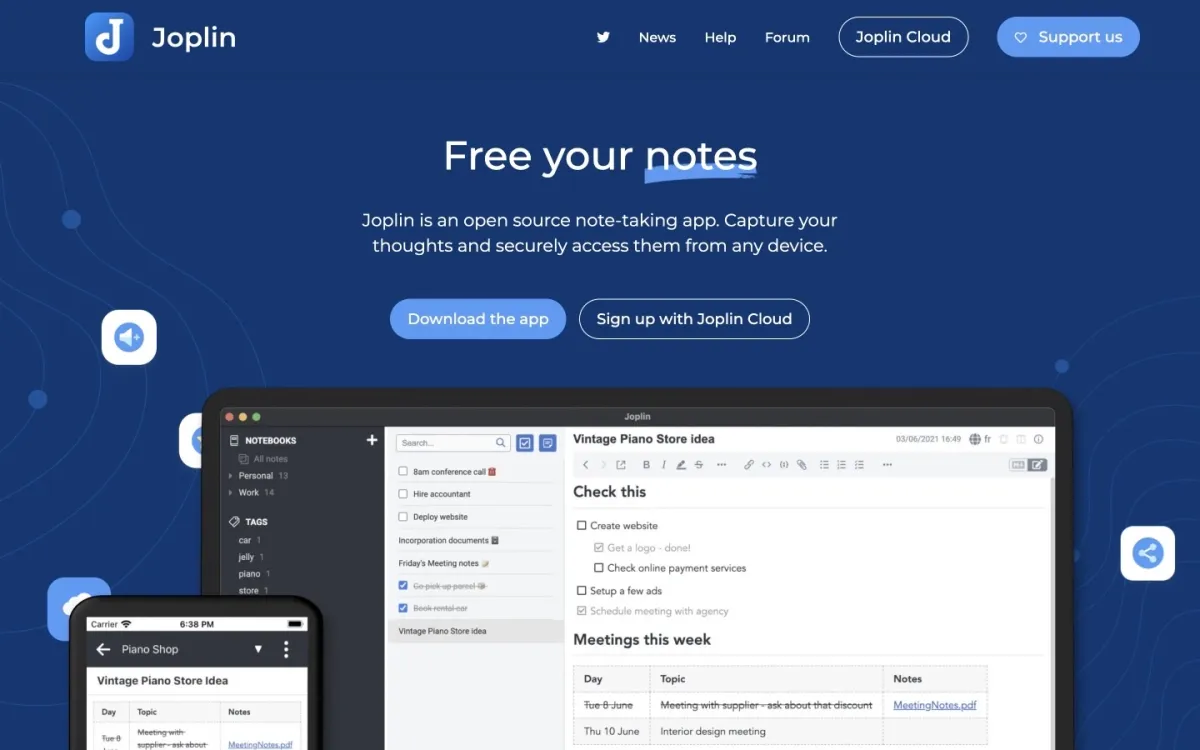
Joplin is an open-source, cross-platform note-taking and to-do application that focuses on security, flexibility, and syncing. It allows users to create, organize, and search their notes using a familiar markdown-based interface. Joplin stores all data locally in encrypted files, giving users full control over their information.
- Personal knowledge management: Build a secure, searchable repository of notes, ideas, and information
- Task and project planning: Organize tasks, to-do lists, and reminders in a centralized location
- Secure note-taking: Create sensitive notes and documents with end-to-end encryption
Memos #9
Create, manage, and share your notes effortlessly while ensuring your data remains secure and accessible at all times
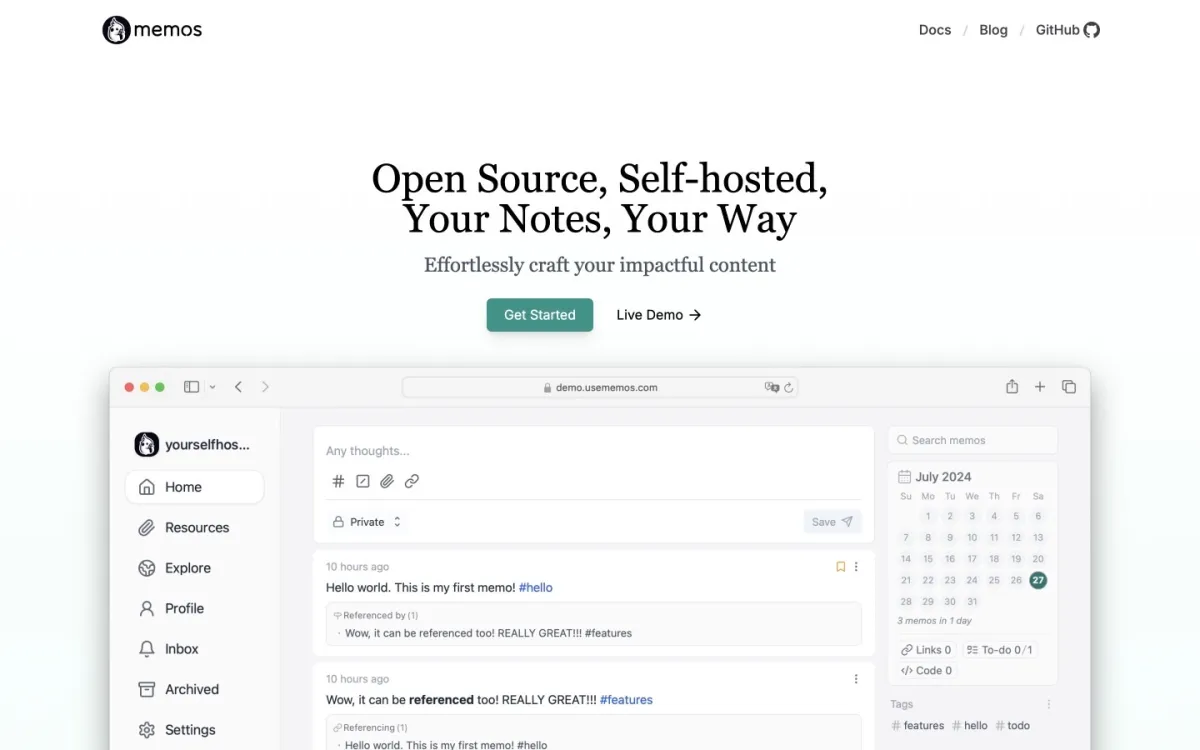
Memos is an open-source note-taking platform that allows users to craft and organize their notes in a straightforward and efficient manner. With a focus on user privacy, Memos securely stores all data in a local database, giving users complete control over their information. The application supports plain text and Markdown formatting, enabling quick note creation and easy sharing while maintaining a clean and organized workspace.
- Personal note-taking: Keep track of thoughts, ideas, and important information securely.
- Collaborative projects: Share notes with team members while maintaining privacy.
- Content organization: Organize research or writing projects using structured notes.
Standardnotes #10
Experience seamless cross-platform syncing and end-to-end encryption, ensuring your notes remain confidential and accessible anytime, anywhere
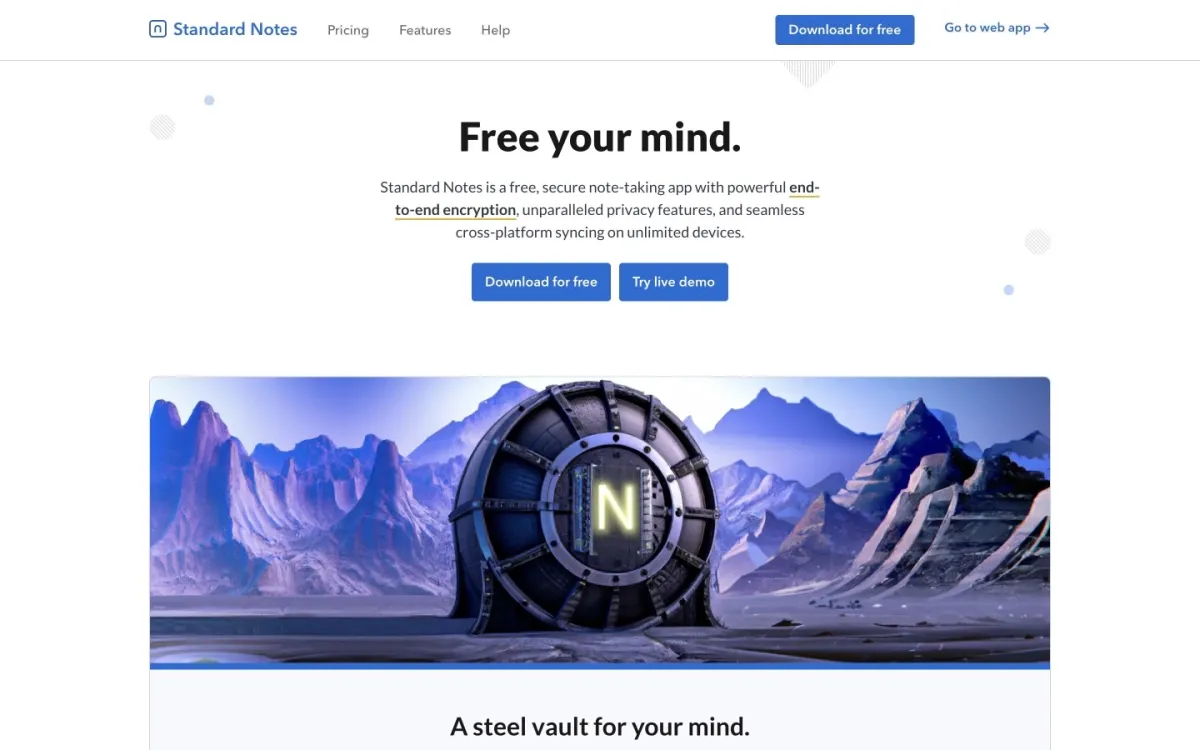
Standard Notes is a robust note-taking application designed to protect user privacy through advanced security features and end-to-end encryption. It allows users to create and manage notes, tasks, and documents securely across all devices, ensuring that only the user has access to their data. With a focus on simplicity, Standard Notes offers a clean interface that supports various formats, including Markdown and rich text, making it versatile for different note-taking needs.
- Personal journaling: Maintain a secure diary or journal with complete privacy.
- Task management: Organize tasks and to-do lists efficiently.
- Confidential documentation: Store sensitive information such as passwords or legal documents securely.
A visual canvas for diagramming, note-taking and knowledge management tool that transforms how teams / individuals capture, link, and explore complex ideas.
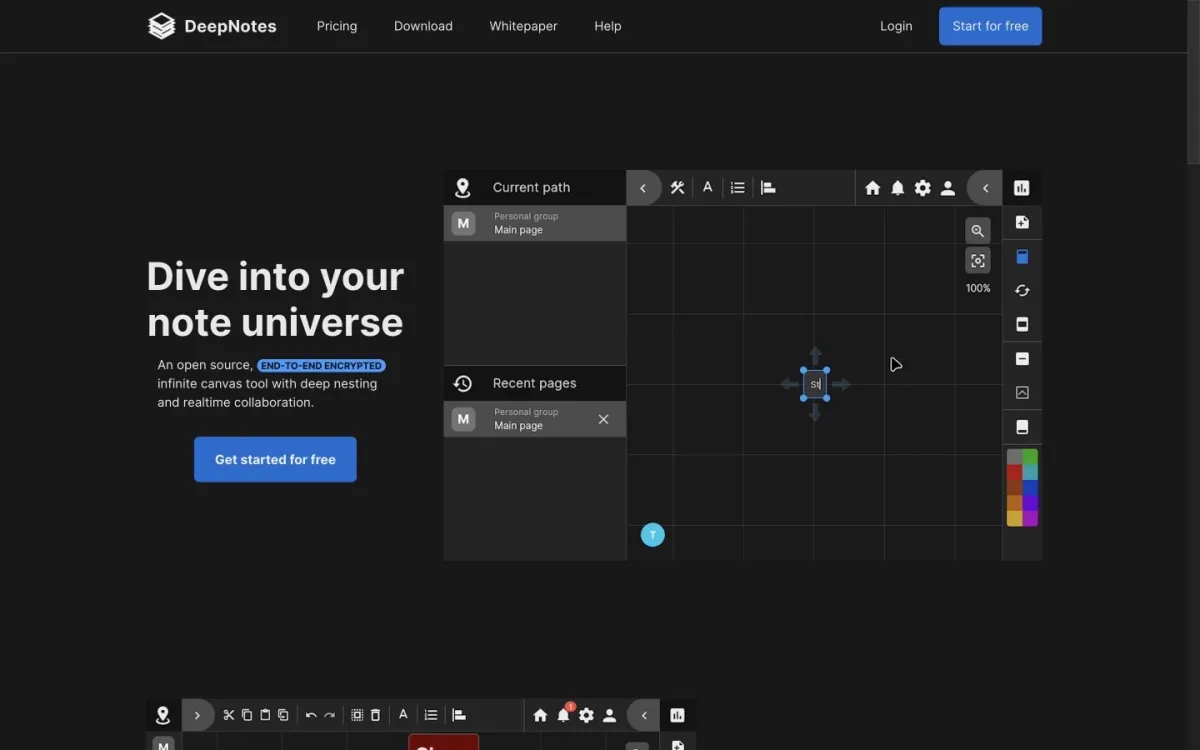
Deepnotes is a web-based collaborative workspace designed to create non-linear, interconnected notes and visual knowledge graphs. Its innovative approach allows users to build dynamic, spatial networks of information with intuitive linking and visualization capabilities.
- Team Knowledge Management: Collaborative information mapping
- Research and Documentation: Non-linear idea exploration
- Project Planning: Complex interconnected brainstorming
Capture your thoughts and ideas securely while enjoying a clean interface and powerful organizational tools that enhance your productivity
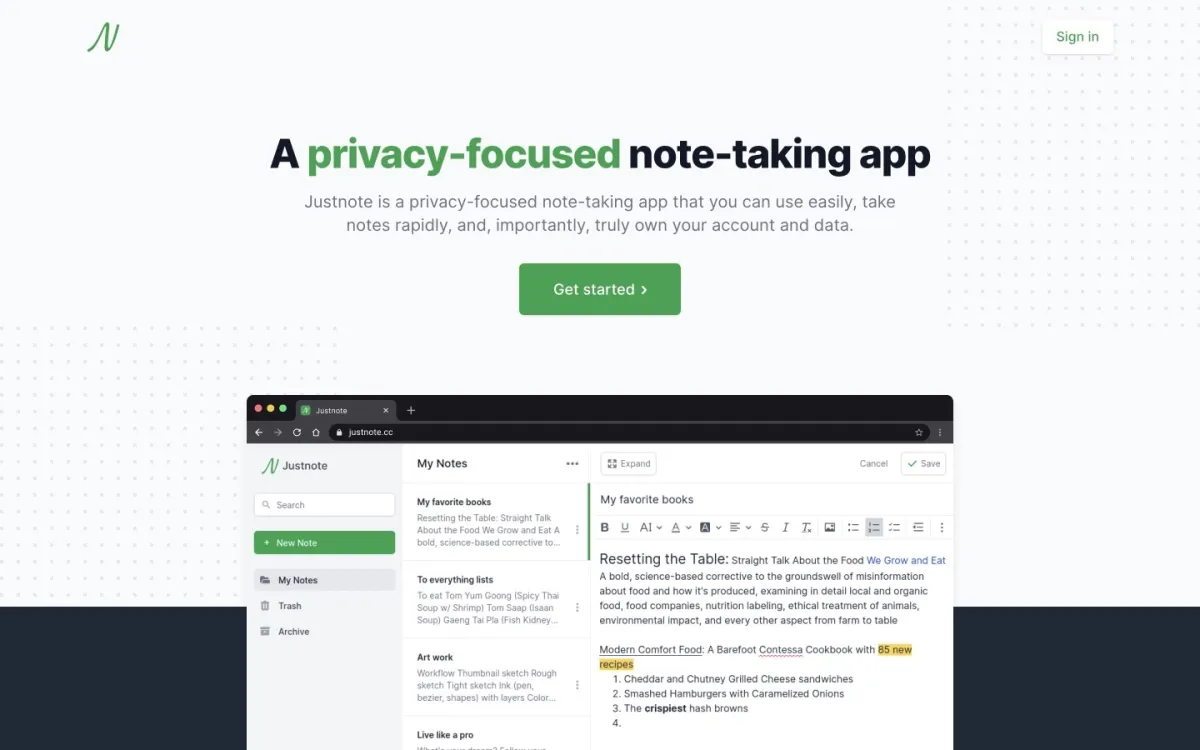
Justnote is a straightforward note-taking platform that prioritizes user privacy, allowing individuals to create and manage notes without compromising their data security. The application features a minimalist design that makes it easy to jot down thoughts, ideas, or tasks quickly. Users can categorize their notes with tags, ensuring efficient organization and easy retrieval whenever needed.
- Personal note-taking: Capture thoughts and ideas securely in one place.
- Task management: Organize daily tasks and reminders effectively.
- Study notes: Keep academic notes organized and easily accessible.
Experience effortless note management across all devices with robust encryption and offline capabilities, ensuring your data remains private and accessible
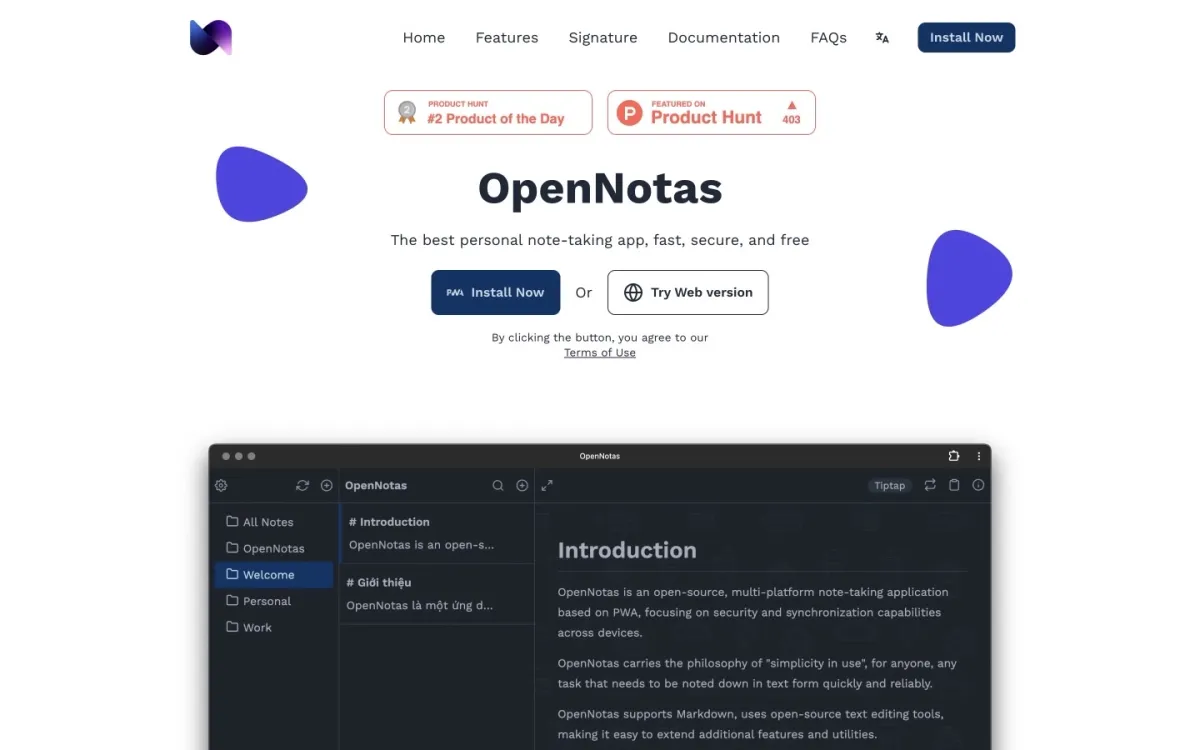
OpenNotas is a user-friendly note-taking application that prioritizes simplicity and security, allowing users to create and manage notes with ease. Designed for cross-platform compatibility, it works seamlessly on mobile and desktop devices, by utilizing PWA app. Users can start jotting down notes immediately without complicated setup processes, making it accessible for everyone.
- Personal note-taking: Keep track of thoughts, ideas, and important information securely.
- Study organization: Manage lecture notes or research materials efficiently.
- Task management: Jot down tasks or reminders to stay organized.
Huly #14
Transform the way your team works by integrating project management, communication, and documentation into a single, seamless experience
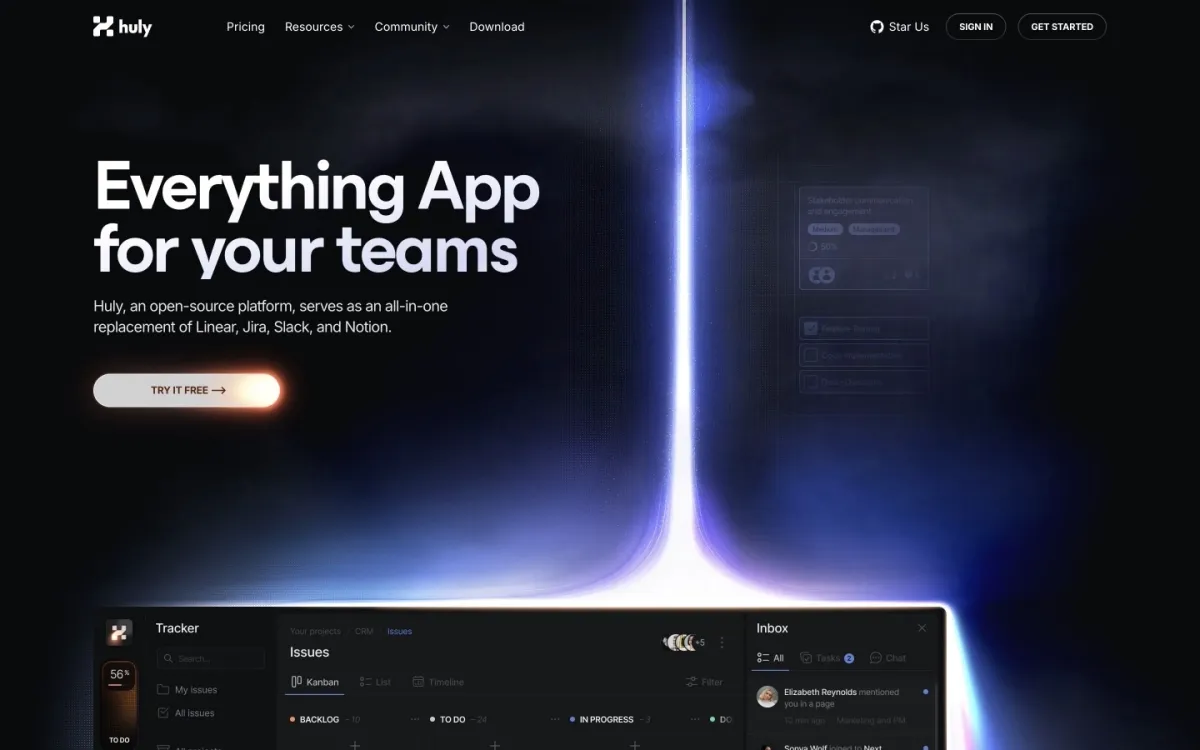
Huly is an open-source platform that combines project management, team communication, and knowledge sharing in one comprehensive tool. It allows teams to manage tasks, organize projects, and communicate effectively through customizable virtual office spaces and robust collaboration features. With functionalities like time-blocking and real-time notifications, Huly ensures that teams stay aligned and focused on their goals.
- Remote Team Collaboration: Facilitate communication and project management for distributed teams.
- Project Documentation: Create and maintain comprehensive project records in one place.
- Task Management Integration: Sync tasks between Huly and GitHub for streamlined workflows.
# Closed-source Alternatives
If you are looking for more features or an enterprise solution, you might want to consider closed source alternatives. Some of them has decent free tier.
Evernote #1
Stay organized and productive by keeping all your notes, documents, and thoughts in one searchable digital space
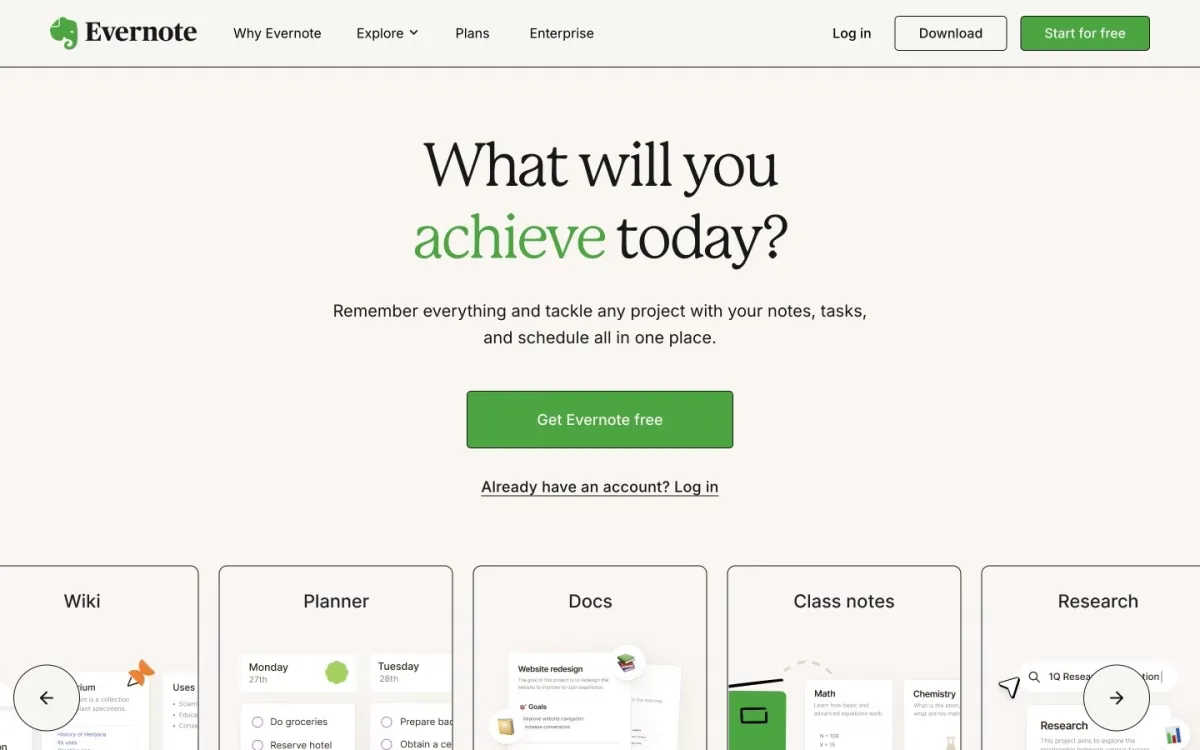
Evernote is a note-taking application that helps users capture, organize, and share their thoughts and information. It enables quick note creation with various formats including text, images, audio, and web clippings. The app uses a notebook-based structure to keep everything organized and easily searchable.
- Research & study: Collect and organize research materials, class notes, and references
- Business organization: Store meeting notes, business cards, and important documents
- Personal archiving: Save recipes, travel plans, and personal memories
Obsidian #2
Transform scattered notes into a living network of connected ideas and discover insights through linked thinking
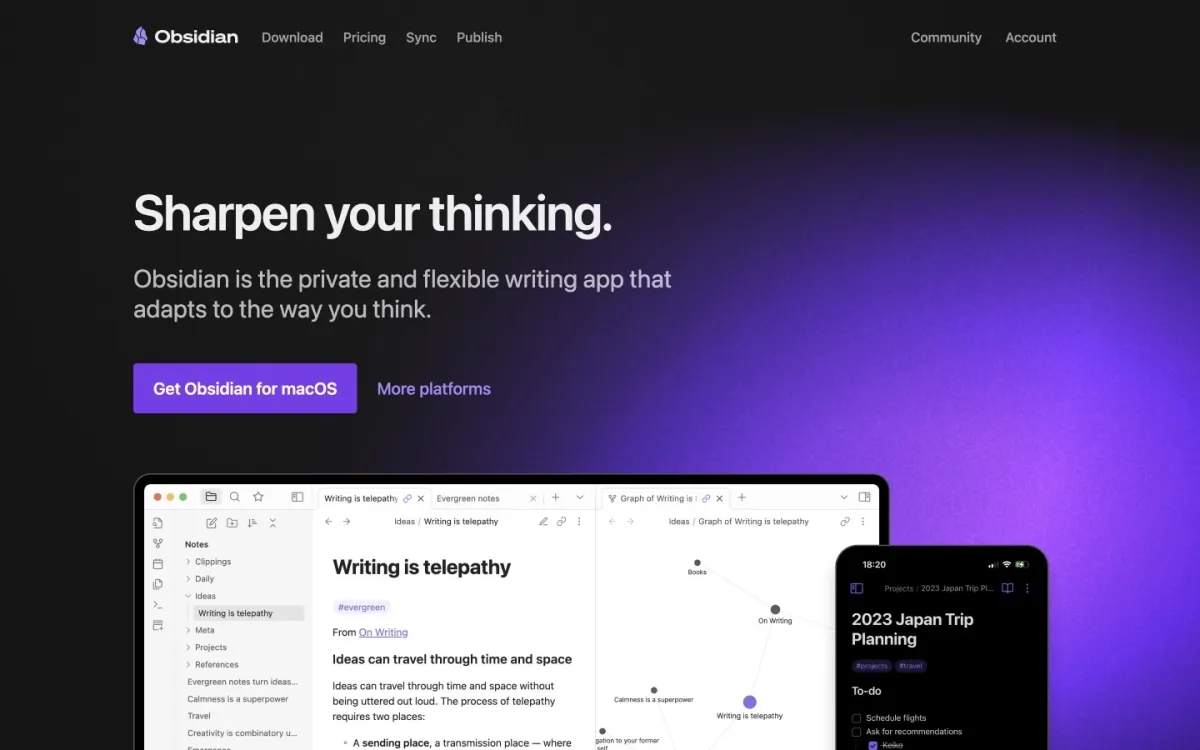
Obsidian is a markdown-based note-taking tool that emphasizes connecting ideas through bidirectional linking. It allows users to create, edit, and organize notes in a local-first environment while visualizing connections between thoughts. The platform uses graph visualization to help users discover relationships between their notes.
- Personal knowledge management: Build and maintain a personal knowledge base
- Research organization: Connect research notes and discover relationships between concepts
- Writing projects: Outline and draft long-form content with linked references
Notion
Freemium
All-in-one workspace to connect teams, tasks, and knowledge in one place
 Made by
Made by