# Open-source Alternatives
Open-source alternatives offer extensive customization through public code access. Most of them provide free / paid cloud service. Some might require self-hosting to use.
Flowise AI #1
Streamline your processes with a powerful tool designed to create automated workflows using AI technologies effortlessly
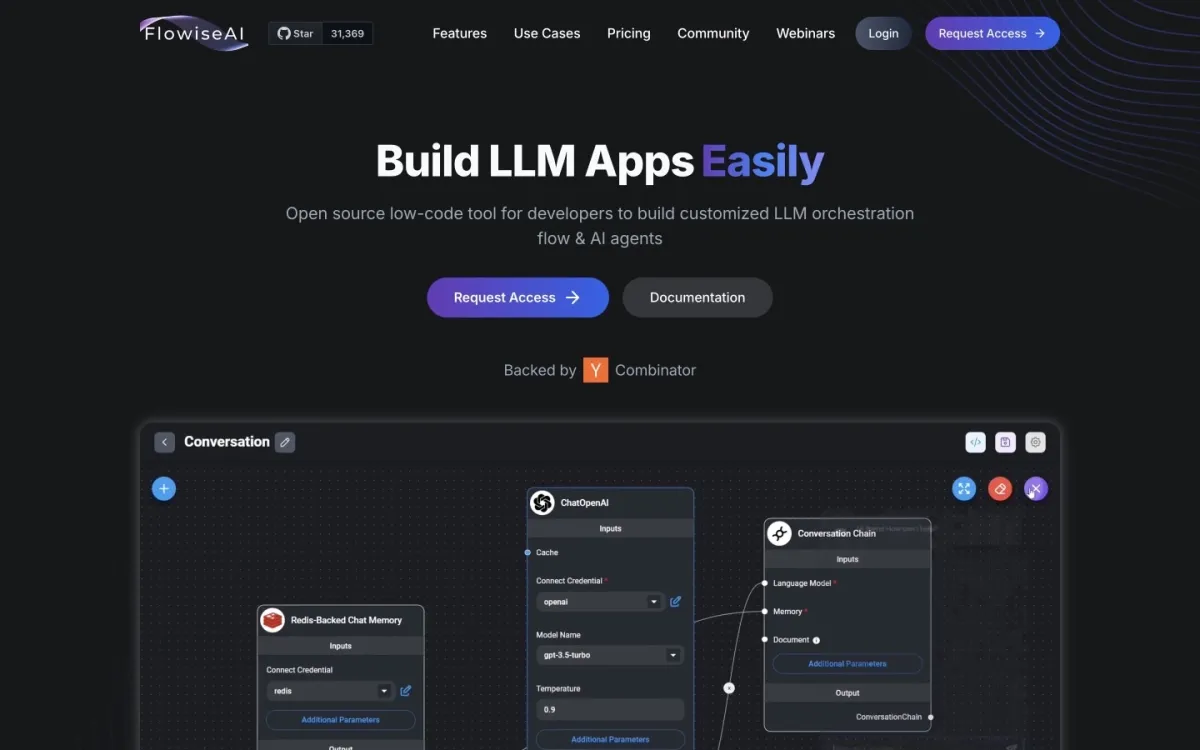
Flowise AI is a cutting-edge platform that focuses on automating workflows through the integration of large language models (LLMs) and various data sources. It empowers users to build sophisticated AI-driven applications without the need for extensive coding knowledge. With its intuitive drag-and-drop interface, Flowise allows teams to connect different components, such as memory, data loaders, and APIs, facilitating seamless orchestration of tasks across multiple systems.
- Automated Task Management: Streamline repetitive tasks through intelligent automation.
- Custom Application Development: Build tailored applications that integrate seamlessly with existing systems.
- Enhanced Data Processing: Automate data handling and analysis for improved decision-making.
n8n #2
A powerful solution designed to streamline IT processes and enhance marketing and sales workflows through seamless integrations and customizable automation
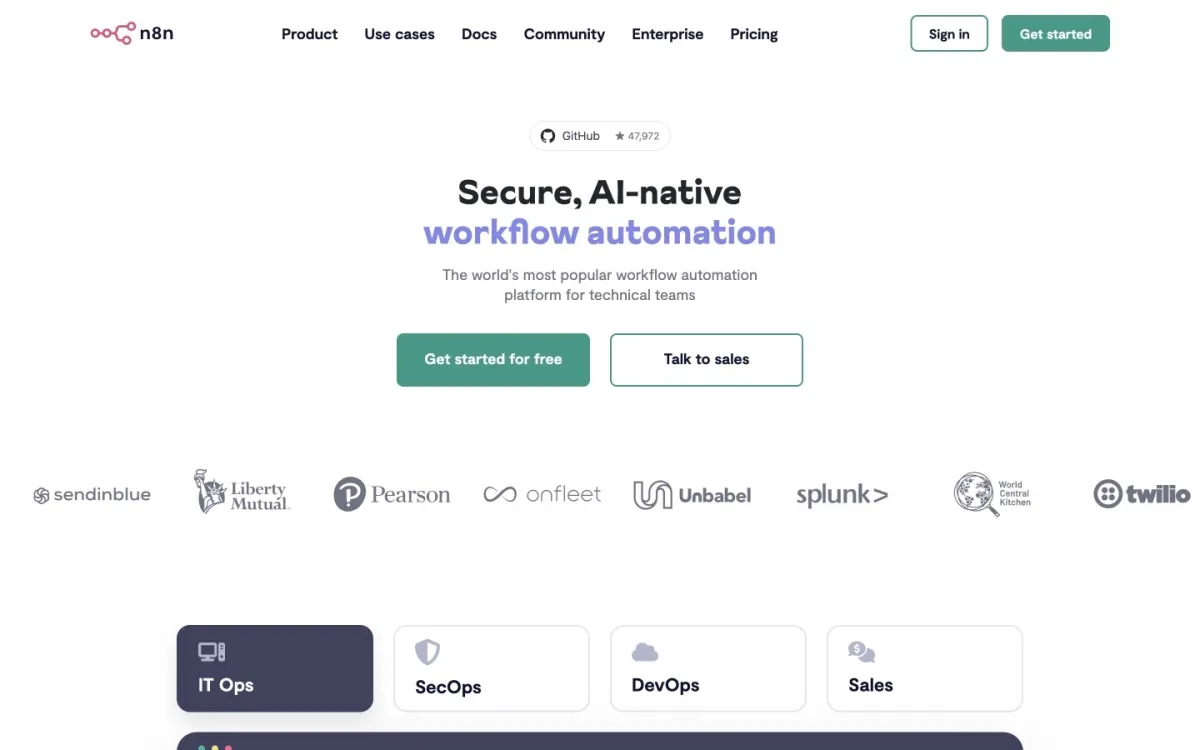
N8n is a versatile workflow automation tool that enables IT teams to automate tasks like helpdesk ticket management. With over 400 integrations, it allows users to create complex workflows that reduce manual effort and improve efficiency. The platform offers both cloud and on-premises deployments, making it adaptable to various organizational needs.
- IT Operations Automation: Streamline helpdesk processes and automate ticket management.
- Marketing Campaign Management: Automate email campaigns and lead nurturing processes.
- Sales Workflow Optimization: Enhance lead tracking and sales reporting through automation.
Activepieces #3
Unlock the power of AI to create and manage automated workflows easily, enhancing productivity across your organization
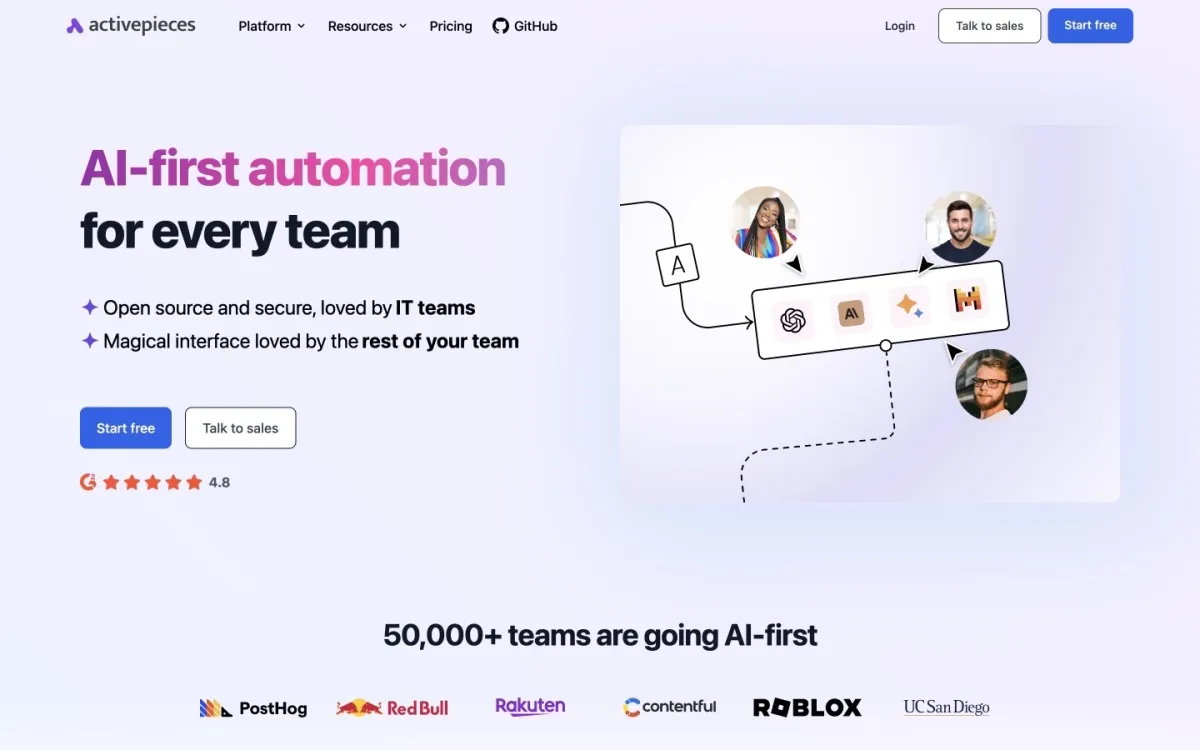
Activepieces enables users to automate workflows effortlessly through a user-friendly interface, making it accessible for both technical and non-technical teams. With its open-source framework, organizations can customize their automation solutions and integrate various applications seamlessly, boosting overall efficiency and collaboration.
- Sales & Marketing Automation: Streamlining lead follow-ups and managing email campaigns effectively.
- HR Processes: Automating employee onboarding and document collection for efficiency.
- Service Operations Management: Enhancing ticket assignment and customer feedback processes.
Pipedream #4
Easily connect APIs and automate tasks using a flexible environment that supports both code and no-code solutions
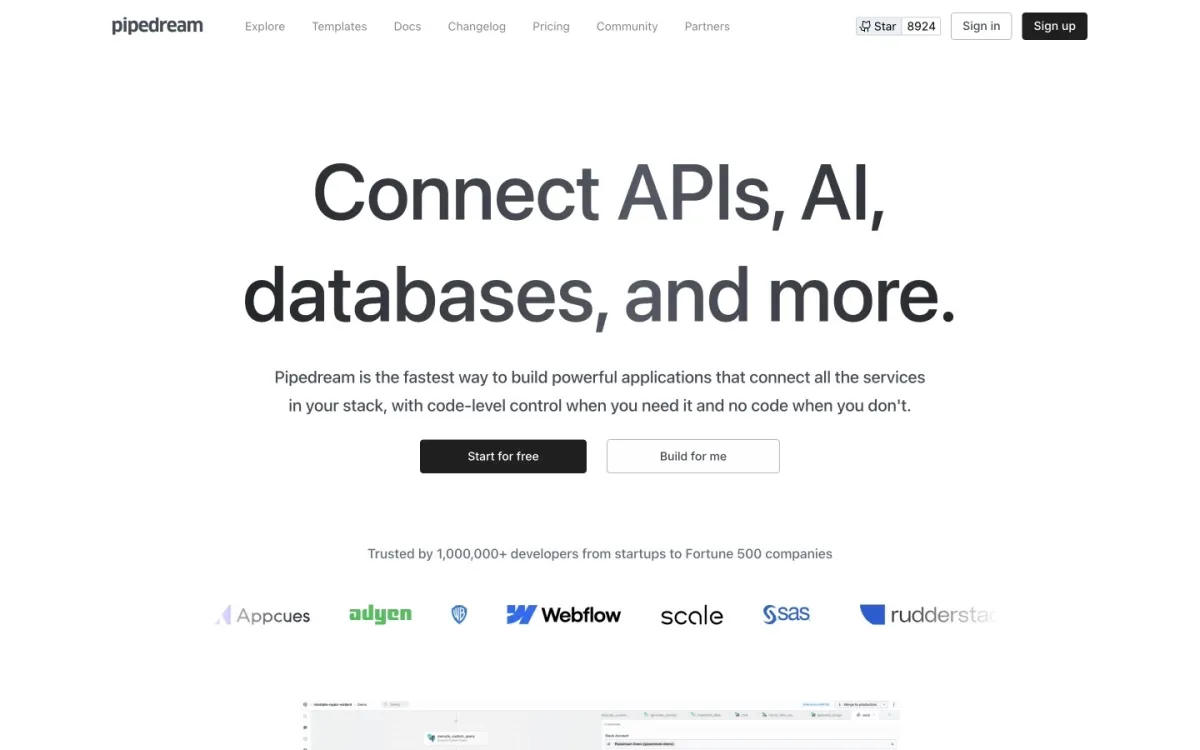
Pipedream is an integration platform designed for developers to create workflows that connect various APIs and services effortlessly. It allows users to build complex automation by leveraging pre-built components and custom code, enabling seamless data flow between applications. With support for multiple programming languages, including JavaScript and Python, Pipedream empowers developers to implement sophisticated logic in their workflows.
- API Integration: Connect disparate services and automate data exchange effortlessly.
- Real-Time Notifications: Set up alerts based on events from various applications.
- Data Processing Workflows: Automate data transformation and processing tasks.
Automatisch #5
Automate your workflows effortlessly, using a flexible platform tailored for both cloud and self-hosted environments to enhance operational efficiency
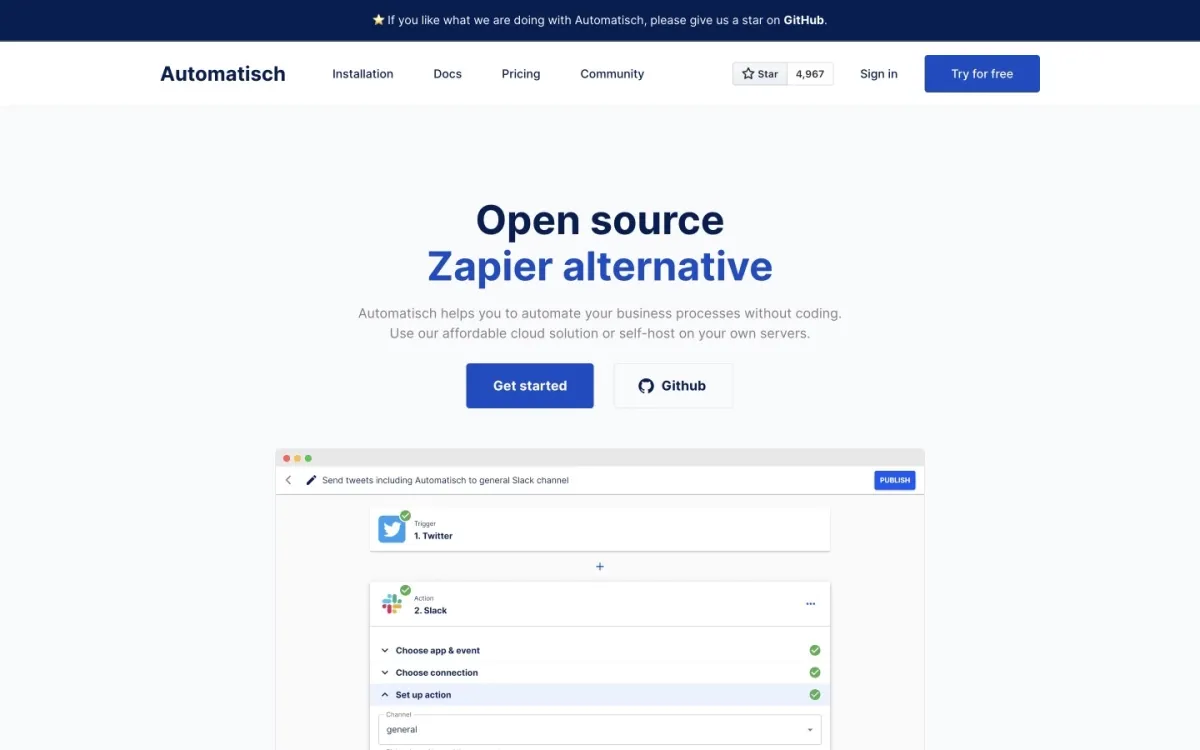
Automatisch enables businesses to automate their processes without requiring any coding skills, making it accessible for users of all technical backgrounds. The platform offers a range of integrations with popular online services, allowing users to build customized workflows that streamline operations and drive growth. With a focus on affordability and ease of use, Automatisch empowers organizations to implement automation solutions quickly and effectively.
- Marketing Automation: Streamline campaign management and lead nurturing processes.
- Customer Support Workflows: Automate ticket handling and customer feedback collection.
- Data Management Tasks: Simplify data entry and reporting through automated processes.
Achieve full transparency and control over your workflows, combining the flexibility of code with the simplicity of no-code solutions
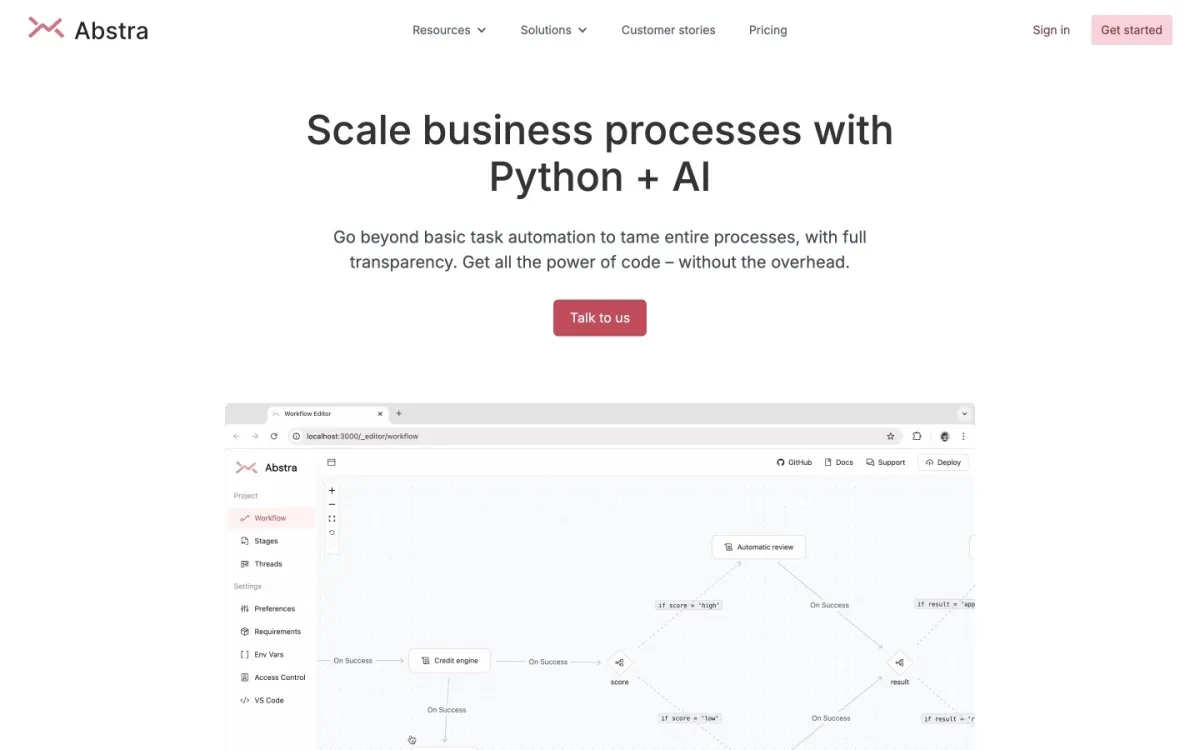
Abstra is a robust platform designed to automate complex processes while providing complete visibility into operations. Users can mix and match various components to create custom workflows tailored to their team’s needs. With features like one-click deployment to production-ready URLs, Abstra simplifies the transition from development to live environments, ensuring that teams can launch their solutions quickly.
- Complex Process Automation: Streamline intricate workflows for improved efficiency.
- Data Management Solutions: Visualize and manage data storage within projects seamlessly.
- Custom Application Development: Build tailored applications that integrate with existing systems.
Windmill #7
Easily build and manage internal tools and workflows using an intuitive platform that combines the best of low-code and traditional coding capabilities
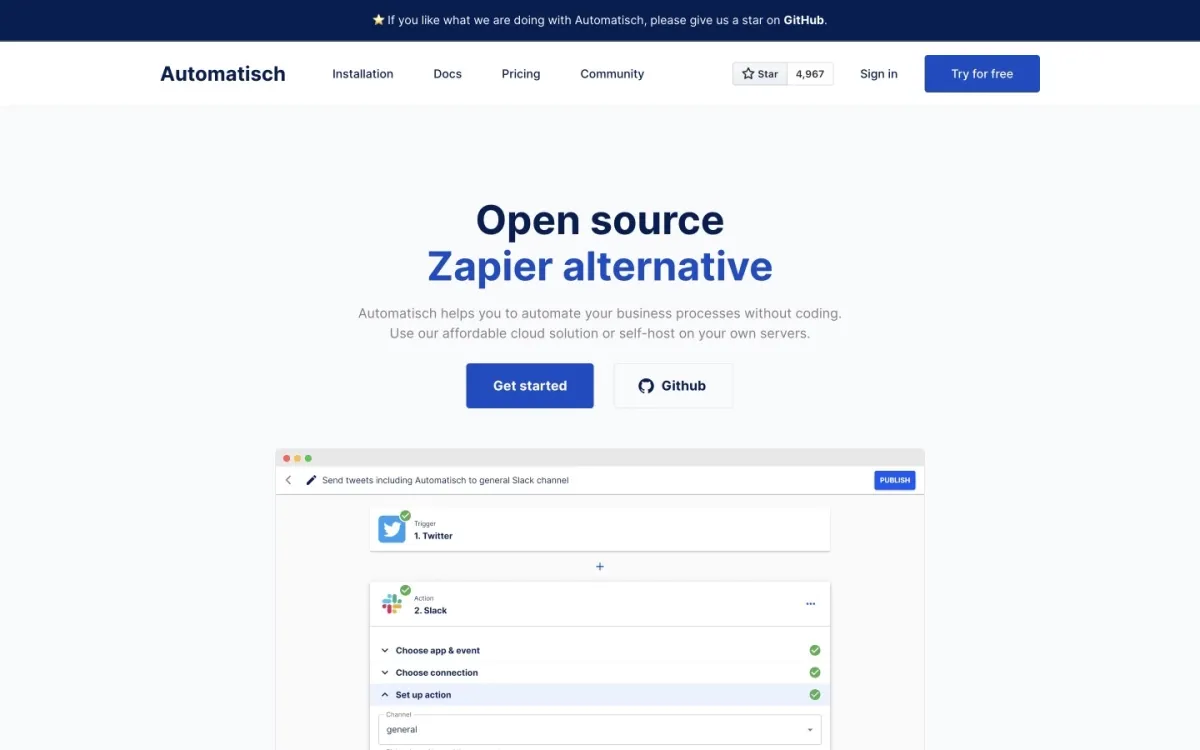
Windmill is an open-source workflow engine designed for developers to create comprehensive internal tools, such as endpoints, workflows, and user interfaces. It supports multiple programming languages, including TypeScript, Python, Go, PHP, Bash, SQL, and Rust, allowing developers to leverage their existing skills while utilizing a low-code approach. With Windmill, users can automate repetitive tasks and streamline their operations without the overhead typically associated with traditional development processes.
- Internal Tool Development: Quickly build custom dashboards and data-centric applications.
- Automated Workflows: Streamline business processes by automating repetitive tasks.
- API Integration: Create endpoints that integrate seamlessly with existing services.
# Closed-source Alternatives
If you are looking for more features or an enterprise solution, you might want to consider closed source alternatives. Some of them has decent free tier.
Zapier #1
A versatile automation tool that links over 5,000 apps, allowing users to automate tasks and enhance productivity without any coding
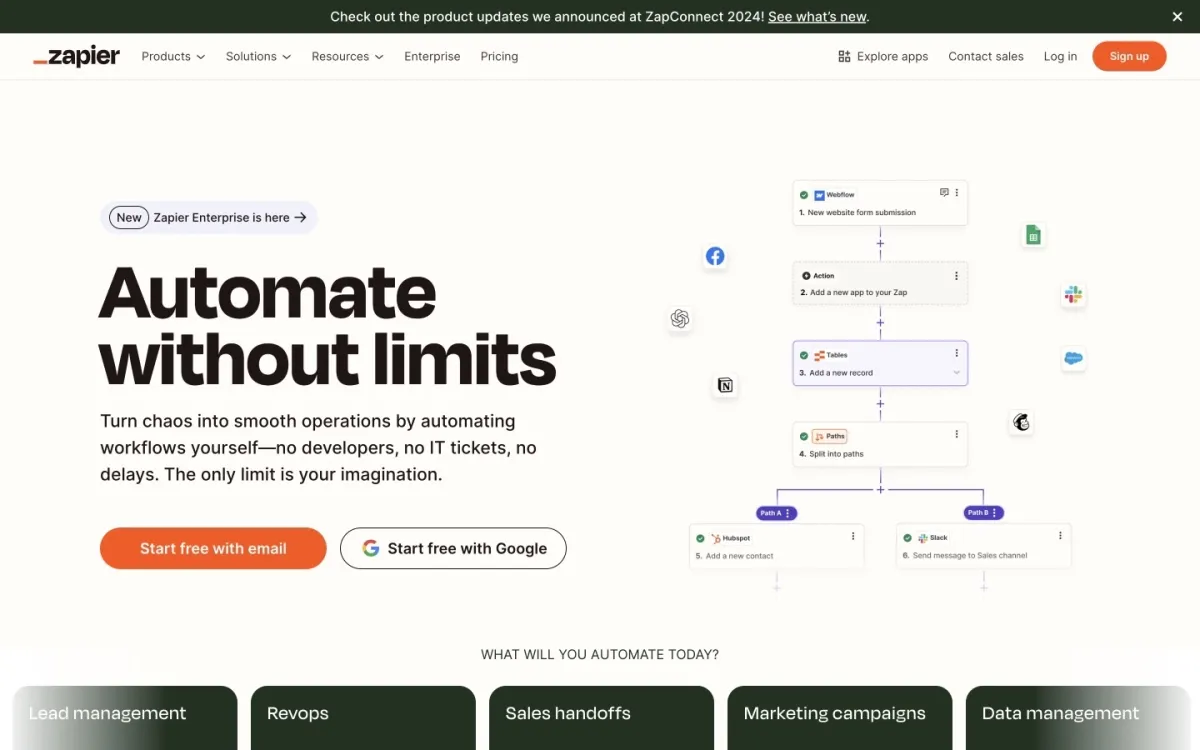
Zapier is an automation platform designed to connect apps and create “Zaps,” which are automated workflows that handle repetitive tasks seamlessly. With an intuitive editor, users can link triggers and actions across tools like Gmail, Slack, and Salesforce to simplify processes and save time. Ideal for businesses and individuals, Zapier’s flexibility helps boost efficiency without technical expertise.
- Task Automation: Automate repetitive tasks between apps like email, CRM, and project management tools.
- Lead Management: Streamline lead generation and management by integrating marketing and sales apps.
- Data Syncing: Keep data updated across multiple platforms automatically.
Easily automate repetitive tasks and workflows across apps and services to boost productivity and drive efficiency with seamless, low-code solutions
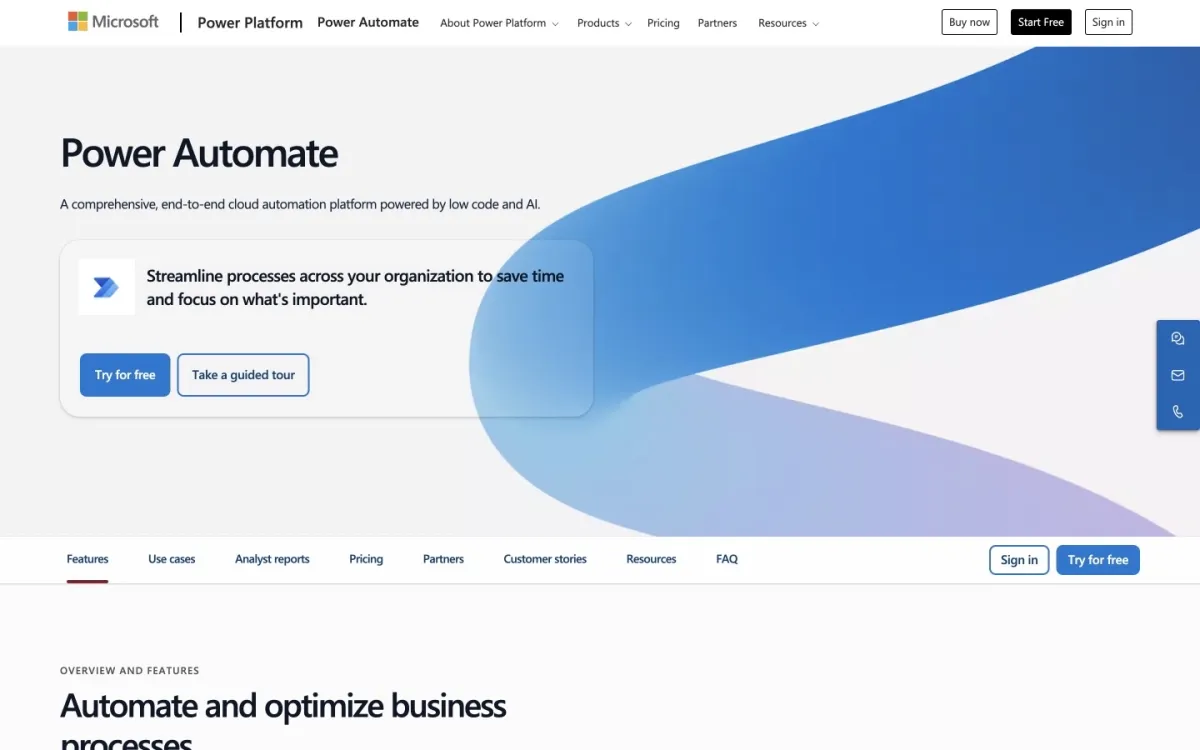
Power Automate enables businesses and individuals to automate repetitive tasks and processes, freeing up time for more critical work. With its user-friendly, low-code interface, it allows users to create powerful workflows across various apps and services without extensive technical knowledge. By integrating with Microsoft products and other third-party applications, it ensures seamless cross-platform automation.
- Automated Document Processing: Streamline data entry and document organization.
- Approval Workflows: Speed up approval processes for invoices, requests, and more.
- Data Sync Across Platforms: Automatically sync data across apps like Excel, SharePoint, and Dynamics 365.
IFTTT #3
An innovative web service enabling seamless integration and automated workflows between hundreds of digital apps, devices, and online services through simple conditional triggers
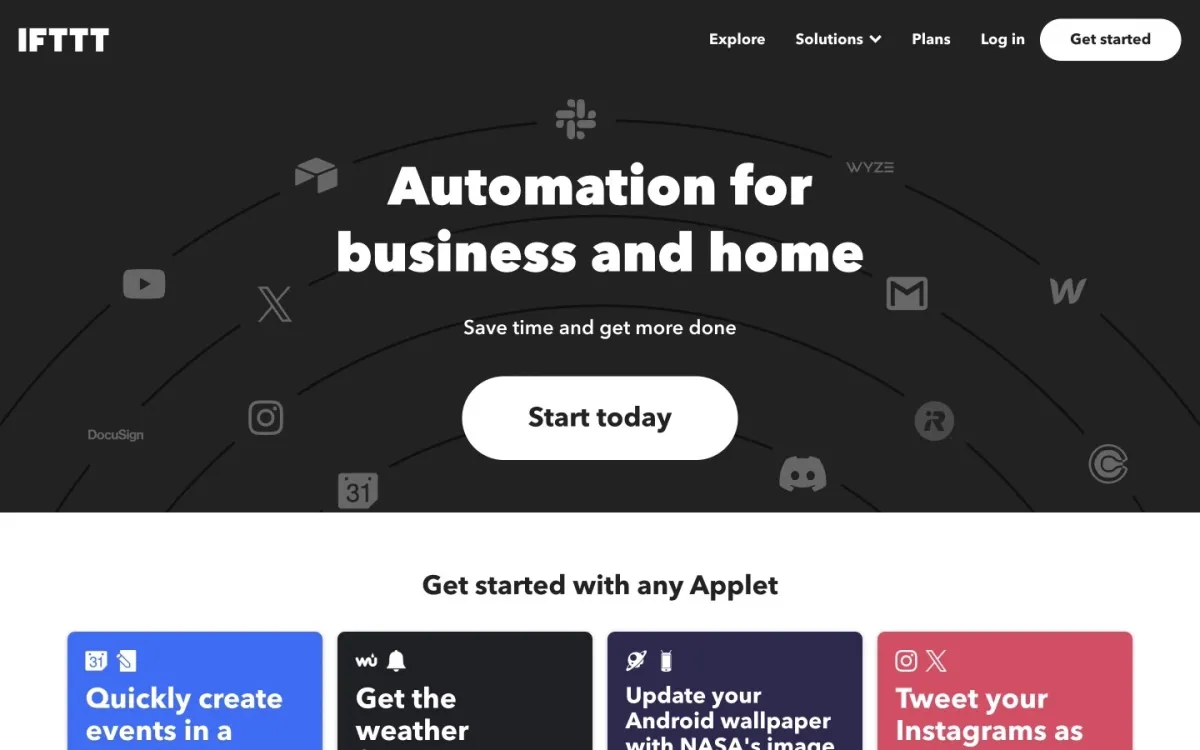
IFTTT (If This Then That) is a powerful web-based automation platform that allows users to create custom applets connecting different digital services, smart home devices, and applications to automate tasks and synchronize data across multiple platforms. Its intuitive interface enables non-technical users to build complex interconnected workflows.
- Productivity Enhancement: Cross-platform task automation
- Smart Home Automation: Device and service synchronization
- Social Media Management: Automatic content sharing
Make
Freemium
A no-code platform to automate and integrate workflows visually
 Made by
Made by