# Open-source Alternatives
Open-source alternatives offer extensive customization through public code access. Most of them provide free / paid cloud service. Some might require self-hosting to use.
Excalidraw #1
An open-source, flexible digital whiteboard that enables quick, intuitive, and collaborative hand-drawn style diagrams and visual thinking
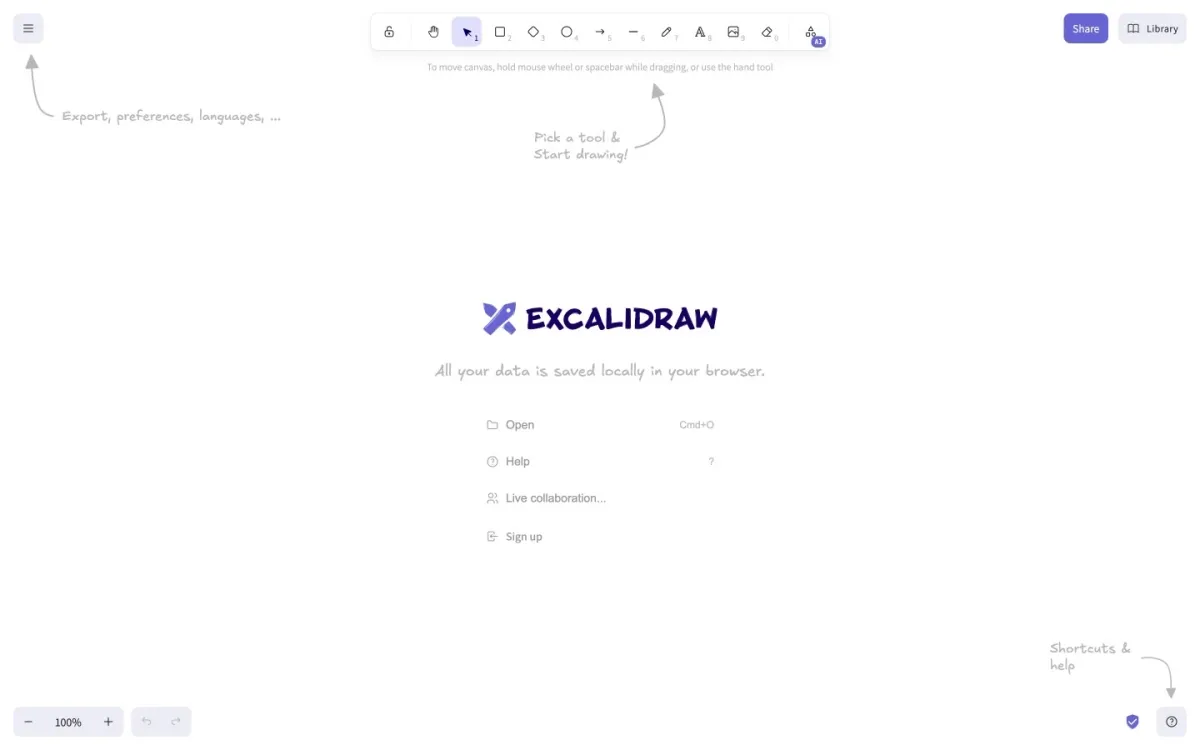
Excalidraw is a free, web-based drawing tool that specializes in creating hand-sketched looking diagrams and collaborative visual representations. Its minimalist interface allows users to rapidly generate diagrams, wireframes, and conceptual sketches with a unique, organic aesthetic that mimics hand-drawn illustrations.
- Rapid Prototyping: Quick visual concept development
- Team Brainstorming: Collaborative ideation sessions
- Technical Sketching: Simple system and workflow diagrams
Openboard #2
An open-source, interactive digital whiteboard platform designed to enhance teaching and learning through intuitive, collaborative drawing and annotation tools
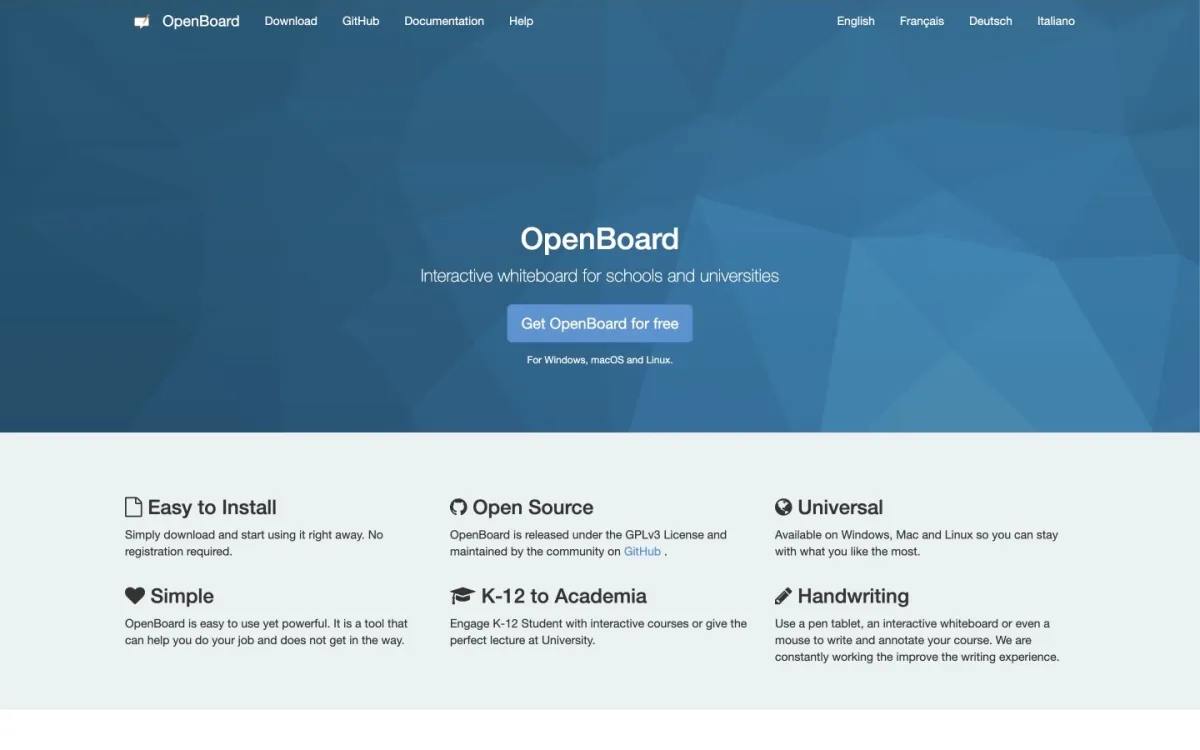
OpenBoard is a free, cross-platform interactive whiteboard software specifically developed for educators, enabling teachers to create dynamic, engaging digital lessons. Its comprehensive toolset allows for real-time drawing, annotation, and multimedia integration directly within classroom presentations.
- Classroom Instruction: Digital teaching and presentation
- Remote Learning: Online lesson delivery
- Interactive Workshops: Collaborative digital whiteboarding
Whitebophir #3
An open-source, minimalist web-based drawing and collaboration platform for seamless visual communication and interactive brainstorming
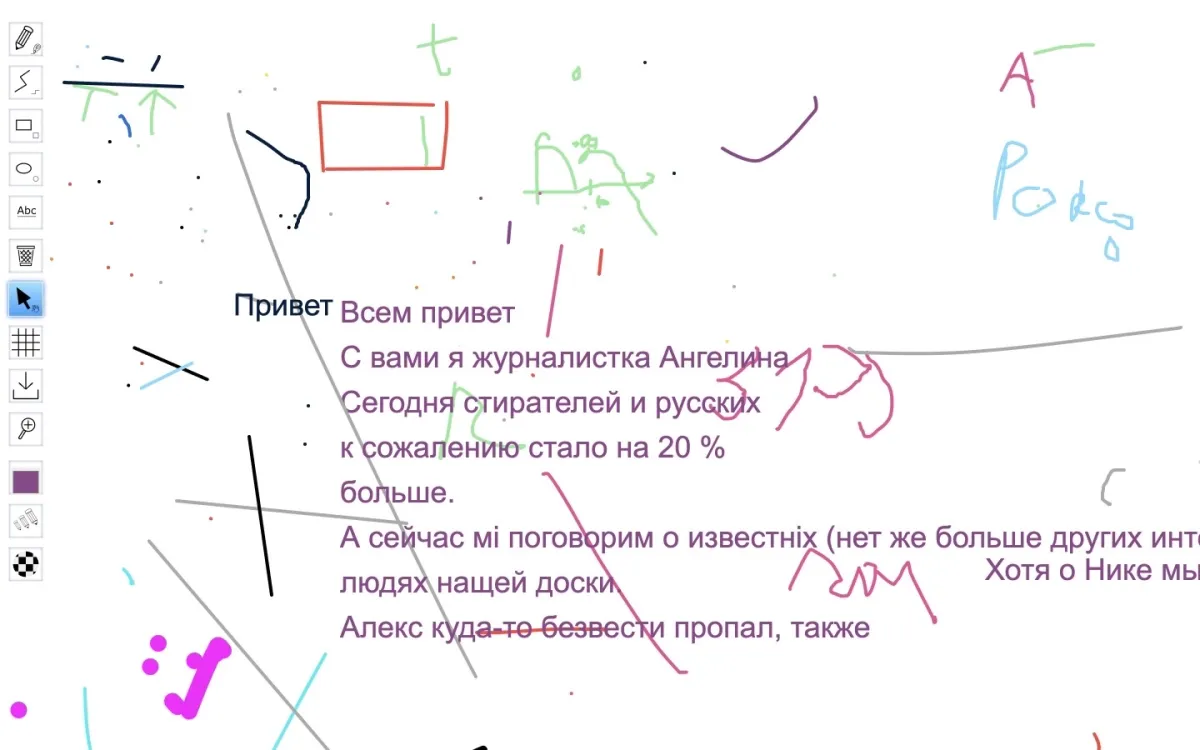
Whitebophir is a lightweight, browser-based collaborative whiteboard that allows multiple users to draw, sketch, and interact on a shared infinite canvas. Its simple, intuitive interface enables real-time collaboration without requiring user registration or complex setup.
- Remote Brainstorming: Team ideation sessions
- Online Teaching: Interactive digital whiteboarding
- Quick Visual Communication: Instant collaborative sketching
Affine #4
Organize, visualize, and connect ideas in an open-source platform with privacy-first design and offline accessibility
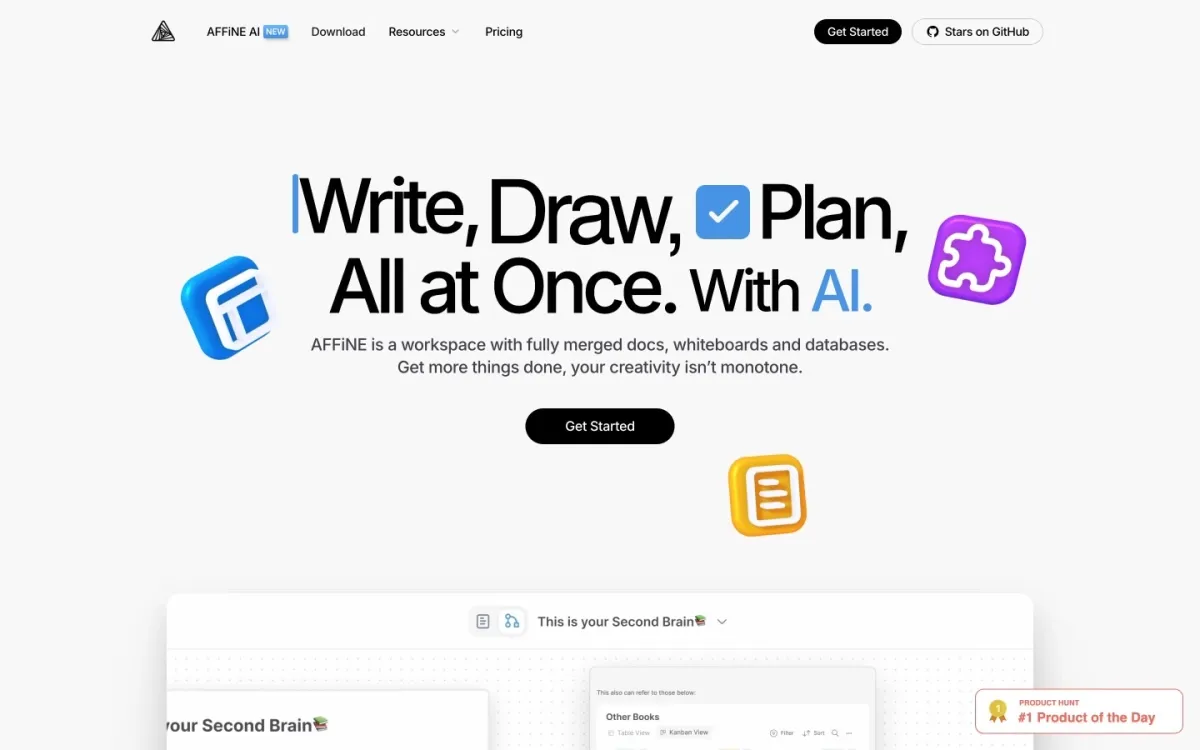
Affine is a versatile knowledge management app combining note-taking, drawing, and planning tools in one place. It lets users organize content in blocks, manage tasks, and visualize concepts on whiteboards, all while syncing across devices. The open-source nature allows users to customize and adapt the workspace as needed.
- Brainstorming sessions: Map out ideas visually on whiteboards
- Project planning: Organize and connect related notes for cohesive project views
- Team collaboration: Share and sync ideas with customizable privacy settings
# Closed-source Alternatives
If you are looking for more features or an enterprise solution, you might want to consider closed source alternatives. Some of them has decent free tier.
FigJam #1
Intuitive digital whiteboard that empowers teams to visually explore ideas, map out workflows, and collaborate in real-time from anywhere
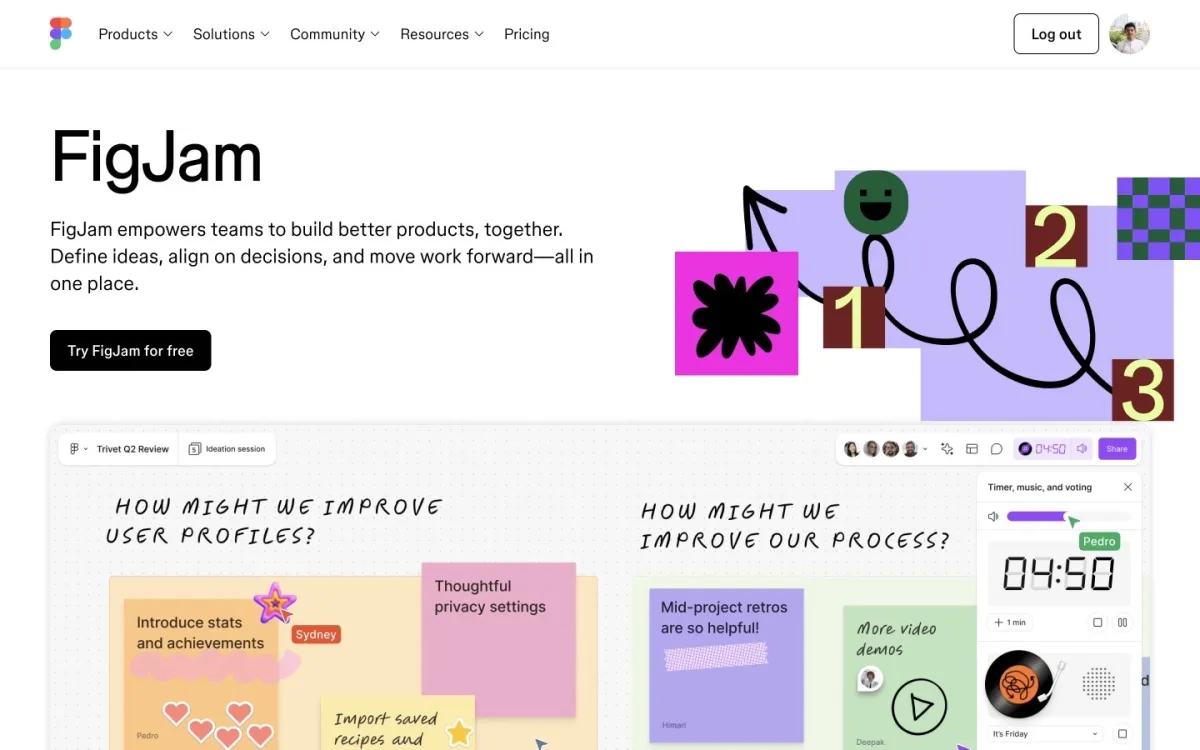
FigJam is Figma's collaborative whiteboard tool that seamlessly integrates with the Figma design platform. It provides a freeform digital canvas where teams can ideate, plan, and brainstorm together. Users can add a variety of visual elements such as sticky notes, diagrams, illustrations, and frameworks to the whiteboard.
- Design sprints and brainstorming: Ideate, plan, and explore ideas visually as a team
- Remote and hybrid collaboration: Facilitate effective teamwork across distributed locations
- Workshop facilitation: Lead interactive workshops and co-create on a shared digital canvas
- Project planning and management: Map out workflows, user journeys, and roadmaps
Miro #2
An online whiteboard and collaboration platform that enables teams to visually communicate, brainstorm, and work together on projects in real-time
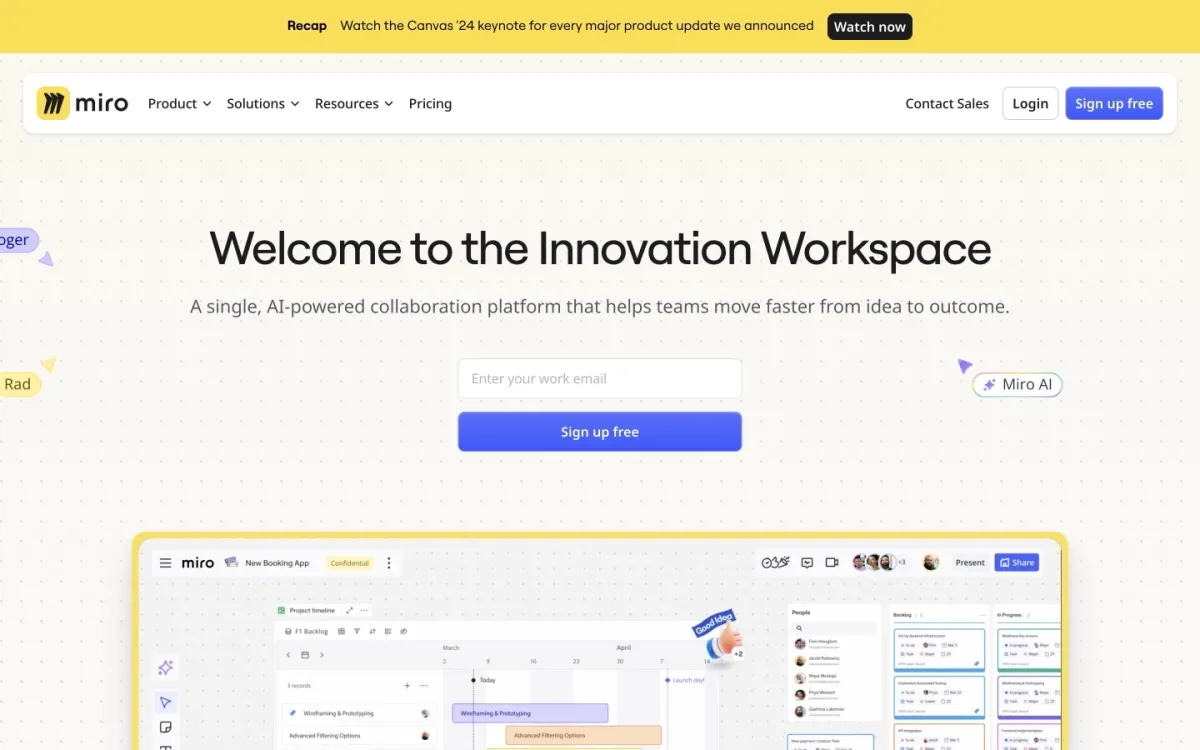
Miro is a versatile online whiteboard platform that allows teams to collaborate, ideate, and organize their work in a visual, freeform environment. The platform provides a digital canvas where users can create, share, and interact with a variety of visual elements such as sticky notes, diagrams, flowcharts, and more.
- Remote and hybrid teamwork: Facilitate effective collaboration for distributed teams
- Ideation and brainstorming: Generate and capture ideas in a visual format
- Project planning and management: Organize workflows, timelines, and roadmaps
- Digital transformation: Visualize and map out organizational processes and strategies
Jamboard
Freemium
Collaborative digital whiteboard for remote and hybrid teamwork
 Made by
Made by